/88db2274-9076-48ab-845e-8283657f3c40.png)
Project Grantt Chart Template for Design
Review Rating Score
Do you need to manage your project schedule effectively? Our expertly designed Gantt Chart Template enables you to easily plan, track, and manage your project timeline. With a user-friendly interface and customizable design, this template is a must-have for any project manager.
What is a Gantt Chart?
A Gantt chart is a bar chart that illustrates a project schedule by listing all the activities involved and portraying the timeline on which the project is expected to complete. It displays each task on a timeline with a start and end date, providing a clear visual representation of the project duration, dependencies and progress.
Why Use a Gantt Chart Template?
A Gantt chart template is a valuable tool for project managers as it helps to:
- Plan and schedule tasks: The Gantt chart template allows you to break down the project into smaller tasks, allocate resources, define the deadlines, and estimate the duration of these tasks in order to create a comprehensive timeline.
- Track progress: With the Gantt chart, you can monitor the progress of each task, see how tasks are interrelated with each other, and identify bottlenecks and delays, in order to stay on schedule and make adjustments if necessary.
- Communicate more effectively: A Gantt chart is an effective way to communicate the project schedule to stakeholders, team members and clients. With its clear representation of the project timeline, it enables all parties to understand the project status and objectives more clearly
- Create milestones :The Gantt chart allows you to set up the milestones of the project at every stage so that you can track your progress and keep the project focused on the goals.
Customize Your Own Gantt Chart Template
Our Gantt chart template is designed to make project planning easy and intuitive. It comes with a user-friendly interface that can be easily adapted to suit your project needs. Key features include:
- Selectable Date Display: The template comes equipped with a selectable date display that allows you to choose between different date formats depending on your preference (e.g., day/month/year or month/day/year).
- Customizable Design: You can customize the design of the Gantt chart to reflect your brand or project theme. Choose from a variety of colors, fonts, and formatting options to create a custom look that suits your needs.
- Easy Editing: Our Gantt chart template is compatible with Microsoft Excel and can be easily edited, updated and modified by even the most inexperienced Excel user.
- Downloadable XLSX Format: The Gantt chart template is available in XLSX format and can be easily downloaded from our website for free.
Download Our Gantt Chart Template Now!
Visit our website today to download the Gantt Chart Template for free. Make your project management more effective and efficient, and stay on track with your schedule and goals. Try it out for yourself and take your project management to the next level!
Is the content above helpfull?
Thanks for letting us know!
Reviews
Luella Joyce(7/8/2023) - AUS
THANKS, extremely useful letter.
Author. Content was provided by:
Elizabeth Davis
Elizabeth is from the sunny desert city of Phoenix, Arizona. She is thrilled to connect with professionals and like-minded individuals who share a passion for social technologies, content creation, and the exciting possibilities that AI brings to the world of social media. Her hobbies are hiking, climbing, and horse riding. Elizabeth has a master's degree in Social Technologies that she received at the ASU (Arizona State University). As a freelancer, she mostly contributes content related to IT. This includes articles on templates and forms provided by our community.
Follow Elizabeth
Last modified
Our Latest Blog
- The Importance of Vehicle Inspections in Rent-to-Own Car Agreements
- Setting Up Your E-mail Marketing for Your Business: The Blueprint to Skyrocketing Engagement and Sales
- The Power of Document Templates: Enhancing Efficiency and Streamlining Workflows
- Writing a Great Resume: Tips from a Professional Resume Writer
Template Tags
Need help?
We are standing by to assist you. Please keep in mind we are not licensed attorneys and cannot address any legal related questions.
-
Chat
Online - Email
Send a message
You May Also Like
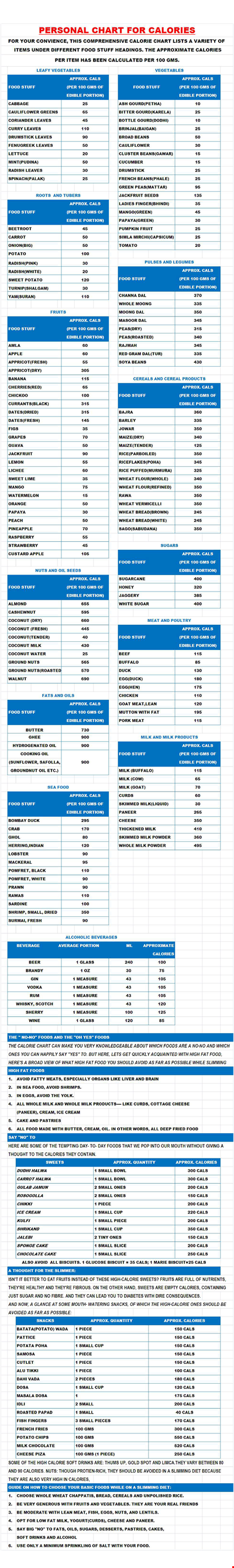
Personal Food Calorie Chart

Family Tree Chart For Kids
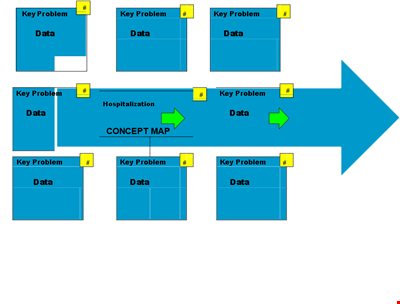
Create Organized Concepts with Our Concept Map Template - Solve Problems & Analyze Reasons
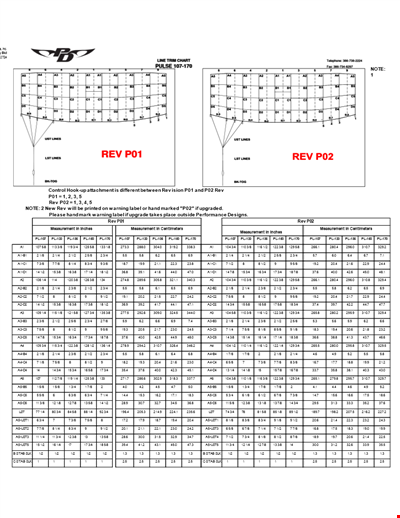
Find the Ideal Pulse Rate with Our Chord Tool
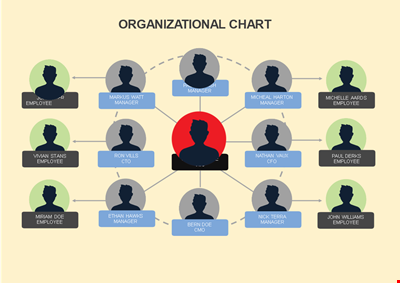
Org Chart Template Word
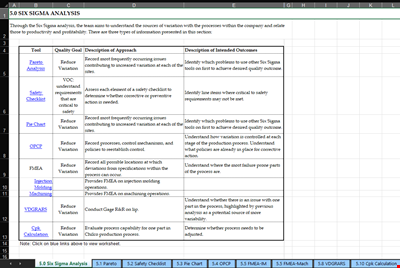
Understand and Reduce Process Variation with a Pareto Chart
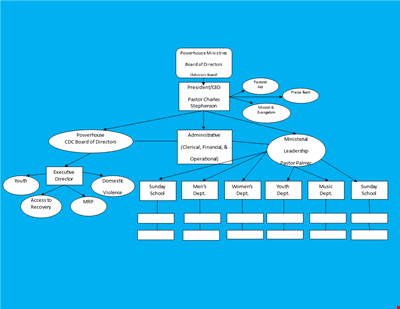
Create an Organizational Chart Template - Easily Visualize Your Company Hierarchy

Free Vintage Family Tree Template
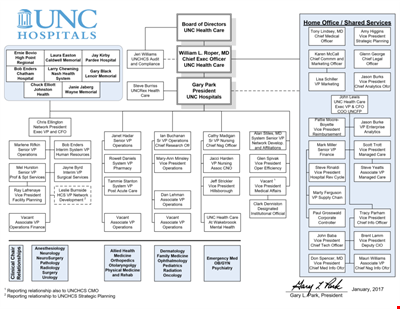
Large Hospital Organizational Chart Template - Download Now
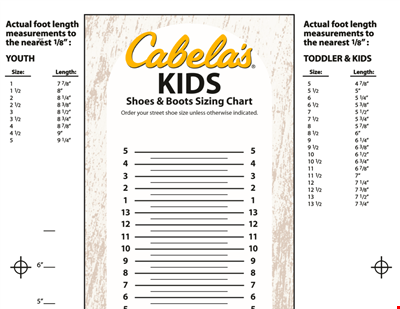
Printable Shoe Size Chart for Kids: Find the Perfect Fit for Your Little Ones
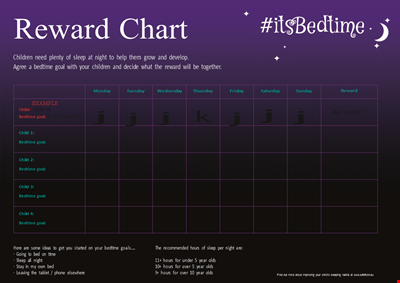
Create Stunning Excel Charts to Enhance Data Visualization and Maximize Insights
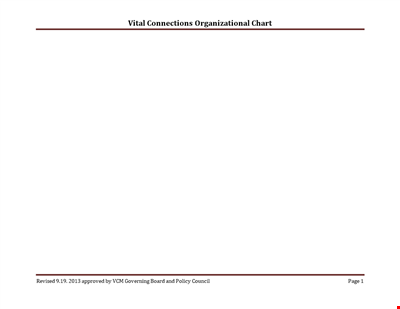
Create a Clear and Efficient Organizational Chart for Better Team Structure and Communication
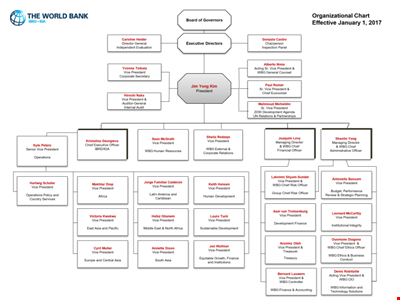
Large World Bank Org Chart Template
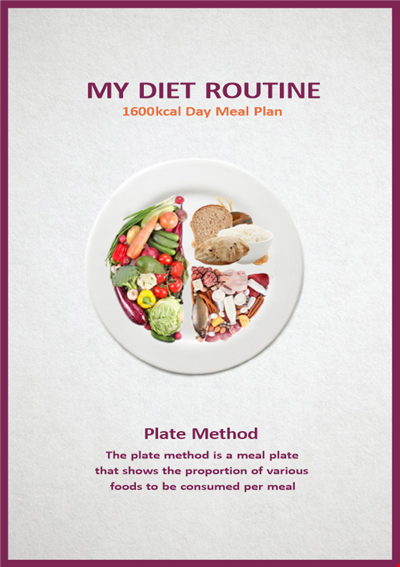
Diet Plan Charts For Weight Loss
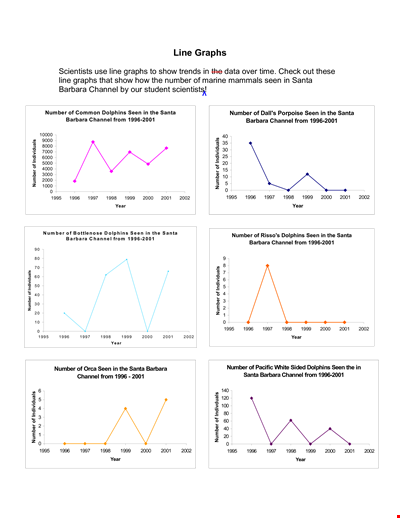
Line Graph Chart Template | Create Stunning Graphs | Barbara, Santa, Channel
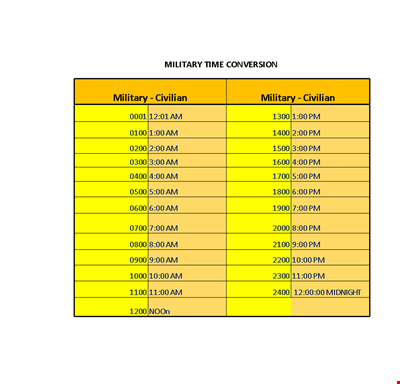
Easily Convert Military Time to Civilian Time with Our Military Time Conversion Chart Template