The Power of Document Templates: Enhancing Efficiency and Streamlining Workflows
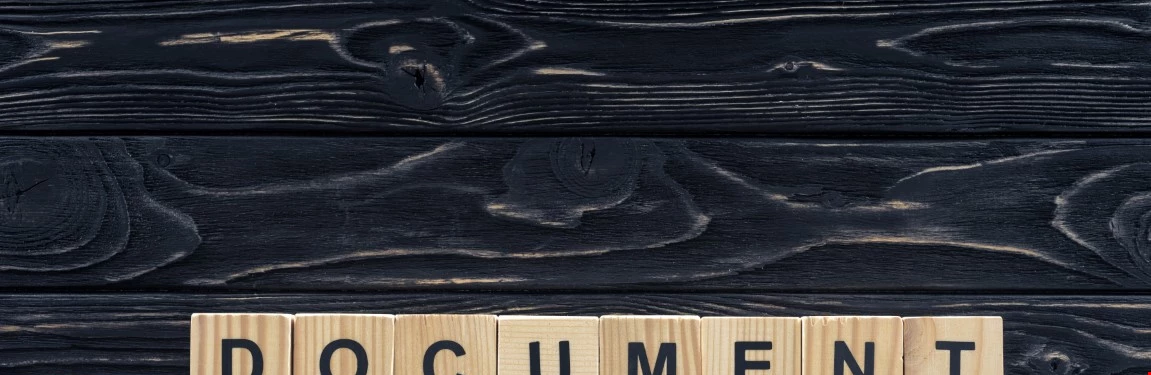
Introduction
In today's fast-paced digital era, where time is a valuable commodity, businesses and individuals alike seek ways to optimize their productivity and streamline their work processes. Document templates have emerged as powerful tools that enable users to save time, standardize formats, and automate repetitive tasks. In this article, we will explore the purpose of document templates, their benefits, and the various ways in which they can be utilized to enhance efficiency. We will also delve into automation solutions and introduce a video course on using templates in Microsoft Word.I. Understanding Document Templates
A. Defining Document TemplatesDocument templates are pre-designed structures or frameworks that provide a foundation for creating new documents. They serve as starting points and help ensure consistency, uniformity, and efficiency across different types of documents. Templates often contain placeholders for information that can be easily customized, such as names, dates, addresses, and logos.
B. Why Document Templates ExistDocument templates exist to simplify and expedite the process of creating new documents. They offer several advantages, including:
- Time Savings:
Templates eliminate the need to start from scratch for every new document, saving significant time and effort. - Consistency:
Templates ensure a consistent appearance, formatting, and branding across all documents, maintaining a professional and cohesive image. - Error Reduction:
By providing predefined sections and formats, templates reduce the likelihood of errors and omissions. - Standardization:
Templates enable organizations to establish and enforce standardized procedures, ensuring compliance and adherence to guidelines. - Efficiency:
With templates, users can focus on the content rather than spending excessive time on formatting, resulting in increased productivity.
II. Practical Applications of Document Templates
A. Business Documents
Document templates find extensive use in various business contexts. They can be employed to create professional correspondence, such as letters, memos, and emails. Additionally, templates are highly beneficial for generating invoices, purchase orders, contracts, and reports. By customizing specific details within the template, users can create consistent and accurate business documents efficiently.
B. Academic and Educational Materials
In educational settings, templates aid teachers in designing lesson plans, course outlines, syllabi, and examinations. They provide a structured framework for organizing information and allow educators to focus on content creation and instructional strategies.
C. Personal Use
Beyond professional and academic contexts, templates also benefit individuals in their personal lives. They can be used for creating resumes, cover letters, invitations, party planners, and other personalized documents. Templates simplify the process and ensure a polished and consistent outcome.
III. Automation Solutions and Integration
A. Document Assembly Software
To further optimize the document creation process, document assembly software can be utilized. These tools leverage automation and integration capabilities to streamline the generation of documents. Document assembly software allows users to create complex templates with conditional logic, data integration, and dynamic content. By automating repetitive tasks and data input, it saves substantial time and reduces the risk of errors.
B. Database Integration
Integrating document templates with databases enhances their functionality and efficiency. By connecting templates to databases, users can populate information automatically, eliminating the need for manual data entry. This integration is particularly useful for generating personalized letters, certificates, and reports where data needs to be pulled from a database or spreadsheet.
IV. Video Course: Mastering Templates in Microsoft Word
To help you maximize the utilization of document templates, we added below free YouTube videos. They offer a step-by-step guidance on leveraging the power of Microsoft Word using templates and fillable forms.
Youtube: How To Use Templates In Microsoft Word - Create Invoices/Cards/CVs/Resumes Quickly & Save Time
You May Also Like
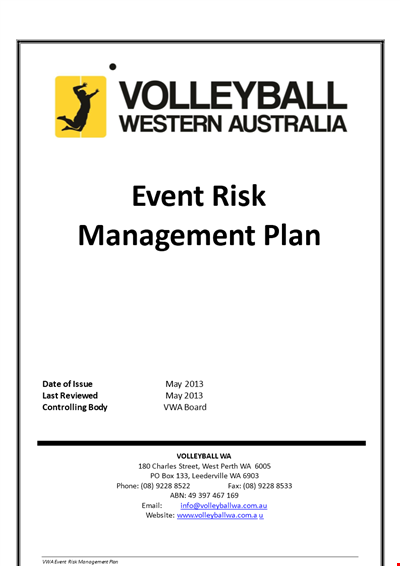
Event Risk Management Plan
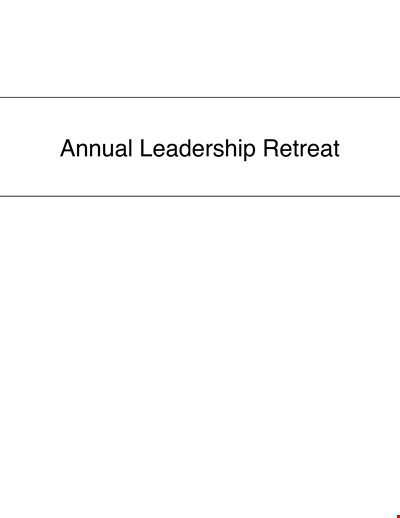
Sample Leadership Retreat
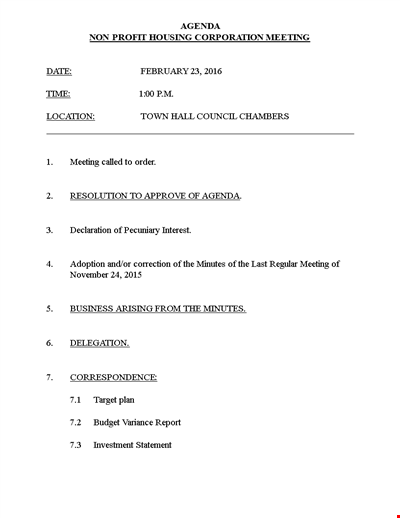
Non Profit Agenda Example
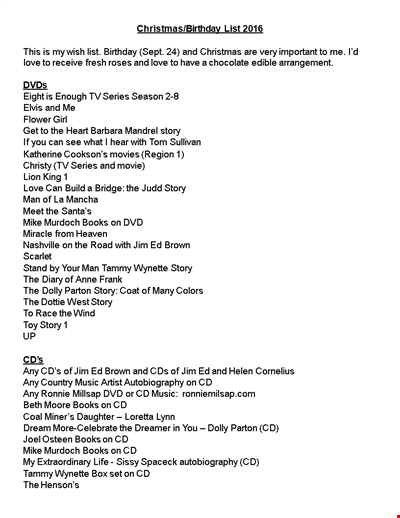
Perfect Christmas Birthday Gift List
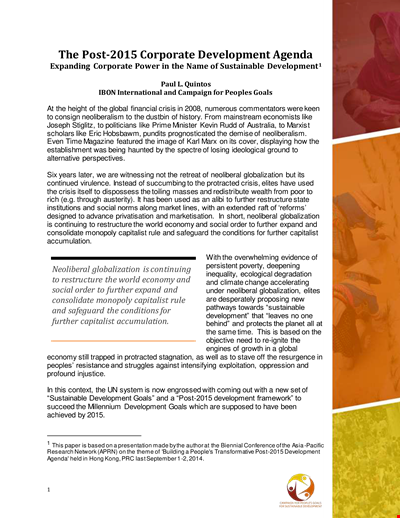
Corporate Development Agenda Template - Streamline and Enhance Development Initiatives Globally
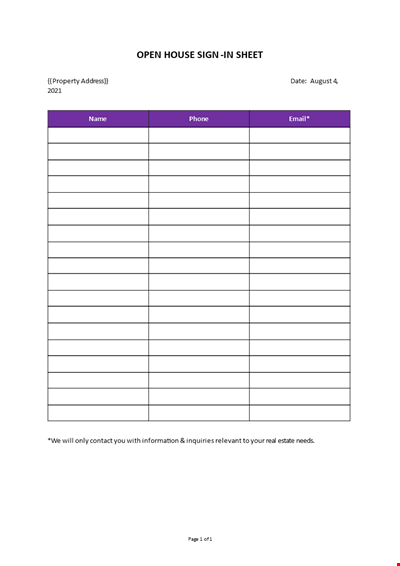
Open House Sign-in Sheet
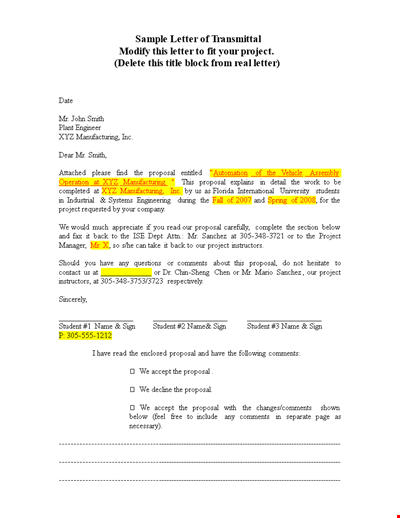
Letter Of Transmittal Template - Create a Professional Project Transmittal Letter
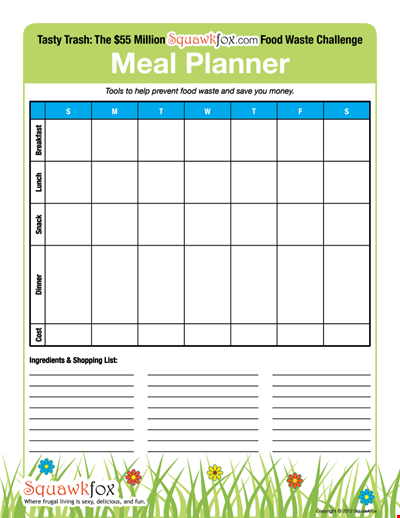
Create an Efficient Meal Planning Calendar for Easy Meal Preparation