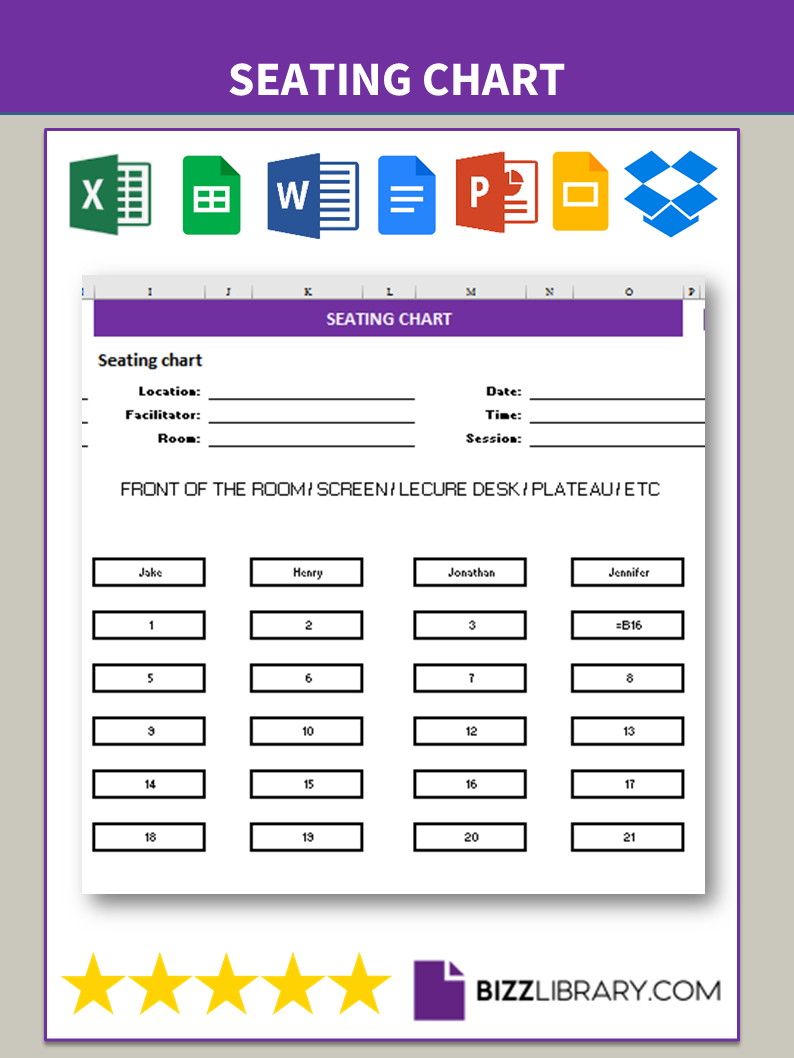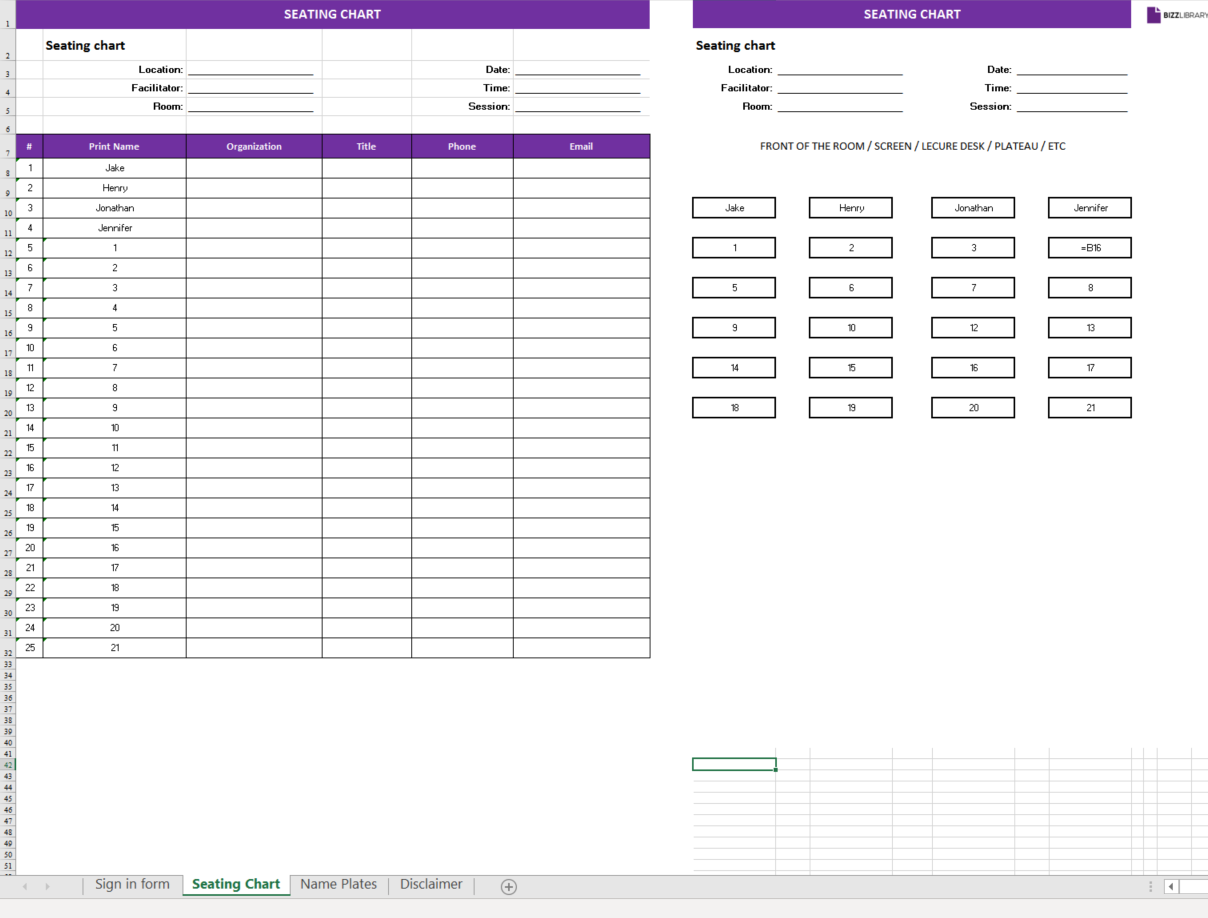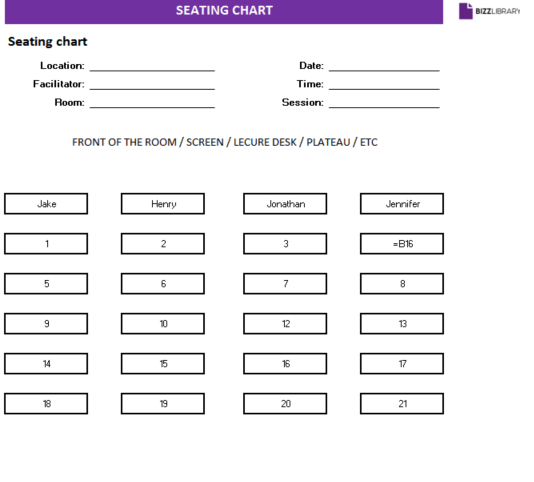Seating Chart
Review Rating Score
When hosting an event or wedding, you might consider making a table seating chart to inform the guests at specific seats at specific tables.
How do I make a seating chart in Excel?
Perfect when you are organizing events, weddings, etc, you may create and print seating charts to put on the table directly with this excel spreadsheet. A seating chart can be used for personal events like a wedding.
Follow these steps when making a Seating Chart:
- Firstly, to save time, start with downloading this Excel Seating chart template;
- Make sure it's a clear overview, according to the real situation, and add a mark, such as a screen, entry door, desk, etc;
- The seating chart should be clear and easy to read;
- Organize and create it so the guest can easily pinpoint their name and their assigned seat;
- Provide order by placing the names on the location and place cards with the right names in the same order (this template also have the place cards template included to make and print them automatically);
- Ensure everyone will be able to sit comfortably.
Is the template content above helpful?
Thanks for letting us know!
Reviews
Charissa Hart(5/13/2021) - DEU
I share a suggestion: Please continue the good work, we all benefit from it.
Dong Perry(5/13/2021) - USA
Highly recommended
Maddie Fowler(5/13/2021) - USA
Useful!
Last modified
Delivery Instant Download
Your file will be available for download once payment is confirmed. Here's how.
Our Latest Blog
- The Importance of Vehicle Inspections in Rent-to-Own Car Agreements
- Setting Up Your E-mail Marketing for Your Business: The Blueprint to Skyrocketing Engagement and Sales
- The Power of Document Templates: Enhancing Efficiency and Streamlining Workflows
- Writing a Great Resume: Tips from a Professional Resume Writer
Template Tags
Need help?
We are standing by to assist you. Please keep in mind we are not licensed attorneys and cannot address any legal related questions.
-
Chat
Online - Email
Send a message
You May Also Like
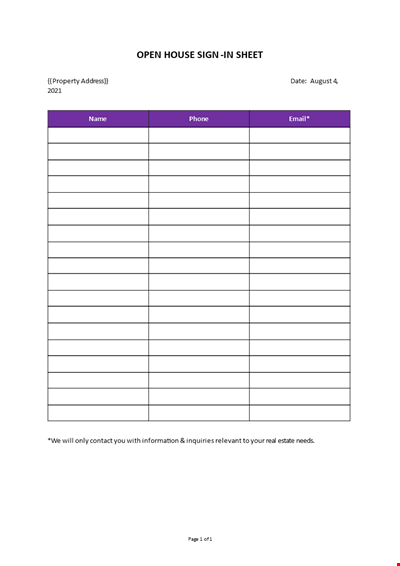
Open House Sign-in Sheet
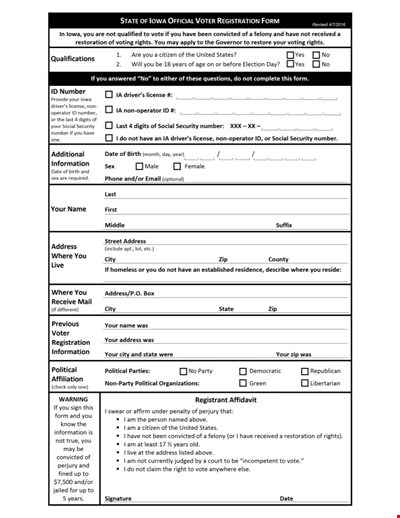
Printable Voter Registration Form
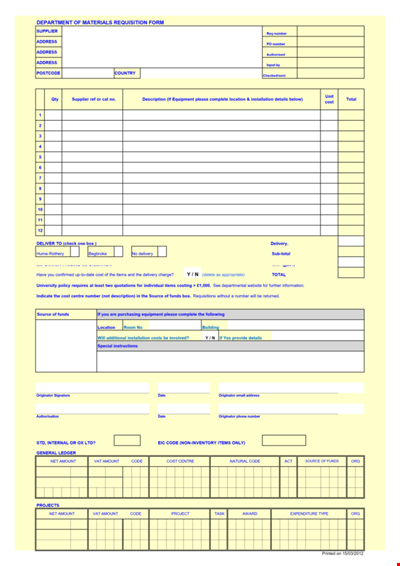
Department Material Requisition Form
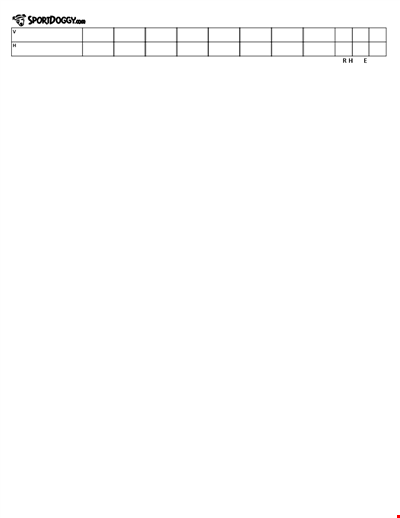
Softball Box Score Sheet Template - Track game stats efficiently
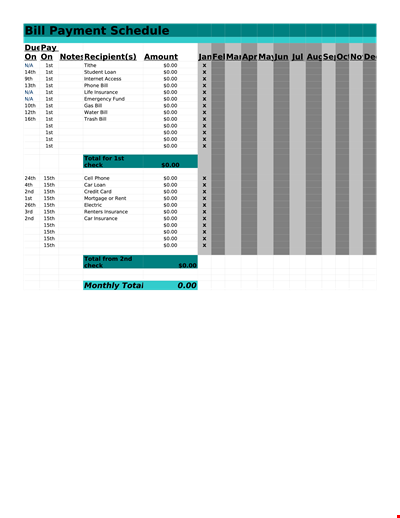
Manage Your Finances with Our Free Printable Bill Payment Schedule Template
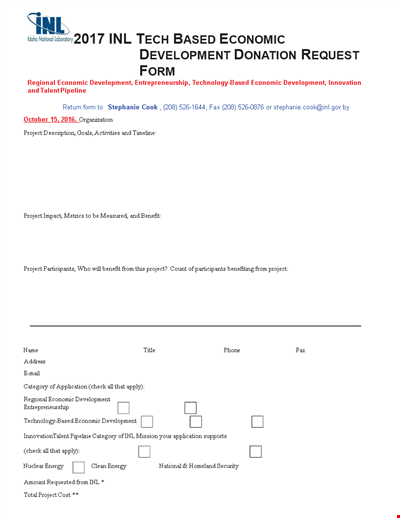
Tech-Based Economic Development Donation Request
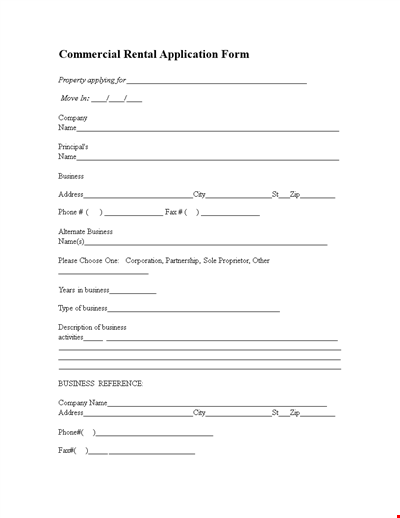
Business Commercial Lease Rental Application Form - Apply for a Lease
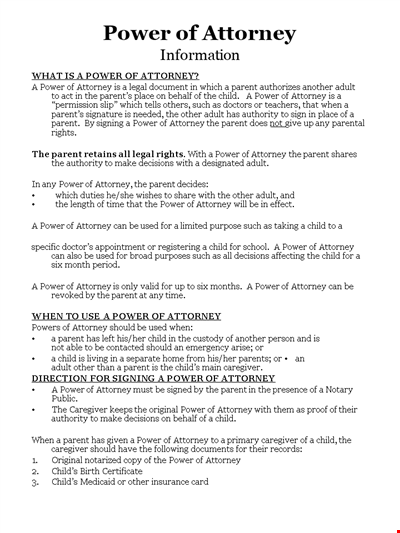
Child Medical Power of Attorney Form - Granting Parental Rights to Caregiver

Easter Social Media Post
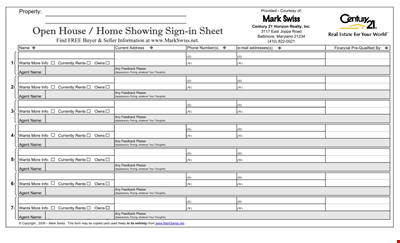
Get the Best Open House Showing Sign In Sheet Template Here
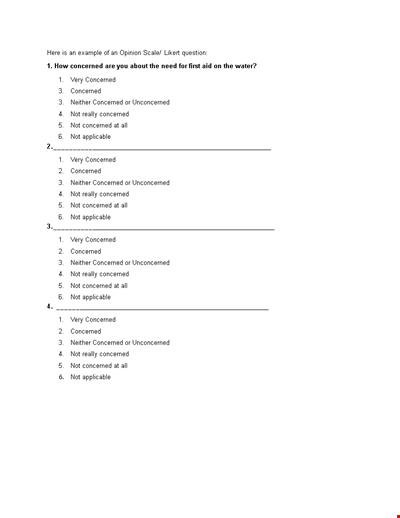
Understanding the Likert Scale: Neither Concerned nor Unconcerned
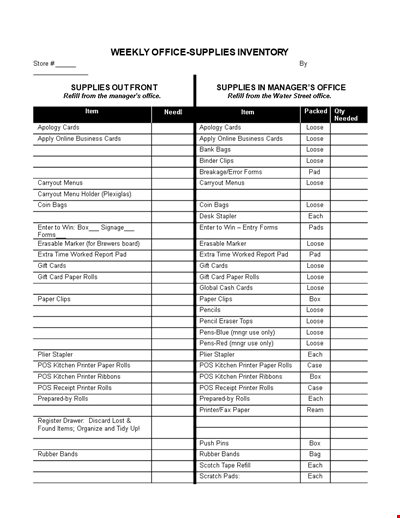
Weekly Office Supply Inventory List Example
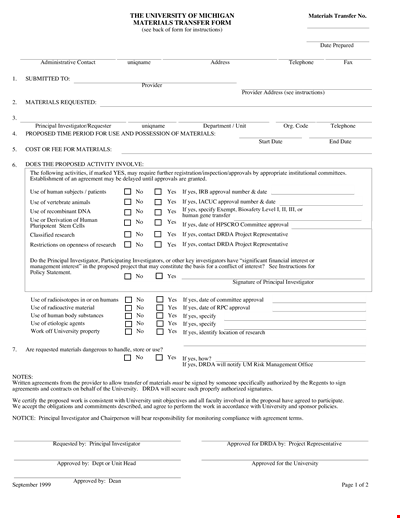
Material Transfer Form (University)
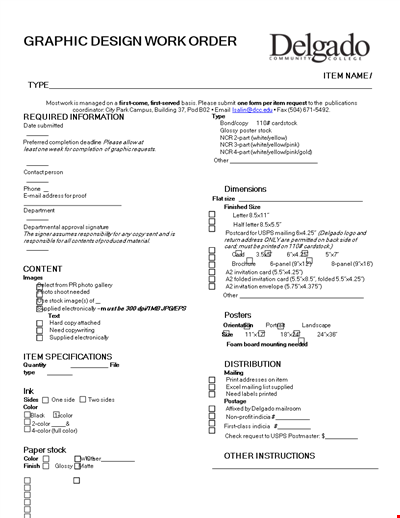
Design Work Order Form
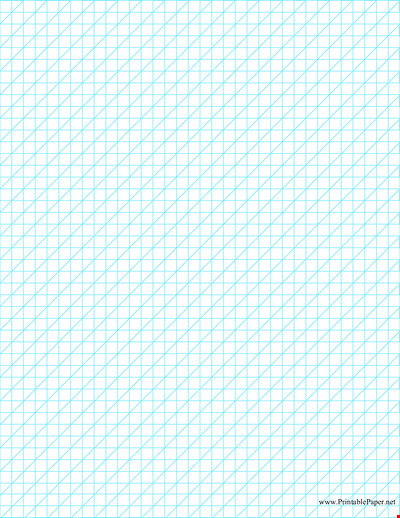
Printable Large Oblique Graph Paper
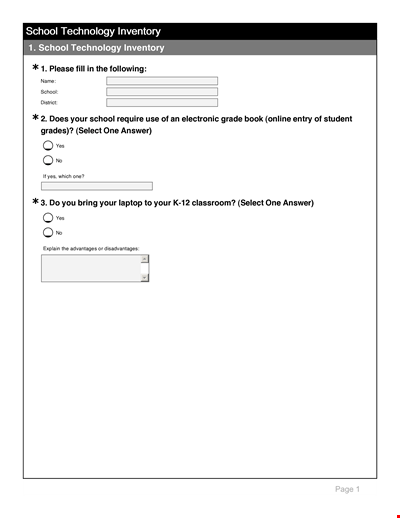
Modern School Technology: Enhancing Education through Innovative Tools and Solutions