/d2eca301-ef10-48f7-8517-f2440f252509.PNG)
Track Your Finances with Our Checkbook Register Template - Balance, Debit, Deposit, Transactions.
Review Rating Score
Do you struggle to keep track of your finances, especially when it comes to transactions made through your debit card or checkbook? A checkbook register can be a simple and effective tool to help you stay on top of your financial transactions and balances. At BizzLibrary.com, we have a customizable checkbook register template that you can download in XLSX format to fit your specific needs.
What is a Checkbook Register?
A checkbook register is a ledger where you record all your financial transactions, including deposits, withdrawals, and purchases made using your debit card. It helps you keep track of your account balances and prevents you from overspending or overdrawing your account. The register can be either paper-based or digital, and it provides a simple and clear view of your financial transactions.
Why Use a Checkbook Register?
Using a checkbook register can provide a range of benefits, including:
- Better Financial Management: A checkbook register allows you to monitor your spending habits and keep track of your account balance in real-time, giving you greater control over your finances.
- Preventing Overdrawing: By recording all your transactions, you can avoid the risk of overdrawing your account and incurring unnecessary fees.
- Easier Reconciliation: If you need to reconcile your financial records with your bank statement, having a checkbook register can make the process much quicker and easier.
How to Use Our Checkbook Register Template
Our checkbook register template is fully customizable to meet your specific needs and preferences. You can easily add columns or sections to suit your financial tracking requirements. Here are the key columns included in our template:
- Date: Record the date of each transaction.
- Transaction Description: Briefly describe each transaction or deposit, such as "grocery shopping" or "paycheck deposit."
- Withdrawal/Debit (+): Record any transactions where money is leaving your account, such as purchases, bill payments, or ATM withdrawals.
- Deposit/Credit (-): Record any deposits or credits, such as paycheck deposits or refunds.
- Balance: Calculate and record your updated account balance after each transaction.
- Card: If you use multiple debit or credit cards, record the card used for each transaction to better track your spending habits.
Download Your Checkbook Register Template
If you're ready to take control of your finances and start keeping track of your transactions and balances, visit BizzLibrary.com to download our customizable checkbook register template in XLSX format. You can adapt it to suit your financial tracking needs and make better financial decisions for a secure future.
Is the template content above helpful?
Thanks for letting us know!
Reviews
Remedios Rich(7/8/2023) - GBR
Great!!
Last modified
Our Latest Blog
- The Importance of Vehicle Inspections in Rent-to-Own Car Agreements
- Setting Up Your E-mail Marketing for Your Business: The Blueprint to Skyrocketing Engagement and Sales
- The Power of Document Templates: Enhancing Efficiency and Streamlining Workflows
- Writing a Great Resume: Tips from a Professional Resume Writer
Template Tags
Need help?
We are standing by to assist you. Please keep in mind we are not licensed attorneys and cannot address any legal related questions.
-
Chat
Online - Email
Send a message
You May Also Like
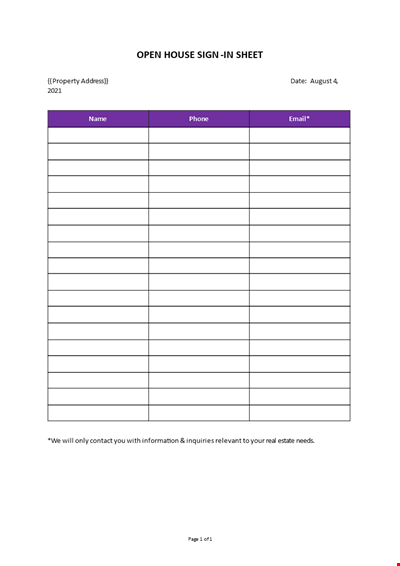
Open House Sign-in Sheet
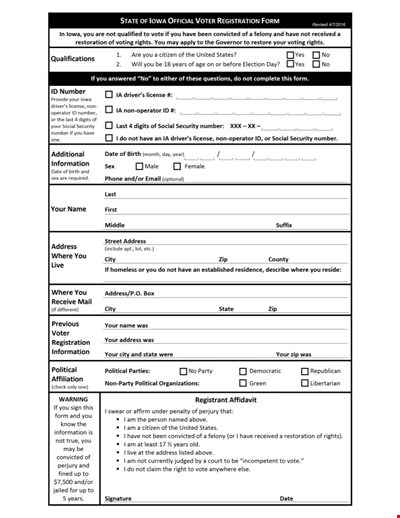
Printable Voter Registration Form
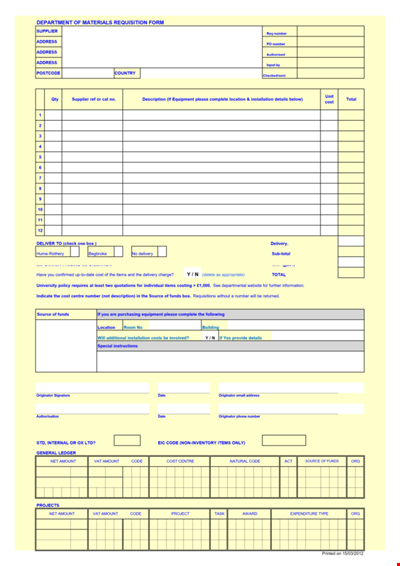
Department Material Requisition Form
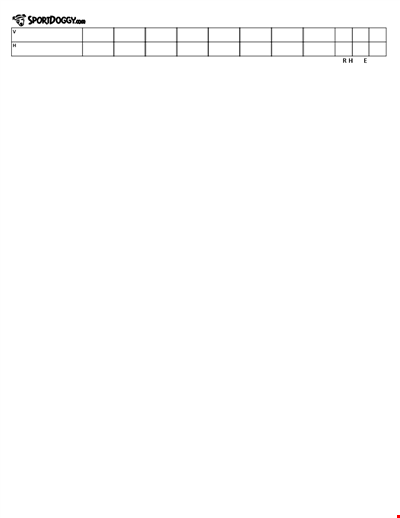
Softball Box Score Sheet Template - Track game stats efficiently
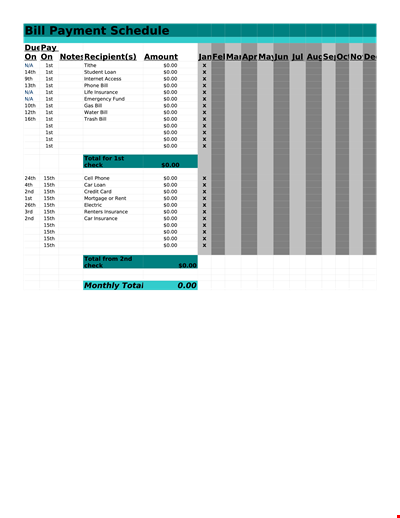
Manage Your Finances with Our Free Printable Bill Payment Schedule Template
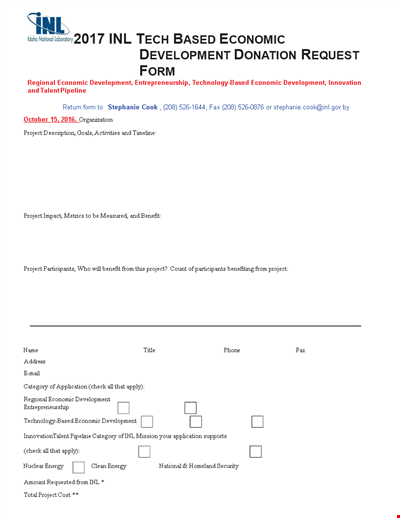
Tech-Based Economic Development Donation Request
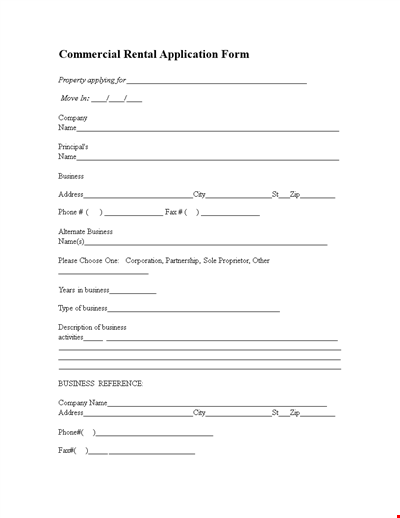
Business Commercial Lease Rental Application Form - Apply for a Lease
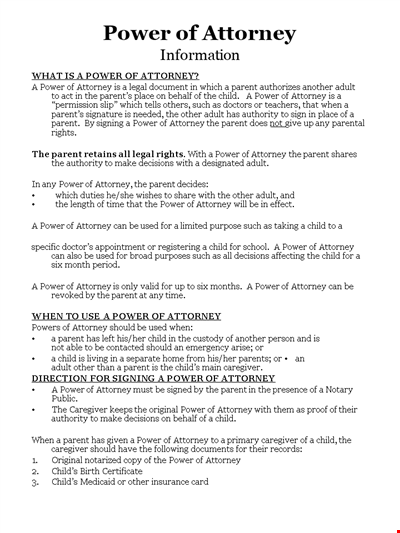
Child Medical Power of Attorney Form - Granting Parental Rights to Caregiver

Easter Social Media Post
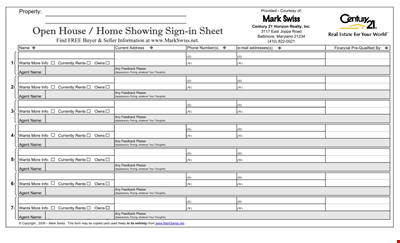
Get the Best Open House Showing Sign In Sheet Template Here
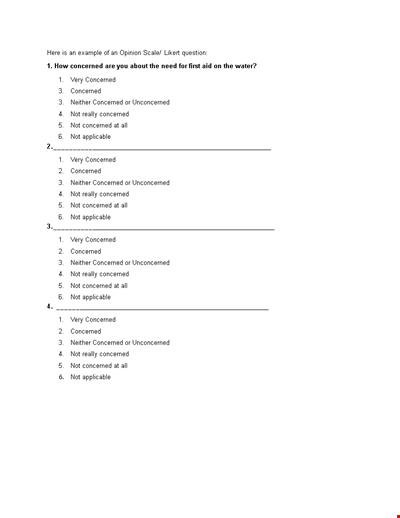
Understanding the Likert Scale: Neither Concerned nor Unconcerned
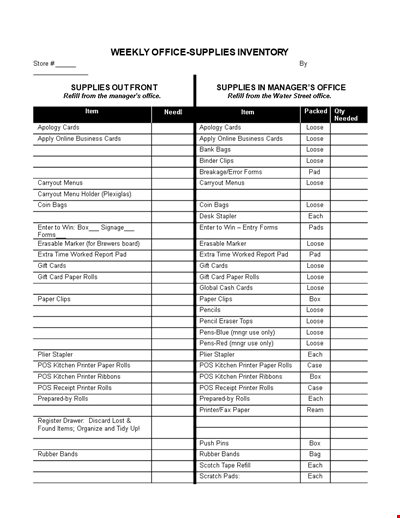
Weekly Office Supply Inventory List Example
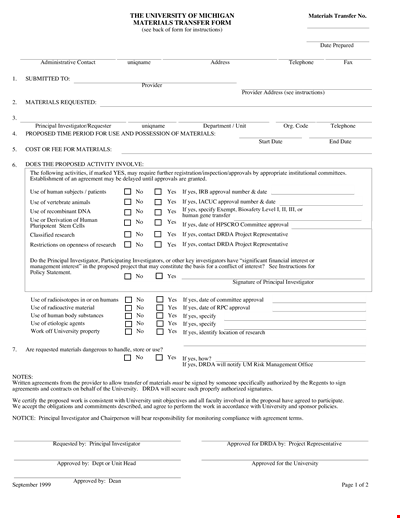
Material Transfer Form (University)
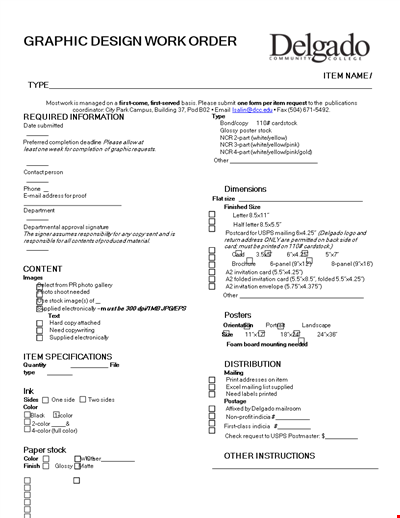
Design Work Order Form
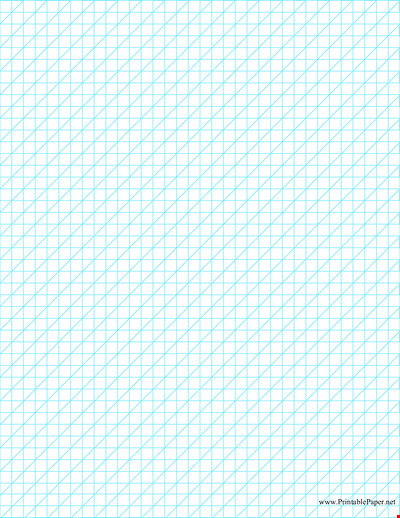
Printable Large Oblique Graph Paper
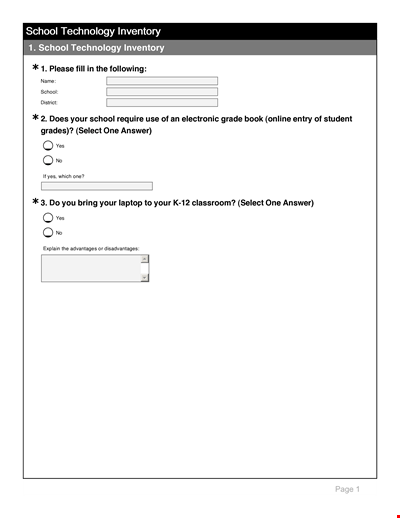
Modern School Technology: Enhancing Education through Innovative Tools and Solutions