/e6b16b88-12bc-4ca6-91e1-90358110bba6.png)
Example Waterfall Chart Excel
Review Rating Score
Are you looking for an example of a waterfall chart in Excel to track your yearly progress? Look no further! At BizzLibrary.com, we have the perfect solution for you. Our Example Waterfall Chart Excel template is designed to help you visualize and track your data in a clear and concise format.
Introduction to Waterfall Charts
A waterfall chart is a type of data visualization that helps track the cumulative effect of positive and negative values over a specific period. It is an ideal tool for showcasing the changes in values over time, highlighting the contributions of various factors to the overall result.
Why Use a Waterfall Chart?
Waterfall charts are widely used for financial and business analysis as they provide a clear visualization of the ups and downs in data. Here are a few reasons why you should consider using a waterfall chart:
- Track Yearly Progress: A waterfall chart allows you to track the progress of your yearly data, whether it's revenue, expenses, or any other important metric. It helps you understand the factors that contribute to your overall performance.
- Visualize Positive and Negative Changes: With a waterfall chart, you can easily see both positive and negative changes in your data. The chart segments show the increase or decrease in values, helping you identify the main drivers behind these changes.
- Understand Contribution of Factors: By using a waterfall chart, you can analyze the contribution of different factors to the overall result. It helps you identify the key drivers of success or areas that require improvement.
Download the Example Waterfall Chart Excel Template
Ready to get started with your own waterfall chart? Download our Example Waterfall Chart Excel template in XLSX format and start visualizing your data effectively. This template provides a pre-designed layout, making it easy to input your own data and customize the chart to meet your specific needs.
BizzLibrary.com offers a wide range of Excel templates and resources to help you streamline your data analysis and reporting. Visit our website today to explore our collection and find the perfect tools to enhance your business!
Is the template content above helpful?
Thanks for letting us know!
Reviews
Delena Carter(8/3/2023) - USA
Thank you for the letter!!
Author. Content was provided by:
Elizabeth Davis
Elizabeth is from the sunny desert city of Phoenix, Arizona. She is thrilled to connect with professionals and like-minded individuals who share a passion for social technologies, content creation, and the exciting possibilities that AI brings to the world of social media. Her hobbies are hiking, climbing, and horse riding. Elizabeth has a master's degree in Social Technologies that she received at the ASU (Arizona State University). As a freelancer, she mostly contributes content related to IT. This includes articles on templates and forms provided by our community.
Follow Elizabeth
Last modified
Our Latest Blog
- The Importance of Vehicle Inspections in Rent-to-Own Car Agreements
- Setting Up Your E-mail Marketing for Your Business: The Blueprint to Skyrocketing Engagement and Sales
- The Power of Document Templates: Enhancing Efficiency and Streamlining Workflows
- Writing a Great Resume: Tips from a Professional Resume Writer
Template Tags
Need help?
We are standing by to assist you. Please keep in mind we are not licensed attorneys and cannot address any legal related questions.
-
Chat
Online - Email
Send a message
You May Also Like
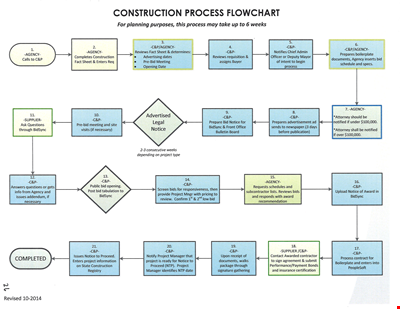
Create Professional Project Flow Charts with our Free Template
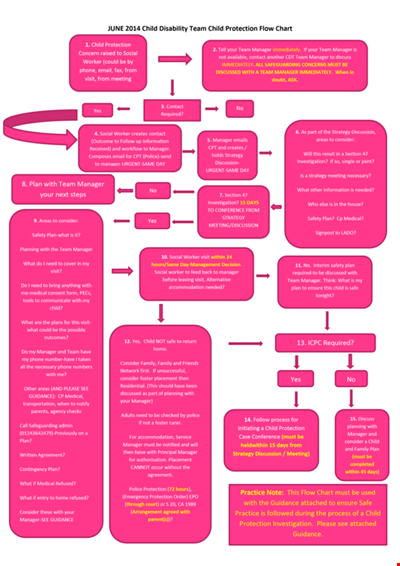
Social Event Flow Chart Template - Plan, Organize, and Execute Memorable Events

Calculation Resistor Value Chart For Led
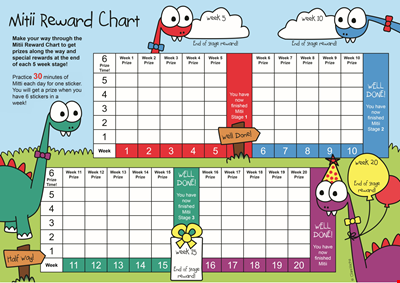
Reward Template for Kids | Printable Behavior Chart & Chore Chart

Organizational Chart Template, Editable Org Chart, Free Download
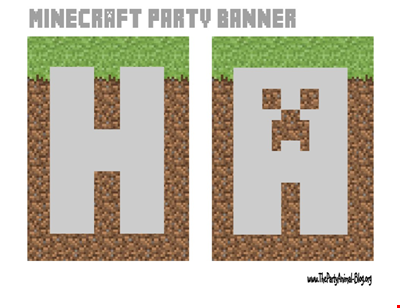
Minecraft Birthday Banner - Buy Customizable Party Decorations
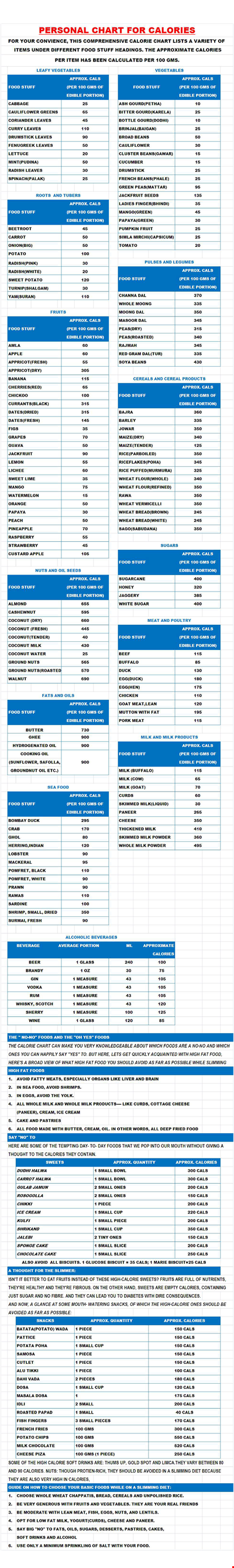
Personal Food Calorie Chart

Family Tree Chart For Kids
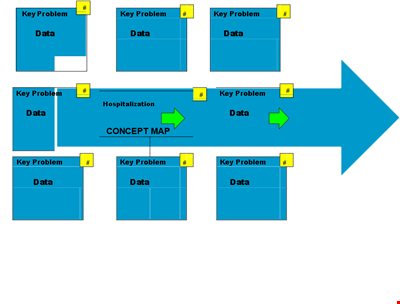
Create Organized Concepts with Our Concept Map Template - Solve Problems & Analyze Reasons
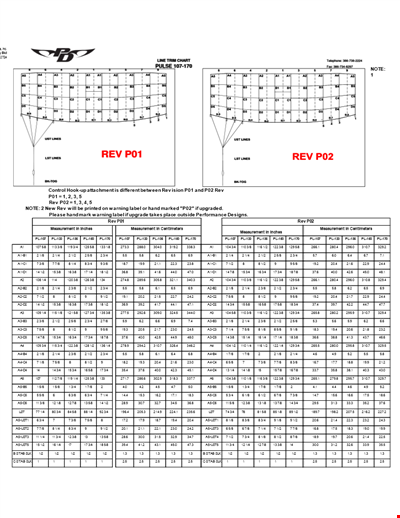
Find the Ideal Pulse Rate with Our Chord Tool
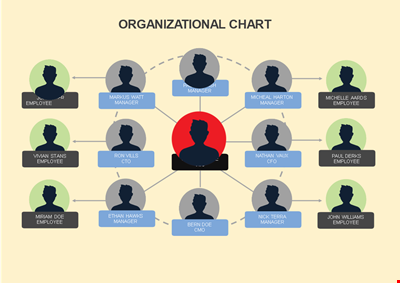
Org Chart Template Word
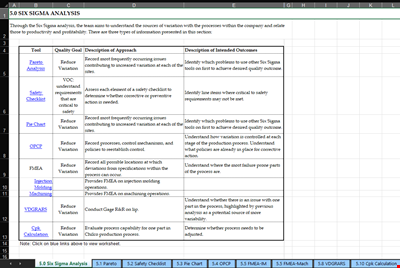
Understand and Reduce Process Variation with a Pareto Chart
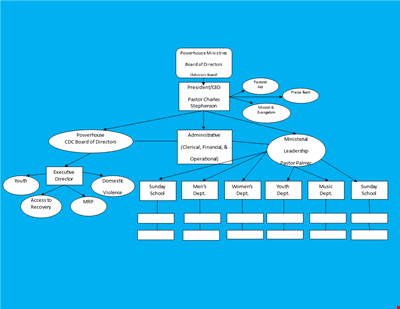
Create an Organizational Chart Template - Easily Visualize Your Company Hierarchy

Free Vintage Family Tree Template
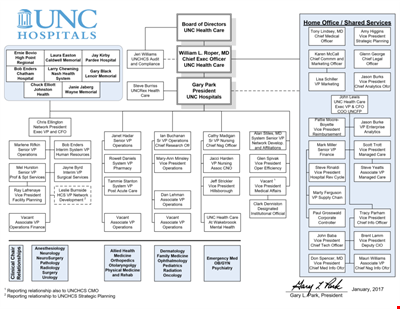
Large Hospital Organizational Chart Template - Download Now
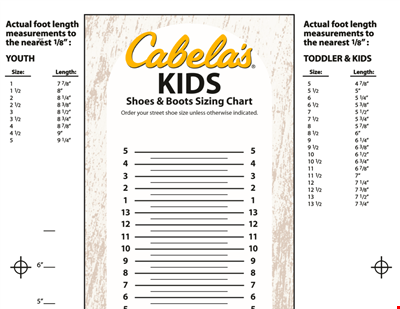
Printable Shoe Size Chart for Kids: Find the Perfect Fit for Your Little Ones