/11902cc7-9c5e-4251-bfd5-4f3129f1db46.png)
Excel Inventory Sheet Template
Review Rating Score
Looking for a convenient way to manage your inventory? Look no further! Our Excel Inventory Sheet Template is the perfect solution to help you keep track of your items, quantities, and reordering needs. With this template, you can easily organize and monitor your inventory, ensuring efficient stock management and smooth business operations.
What is an Excel Inventory Sheet Template?
An Excel Inventory Sheet Template is a pre-designed spreadsheet that allows you to input and track your inventory data in Microsoft Excel. It provides a structured format with designated columns for item names, descriptions, quantities, reorder points, and more. This template is designed to simplify inventory management, eliminate manual data entry, and provide real-time insights into your stock levels.
Key Features and Benefits:
Our Excel Inventory Sheet Template offers a range of features and benefits to help you streamline your inventory management process:
- Efficient Inventory Tracking: The template allows you to list all your items in one place, making it easy to monitor stock levels and quickly identify items that require reordering.
- Detailed Item Descriptions: Input detailed descriptions for each item to provide essential information such as specifications, dimensions, or any relevant notes.
- Automatic Calculation of Total Inventory: The template includes formulas that automatically calculate the total quantity of each item in stock, eliminating the need for manual calculations.
- Reorder Point Notification: Set reorder points for each item to ensure timely replenishment. The template will automatically notify you when the inventory quantity falls below the defined reorder point.
- User-Friendly Spreadsheet Format: With Excel's familiar interface, you can easily customize and navigate through the template, even if you have limited Excel experience.
How to Use the Excel Inventory Sheet Template:
Using the Excel Inventory Sheet Template is simple and straightforward:
- Download the template in XLSX format from our website.
- Open the template in Microsoft Excel or any compatible spreadsheet program.
- Enter your item details, including the item name, description, current quantity, and reorder point.
- As you receive or sell items, update the quantities accordingly.
- Keep an eye on the "Reorder" column to identify items that need to be restocked.
Download Your Excel Inventory Sheet Template Now!
Take control of your inventory management with our user-friendly Excel Inventory Sheet Template. It's a valuable tool for businesses of all sizes, from small retailers to large warehouses. Visit our website and download the template in XLSX format today to get started!
At BizzLibrary.com, we offer a wide range of document templates to assist you in various aspects of your business. From financial reports to sales agreements, we've got you covered! Explore our collection and find the templates that best suit your needs.
Is the template content above helpful?
Thanks for letting us know!
Reviews
Bambi Peck(8/5/2023) - USA
Excellent Bizzlibrary.com
Last modified
Our Latest Blog
- The Importance of Vehicle Inspections in Rent-to-Own Car Agreements
- Setting Up Your E-mail Marketing for Your Business: The Blueprint to Skyrocketing Engagement and Sales
- The Power of Document Templates: Enhancing Efficiency and Streamlining Workflows
- Writing a Great Resume: Tips from a Professional Resume Writer
Template Tags
Need help?
We are standing by to assist you. Please keep in mind we are not licensed attorneys and cannot address any legal related questions.
-
Chat
Online - Email
Send a message
You May Also Like
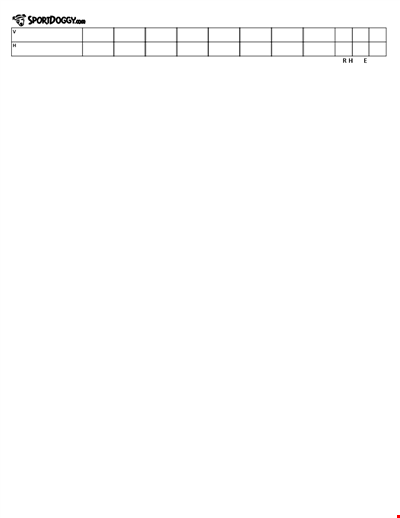
Softball Box Score Sheet Template - Track game stats efficiently
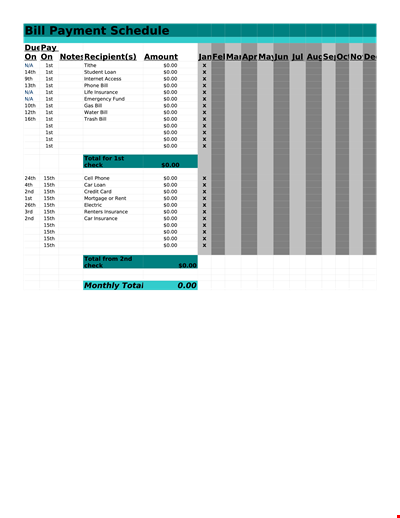
Manage Your Finances with Our Free Printable Bill Payment Schedule Template
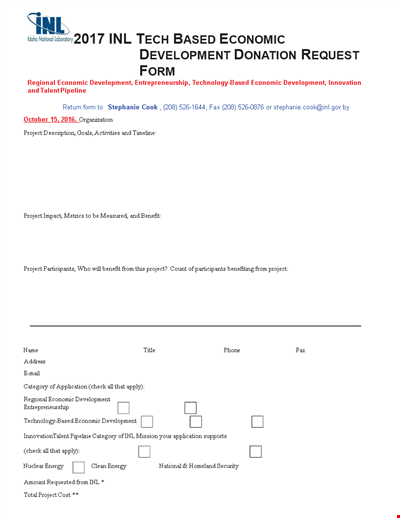
Tech-Based Economic Development Donation Request
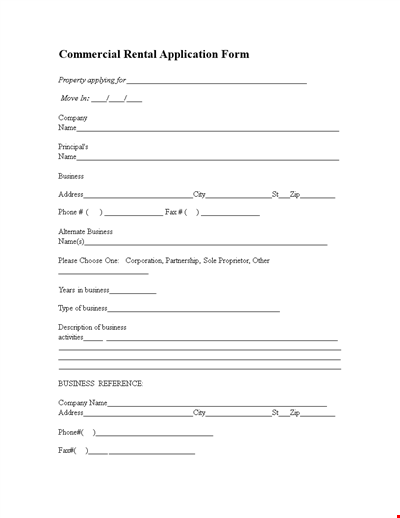
Business Commercial Lease Rental Application Form - Apply for a Lease
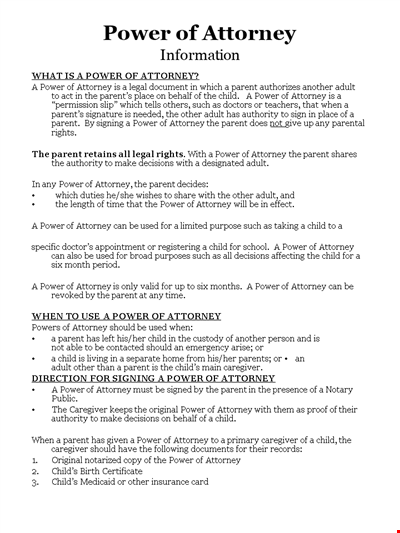
Child Medical Power of Attorney Form - Granting Parental Rights to Caregiver

Easter Social Media Post
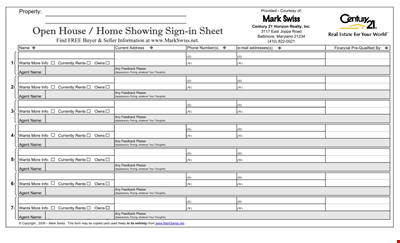
Get the Best Open House Showing Sign In Sheet Template Here
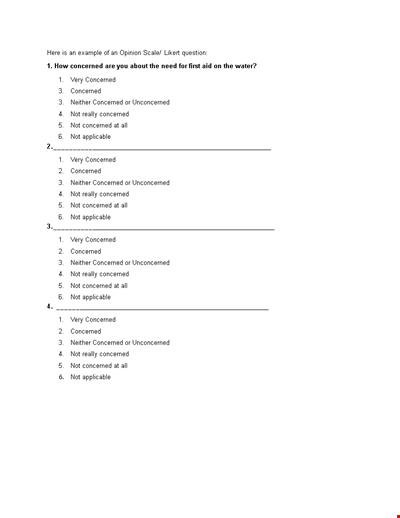
Understanding the Likert Scale: Neither Concerned nor Unconcerned
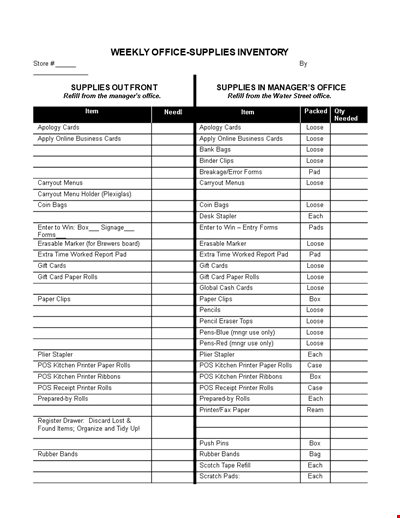
Weekly Office Supply Inventory List Example
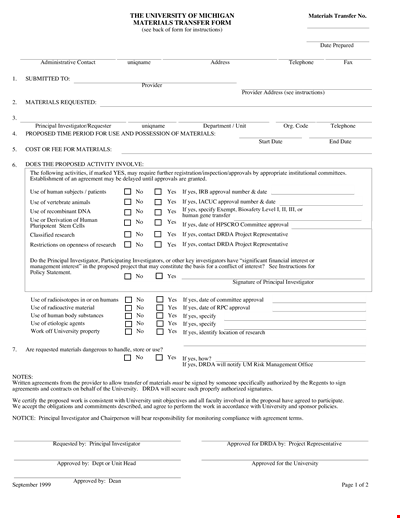
Material Transfer Form (University)
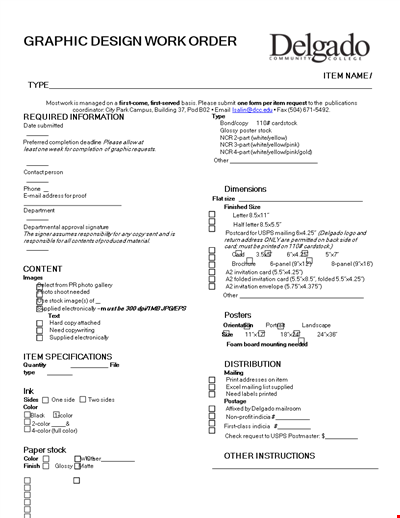
Design Work Order Form
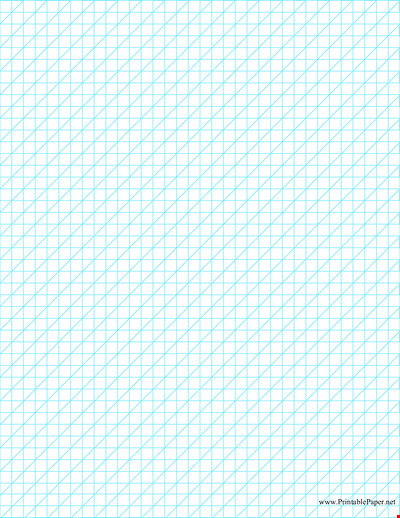
Printable Large Oblique Graph Paper
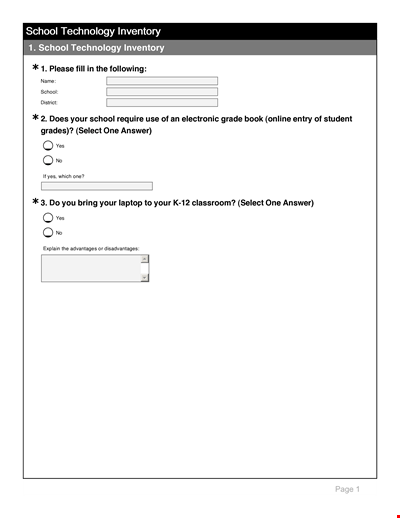
Modern School Technology: Enhancing Education through Innovative Tools and Solutions
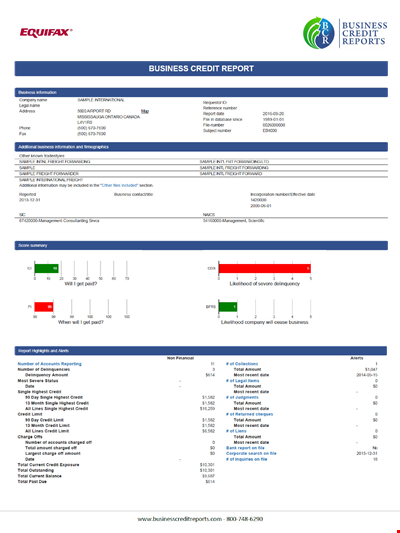
Corporate Credit Solutions for Small Businesses | Sample Template
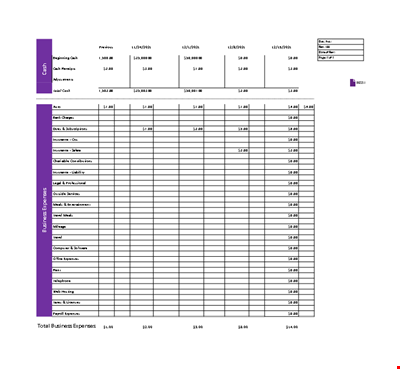
Cash Flow Statement in Excel
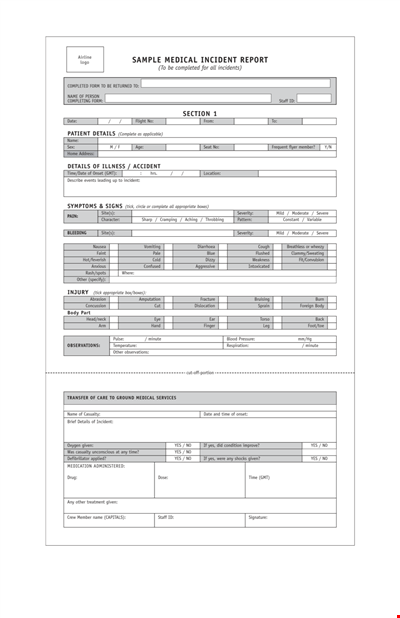
Medical Assistant Incident Report