/60e9cb5e-f312-422e-ab59-110e07c94466.png)
Digital Photography Workflow: Streamline Your Process with our Image Color Flow Chart Template
Review Rating Score
Are you a photographer looking to streamline your digital photography workflow? Look no further! At BizzLibrary.com, we offer a comprehensive Digital Photography Workflow Flow Chart Template to help you optimize your photography process from start to finish. Whether you're a beginner or a seasoned professional, this template is designed to enhance your efficiency and organization.
What is a Digital Photography Workflow?
A digital photography workflow refers to the series of steps and processes involved in capturing, organizing, editing, and delivering digital photographs. It ensures that photographers can efficiently manage their files, maintain image quality, and meet client expectations. A well-defined workflow allows photographers to save time, reduce errors, and produce consistent and high-quality images.
The Importance of a Digital Photography Workflow Flow Chart
A digital photography workflow flow chart serves as a visual representation of your workflow process. It outlines the sequence of steps and decisions involved in your photography workflow. Here's why using a flow chart template is beneficial:
- Organization and Efficiency: A flow chart helps you organize and visualize the various stages of your workflow, making it easier to follow and understand. It provides a clear roadmap for you to navigate through each step and ensures that you don't miss any crucial tasks or opportunities.
- Streamlined Communication: When working with a team or collaborating with clients, a flow chart helps visualize the workflow process and facilitates effective communication. It enables everyone involved to understand the stages and expectations, leading to seamless collaboration and better outcomes.
- Consistency and Quality: By following a well-structured flow chart, you can ensure consistent quality in your work. It helps you maintain uniformity in your editing choices, color grading, and overall image processing, resulting in a cohesive and professional body of work.
- Error Prevention: A flow chart allows you to identify potential bottlenecks, errors, or missing steps in your workflow. By visualizing the entire process, you can spot areas that need improvement or adjustments, reducing the chances of mistakes and ensuring a smoother workflow.
Download Your Digital Photography Workflow Flow Chart Template
Ready to optimize your digital photography workflow? Download our Digital Photography Workflow Flow Chart Template in PDF format now and take control of your photography process. This template provides a clear and customizable visual guide to streamline your workflow and enhance your productivity.
Visit BizzLibrary.com today to explore our extensive collection of document templates, including photography contracts, model release forms, and more. Elevate your photography business with our professionally designed templates and achieve success in the world of digital photography!
Is the template content above helpful?
Thanks for letting us know!
Reviews
Tijuana Farrell(11/7/2023) - DEU
I can tell you this file is very suitable
Last modified
Our Latest Blog
- The Importance of Vehicle Inspections in Rent-to-Own Car Agreements
- Setting Up Your E-mail Marketing for Your Business: The Blueprint to Skyrocketing Engagement and Sales
- The Power of Document Templates: Enhancing Efficiency and Streamlining Workflows
- Writing a Great Resume: Tips from a Professional Resume Writer
Template Tags
Need help?
We are standing by to assist you. Please keep in mind we are not licensed attorneys and cannot address any legal related questions.
-
Chat
Online - Email
Send a message
You May Also Like
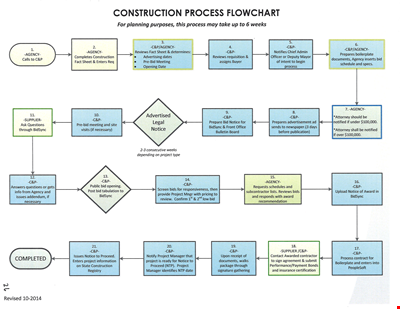
Create Professional Project Flow Charts with our Free Template
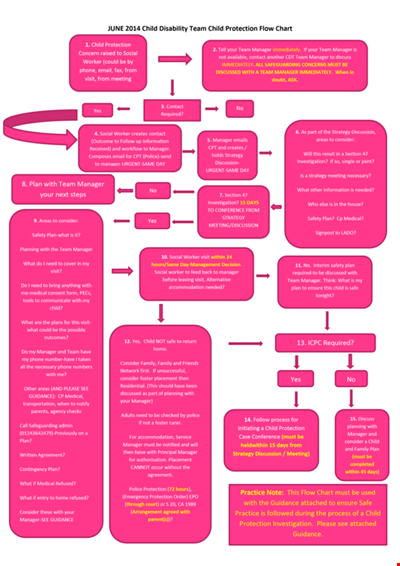
Social Event Flow Chart Template - Plan, Organize, and Execute Memorable Events

Calculation Resistor Value Chart For Led
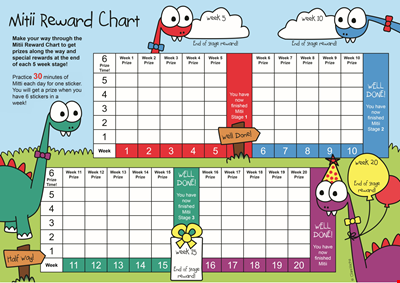
Reward Template for Kids | Printable Behavior Chart & Chore Chart

Organizational Chart Template, Editable Org Chart, Free Download
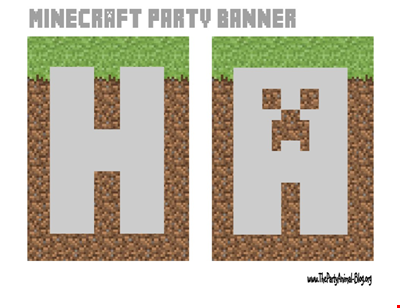
Minecraft Birthday Banner - Buy Customizable Party Decorations
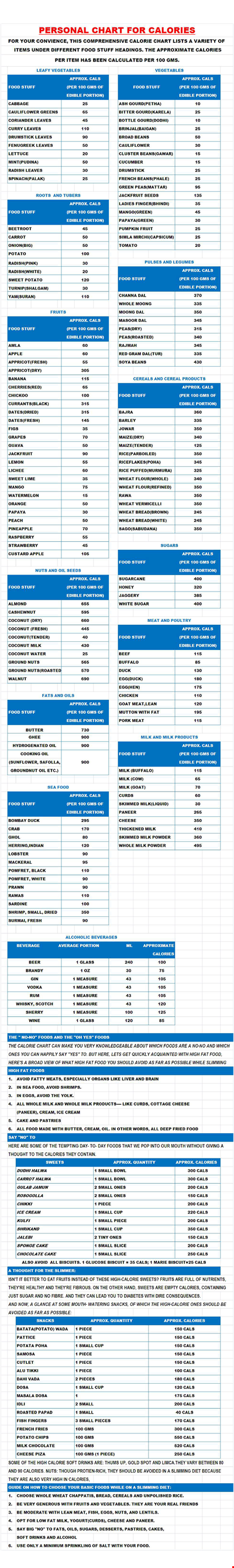
Personal Food Calorie Chart

Family Tree Chart For Kids
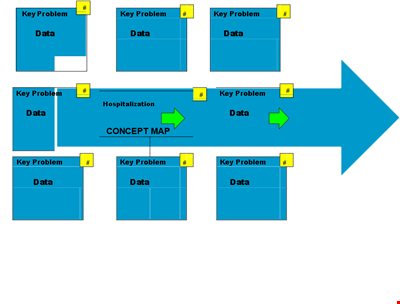
Create Organized Concepts with Our Concept Map Template - Solve Problems & Analyze Reasons
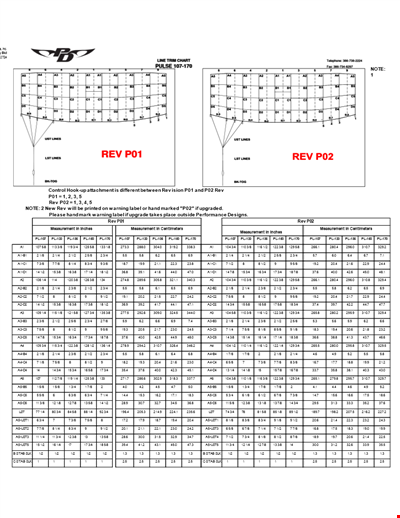
Find the Ideal Pulse Rate with Our Chord Tool
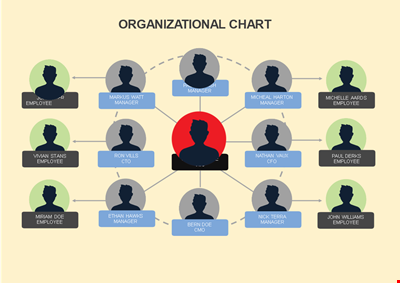
Org Chart Template Word
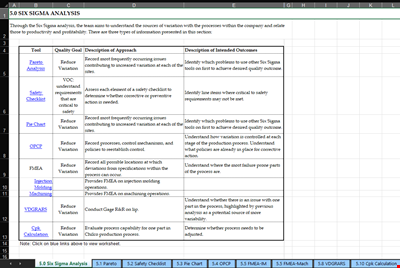
Understand and Reduce Process Variation with a Pareto Chart
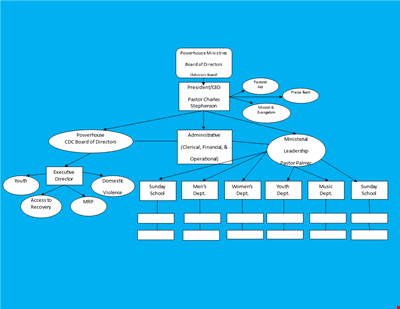
Create an Organizational Chart Template - Easily Visualize Your Company Hierarchy

Free Vintage Family Tree Template
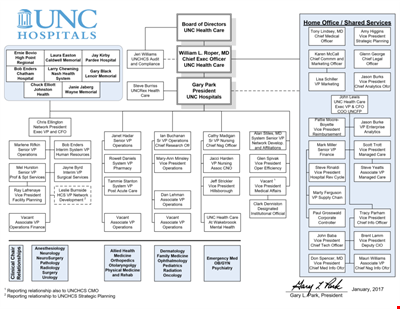
Large Hospital Organizational Chart Template - Download Now
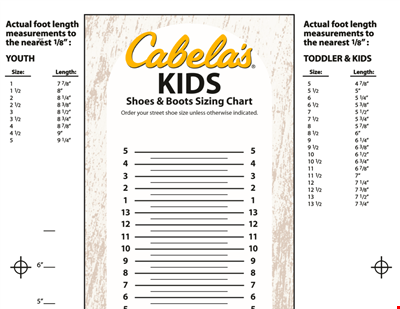
Printable Shoe Size Chart for Kids: Find the Perfect Fit for Your Little Ones