/daa6e180-5658-4553-93e7-e7acd7b09614.png)
Printable Restaurant Sales Receipt
Review Rating Score
Running a restaurant involves managing various aspects, including keeping track of sales and providing receipts to customers. At BizzLibrary.com, we offer a comprehensive and user-friendly printable restaurant sales receipt template that will streamline your business operations. With our template, you can easily record customer details, transaction information, and generate professional receipts in no time.
Why Use a Printable Restaurant Sales Receipt?
A printable restaurant sales receipt is a crucial tool for any restaurant owner or manager. Here's why it's essential:
- Record Sales Transactions: With our template, you can efficiently document each sales transaction, including the date, time, and total amount. This helps you maintain accurate records for accounting and inventory purposes.
- Provide Proof of Purchase: A well-designed and professional sales receipt serves as a proof of purchase for your customers. It includes details such as the restaurant's name, address, and contact information, creating a sense of trust and transparency.
- Track Customer Information: Our template allows you to record customer details, including their name, address, and payment method (PM). This information can be valuable for marketing purposes or for reaching out to customers for feedback and future promotions.
- Organize Table Assignments: To enhance the dining experience, you can use our template to assign tables visually. Simply have a section on the receipt where the table number is specified, making it easy for your staff to identify and deliver orders to the correct table.
How to Use the Printable Restaurant Sales Receipt
Using our printable restaurant sales receipt template is simple and straightforward. Here's how:
- First, download our customizable DOCX file from BizzLibrary.com.
- Open the document in Microsoft Word or your preferred text editing program.
- Replace the placeholder text with your restaurant's name, address, and contact information.
- Personalize the template further by adding your restaurant's logo or branding elements.
- When a customer completes their transaction, fill in the details such as the date, time, table number, and total amount.
- Print multiple copies of the receipt - one for the customer, one for your records, and one to attach to any relevant reports or paperwork.
Start Streamlining Your Sales Process Today
Take advantage of our printable restaurant sales receipt template, available for immediate download in DOCX format. Visit BizzLibrary.com now and find a wide variety of templates to optimize your restaurant's operations, including menu templates, employee schedules, and more. Streamline your business processes and provide exceptional service with our professional document templates.
Download the template now and boost efficiency in your restaurant!
Is the content above helpfull?
Thanks for letting us know!
Reviews
Tanja Fowler(8/5/2023) - USA
I share a tip with you, go on and make more nice templates!
Author. Content was provided by:
Harper Williams
Harper is a freelance senior template document and content creator at Bizzlibrary with over 4 years of experience in content creation and developing forms and kits. Harper's previous experience in sales consulting enables him to create value for companies that need help with improving their sales target and optimizing their department. Harper is from Montgomery Alabama and has previously worked at Regions Financial Corporation. He has a major in Communication & Information Sciences (CIS) from the University of Alabama in Tuscaloosa.
Follow Harper
Last modified
Our Latest Blog
- The Importance of Vehicle Inspections in Rent-to-Own Car Agreements
- Setting Up Your E-mail Marketing for Your Business: The Blueprint to Skyrocketing Engagement and Sales
- The Power of Document Templates: Enhancing Efficiency and Streamlining Workflows
- Writing a Great Resume: Tips from a Professional Resume Writer
Template Tags
Need help?
We are standing by to assist you. Please keep in mind we are not licensed attorneys and cannot address any legal related questions.
-
Chat
Online - Email
Send a message
You May Also Like
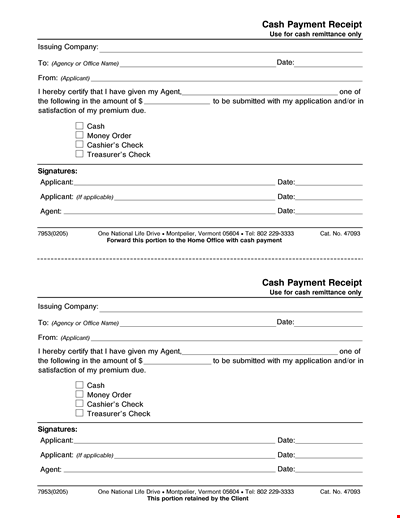
Simple Cash Payment Template | Easy-to-Use Payment Format | Instant Digital Download
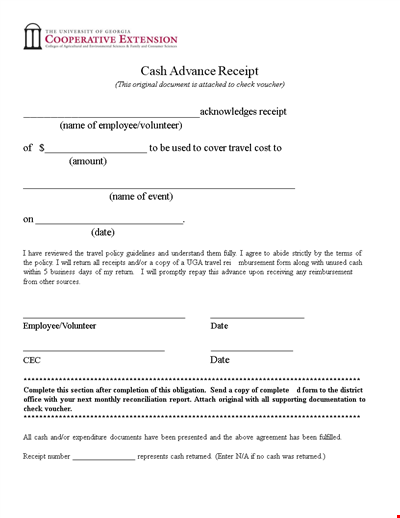
Cash Advance Receipt - Manage Travel Expense Advances
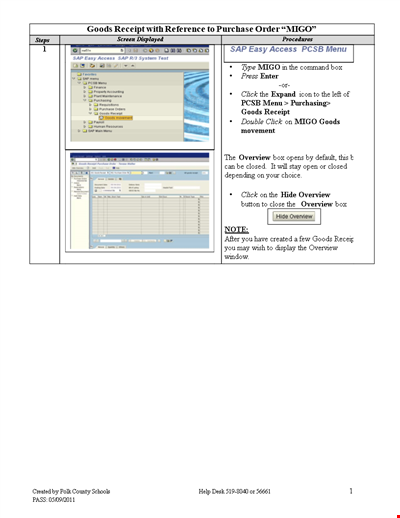
Goods Purchase Receipt - Fast & Convenient Shopping | Click to Get Yours
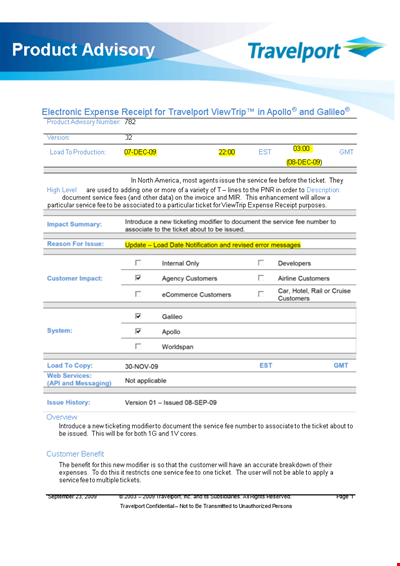
Electronic Expense Receipt - Create and Manage Service Documents and Tickets
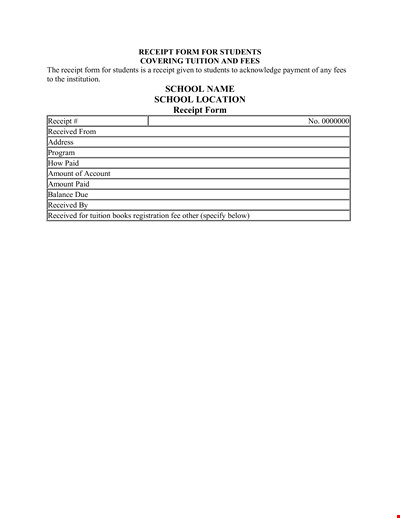
School Tuition Receipt - Get a Receipt for the Tuition Fees Received by Students
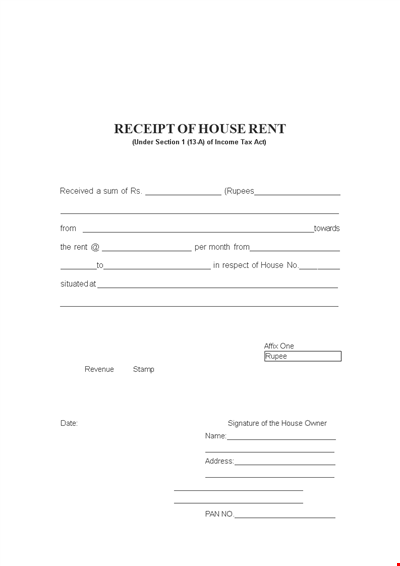
House Rent Receipt Template - Printable Receipt for Under a House
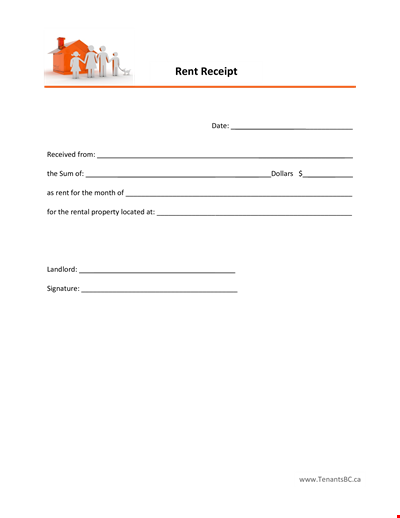
Rental Receipt - Easily Create and Manage Rental Property Receipts
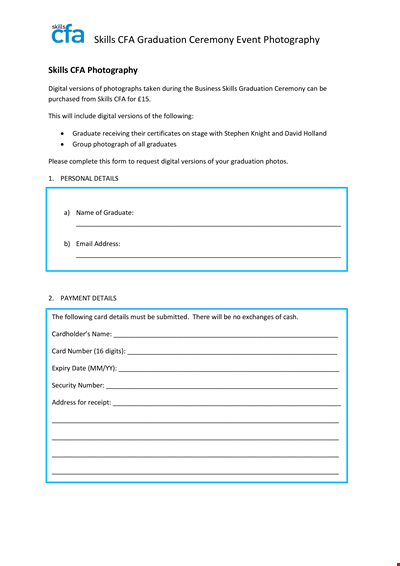
Event Photography Receipt - Buy Skills, Digital Versions | Graduation Special
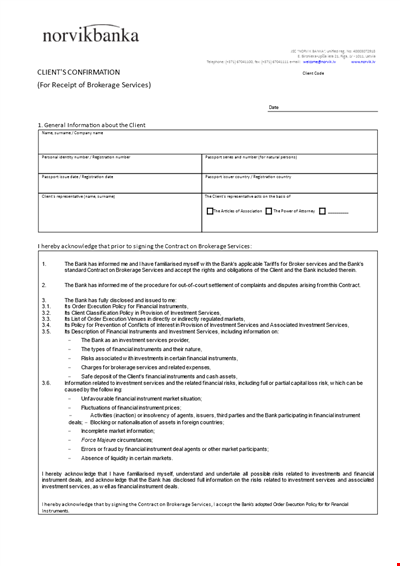
Client Confirmation Brokerage Receipt - Investment & Financial Services
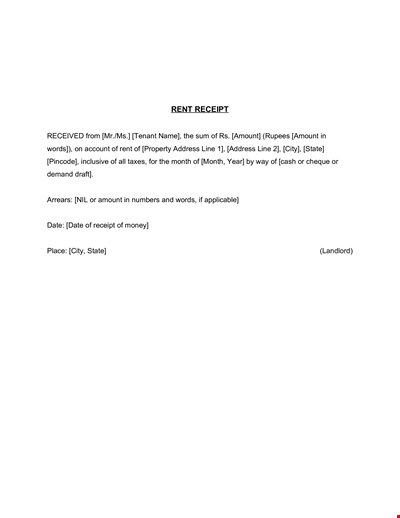
Download Rent Receipt Template - Keep Track of Your Payments
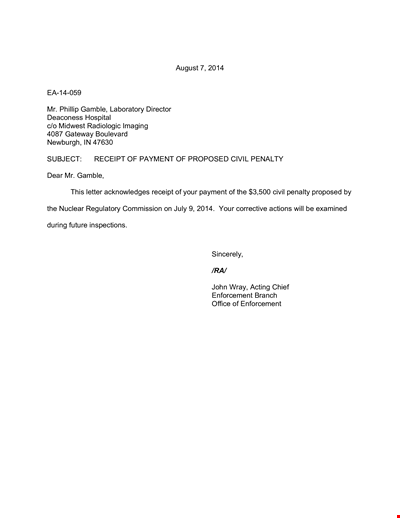
Proposed MLA Payment - Civil Receipt | Gamble
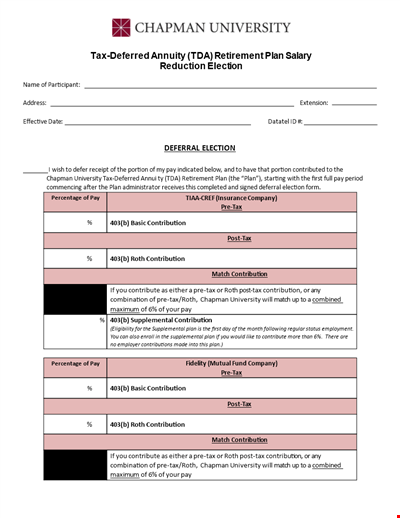
Salary Reduction Receipt - Claim Your Contribution Election
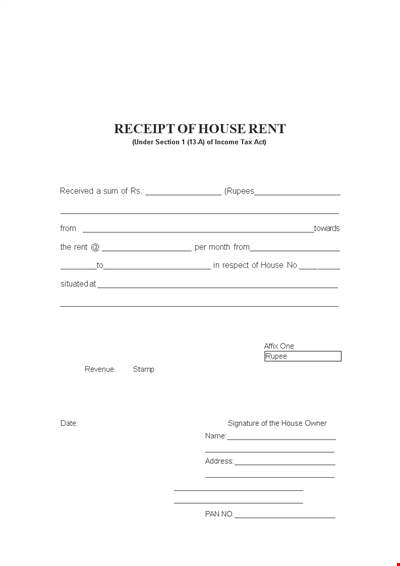
Rent Receipt Voucher Template for your House - Receipts Under Control

Electrical Work Receipt | Equipment, Person, Permit, Authorized
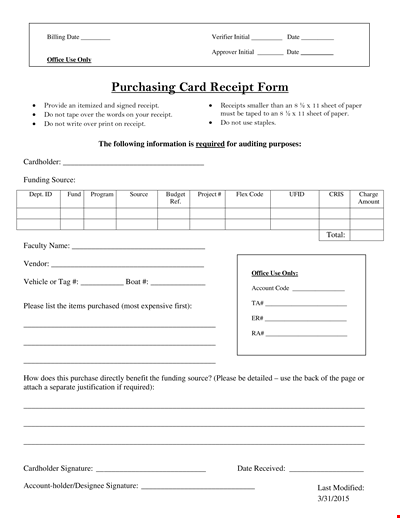
Purchase Cash Receipt Template - Source Your Receipt Easily
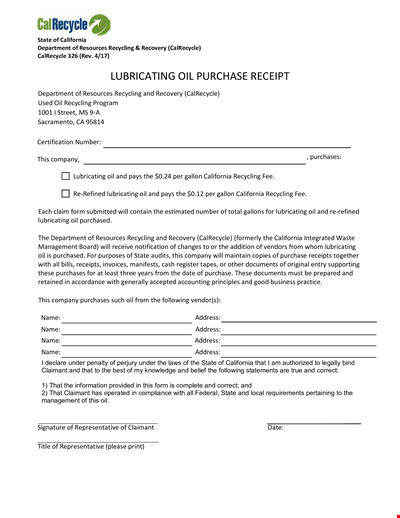
Purchase Receipt for Lubricating | California State | Recycling Options