/ae3c2c20-0faa-4d7c-8500-2850309709dd.png)
Class Seating Chart Template - Organize Students Easily
Review Rating Score
Creating a seating chart for your classroom can be a daunting task, especially when you have a large number of students to manage. But with our easy-to-use seating chart template, you can efficiently organize your classroom and ensure a productive learning environment.
What is a Seating Chart Template?
A seating chart template is a pre-designed document that allows you to create an organized seating arrangement for your students. Our Seating Chart Template is designed specifically for classroom use and includes features such as adjustable student icons, custom color-coding options, and customizable room layouts.
Why Use a Seating Chart?
Having a well-organized seating chart can make a significant impact on your classroom's productivity and success. Here are some reasons why using a seating chart is beneficial:
- Efficient Use of Classroom Space: A seating chart allows you to use your classroom space more efficiently, reducing the clutter and confusion that comes with a disorganized layout. It also ensures that all students have a clear line of sight to the board, enhancing their learning experience.
- Easy Student and Class Management: With a seating chart, you can easily track student attendance, participation, and behavior. It gives you a clear view of each student's unique needs, enabling you to tailor your teaching style to maximize their learning potential.
- Improved Classroom Environment: A well-organized seating chart promotes a positive and productive learning environment. It helps to reduce distractions, minimize disruptions, and facilitate effective communication between you and your students.
How to Use Our Seating Chart Template
Our Seating Chart Template is available for download in PDF format, making it easy to save, print, and share. It features an intuitive and easy-to-use interface, allowing you to customize the layout and design to suit your specific needs.
Here's how to use the template:
- Download the Seating Chart Template from our website.
- Open the PDF in a program such as Adobe Acrobat Reader.
- Select the "Student" icon from the toolbar and drag it to the desired location on the chart.
- Customize the icon by double-clicking it and selecting a unique color, shape, or ID number.
- Repeat the process for each student until the chart is complete.
- Save and print the chart for your records or share it with your students.
Get Your Seating Chart Template Today
At BizzLibrary.com, we offer a variety of document templates to help you streamline your classroom management and enhance your teaching experience. Download our Seating Chart Template today and start organizing your classroom efficiently.
Visit our website to access a range of templates in various formats, including PDF, DOCX, and XLS. With our user-friendly templates, you'll be able to manage your classroom like a pro!
Is the template content above helpful?
Thanks for letting us know!
Reviews
Donella Green(7/4/2023) - AUS
I’m so grateful for the template you sent to me, close to finishing the document
Last modified
Our Latest Blog
- The Importance of Vehicle Inspections in Rent-to-Own Car Agreements
- Setting Up Your E-mail Marketing for Your Business: The Blueprint to Skyrocketing Engagement and Sales
- The Power of Document Templates: Enhancing Efficiency and Streamlining Workflows
- Writing a Great Resume: Tips from a Professional Resume Writer
Template Tags
Need help?
We are standing by to assist you. Please keep in mind we are not licensed attorneys and cannot address any legal related questions.
-
Chat
Online - Email
Send a message
You May Also Like
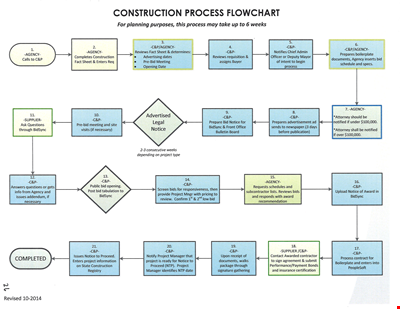
Create Professional Project Flow Charts with our Free Template
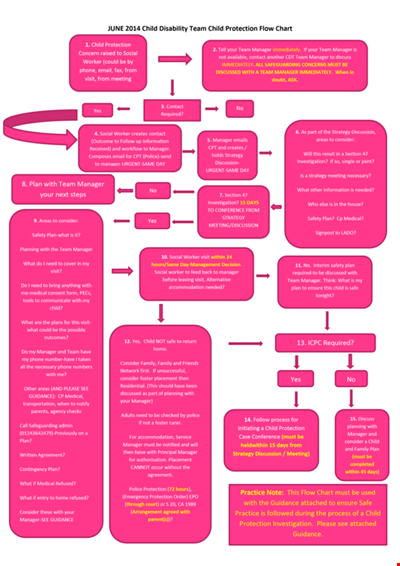
Social Event Flow Chart Template - Plan, Organize, and Execute Memorable Events

Calculation Resistor Value Chart For Led
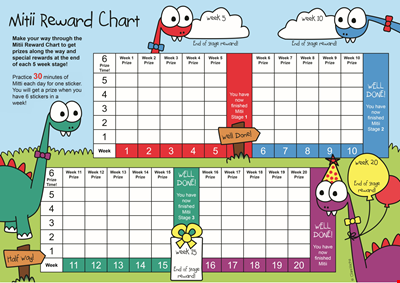
Reward Template for Kids | Printable Behavior Chart & Chore Chart

Organizational Chart Template, Editable Org Chart, Free Download
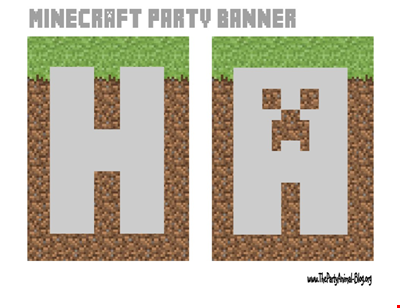
Minecraft Birthday Banner - Buy Customizable Party Decorations
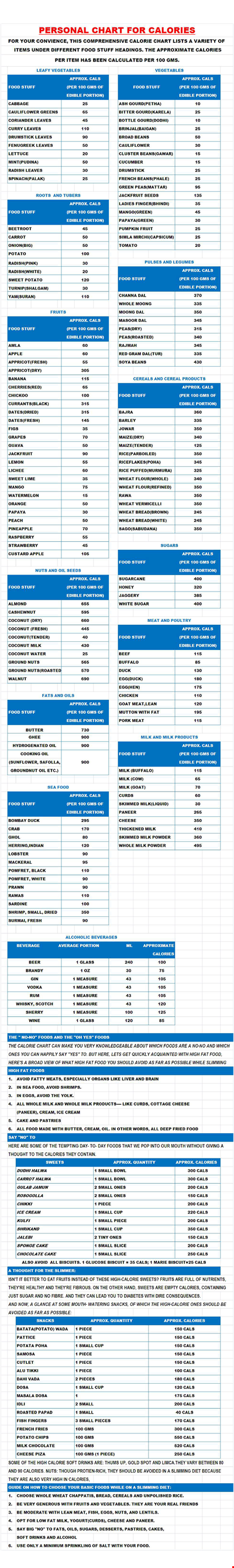
Personal Food Calorie Chart

Family Tree Chart For Kids
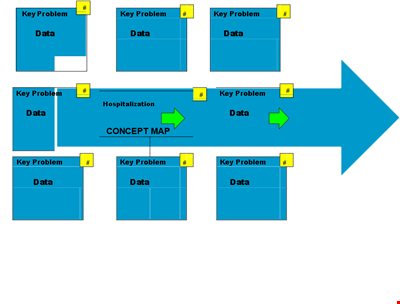
Create Organized Concepts with Our Concept Map Template - Solve Problems & Analyze Reasons
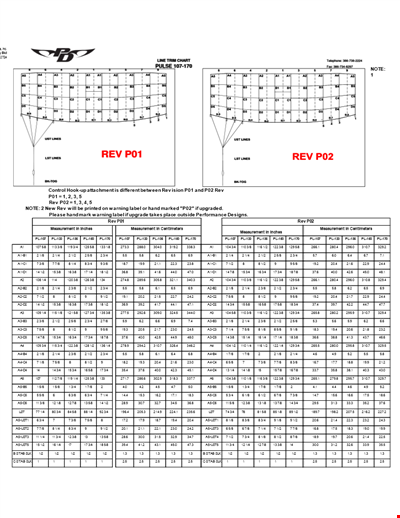
Find the Ideal Pulse Rate with Our Chord Tool
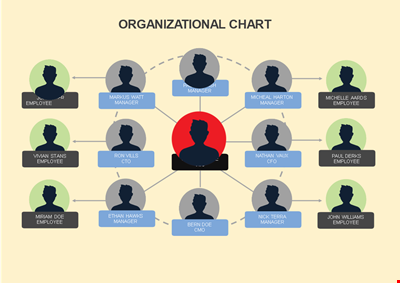
Org Chart Template Word
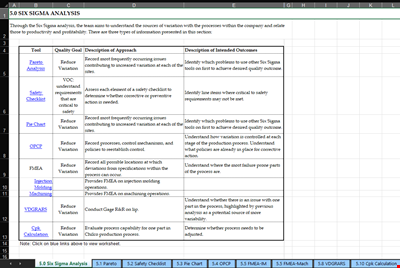
Understand and Reduce Process Variation with a Pareto Chart
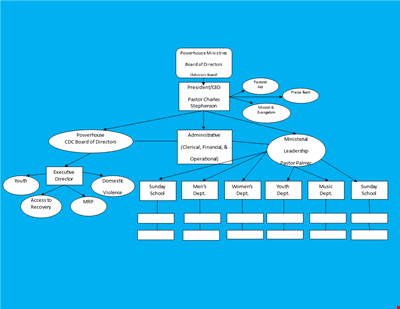
Create an Organizational Chart Template - Easily Visualize Your Company Hierarchy

Free Vintage Family Tree Template
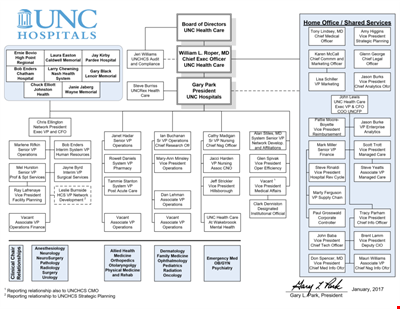
Large Hospital Organizational Chart Template - Download Now
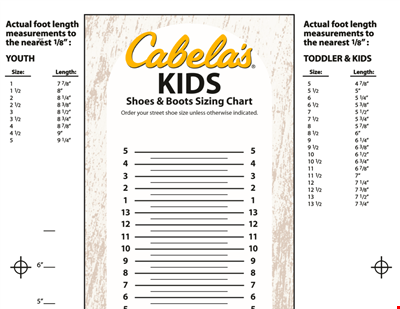
Printable Shoe Size Chart for Kids: Find the Perfect Fit for Your Little Ones