/85d4f68f-8582-4829-aa0b-aa743f583e2e.png)
Multiple Project Tracking Template - Efficient Project Management & Description
Review Rating Score
If you find it challenging to keep track of multiple projects simultaneously, our Multiple Project Tracking Template is here to simplify your project management process. With this template, you can effectively plan, describe, and monitor your projects all in one place. Download our professional-grade Multiple Project Tracking Template in DOCX format now and regain control over your project management!
Why Do You Need a Multiple Project Tracking Template?
Managing multiple projects can be a daunting task, especially when each project requires careful planning, coordination, and monitoring. Here's why our Multiple Project Tracking Template is invaluable:
- Easier Project Planning: The template provides a structured format for outlining project details, including project goals, objectives, tasks, and timelines. It enables you to create a comprehensive project plan for each individual project.
- Clear Project Descriptions: With designated sections for project descriptions, you can clearly define the scope, deliverables, and requirements of each project. This helps to ensure a shared understanding among team members and stakeholders.
- Efficient Project Management: The template allows you to assign resources, create task dependencies, and track progress for each project. It provides a centralized view of all projects, helping you prioritize tasks, identify bottlenecks, and allocate resources effectively.
- Better Communication and Collaboration: The template includes sections for documenting project stakeholders, communication channels, and meeting schedules. This facilitates effective communication and collaboration among team members, ensuring everyone is on the same page.
How to Use the Multiple Project Tracking Template?
Using our Multiple Project Tracking Template is straightforward. Simply download the DOCX file from BizzLibrary.com and customize it according to your project management needs. Here's a general guide on how to use the template:
- Open the template in Microsoft Word or any other compatible word processing software.
- Update the template with your organization's name, project names, and relevant details.
- Enter project descriptions, including objectives, deliverables, and key milestones.
- Assign project tasks to team members and set start and end dates.
- Monitor project progress by updating the status, completion percentage, and any notes or comments.
- Regularly review and update the template to track project performance and make necessary adjustments.
Download the Multiple Project Tracking Template Now
Streamline your project management process and ensure the successful execution of multiple projects with our Multiple Project Tracking Template. Download the DOCX file from BizzLibrary.com today and take advantage of this invaluable tool. Visit our website now to explore a wide range of document templates tailored to meet your business needs!
Is the template content above helpful?
Thanks for letting us know!
Reviews
Silas Thompson(8/13/2023) - USA
*****Grateful!
Leone Parrish(8/13/2023) - USA
Perfect!!
Last modified
Our Latest Blog
- The Importance of Vehicle Inspections in Rent-to-Own Car Agreements
- Setting Up Your E-mail Marketing for Your Business: The Blueprint to Skyrocketing Engagement and Sales
- The Power of Document Templates: Enhancing Efficiency and Streamlining Workflows
- Writing a Great Resume: Tips from a Professional Resume Writer
Template Tags
Need help?
We are standing by to assist you. Please keep in mind we are not licensed attorneys and cannot address any legal related questions.
-
Chat
Online - Email
Send a message
You May Also Like
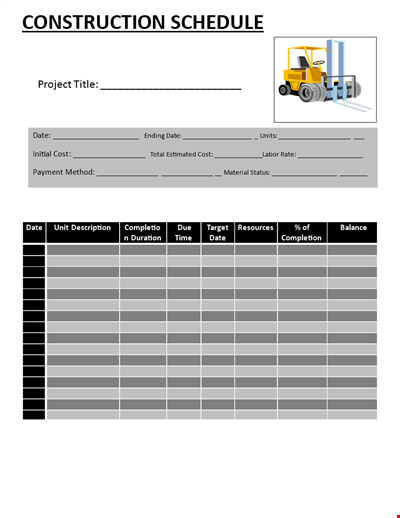
Construction Project Work Schedule Template
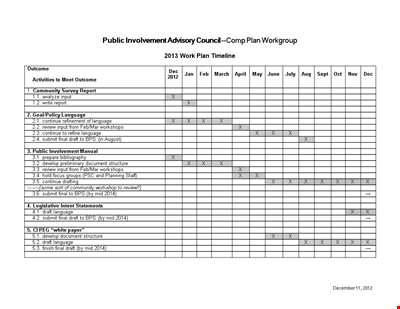
Example of Project Scope - A Language for Finalizing Project Scope
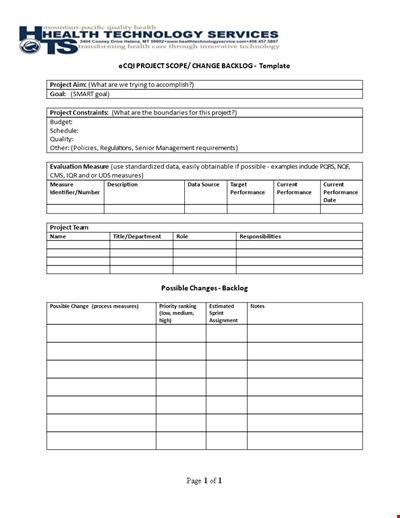
Project Scope Example | Change, Performance, Possible Backlog
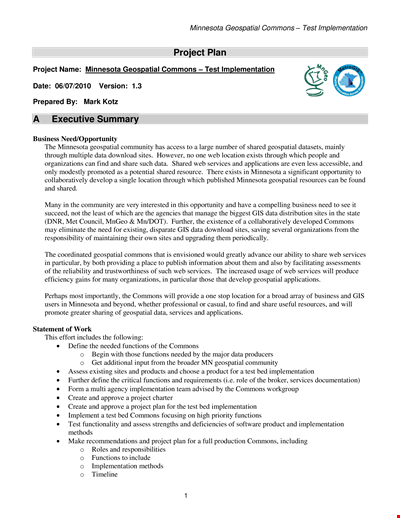
Common Project Plan Template
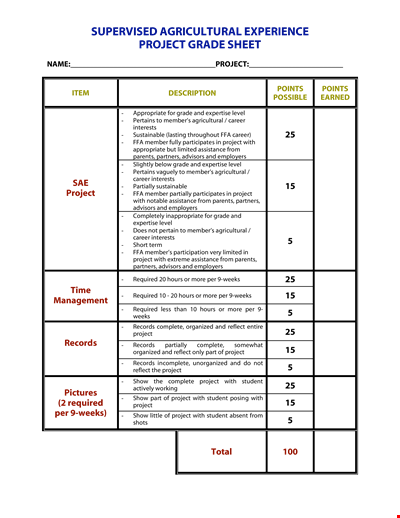
Project Grade and Agricultural Records - Manage Project, Members, and Grades
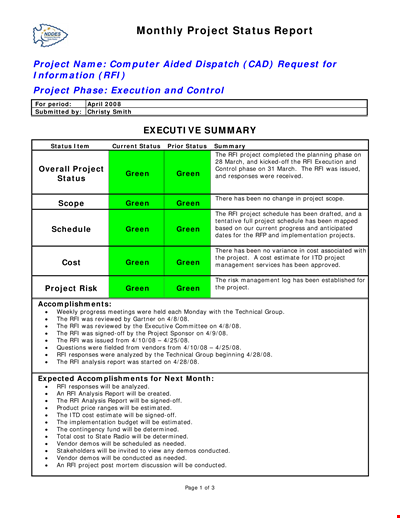
Monthly Project Status - Green Project

Project Operating Budget Template
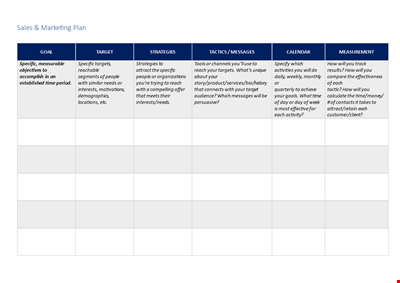
Sales And Marketing Plan
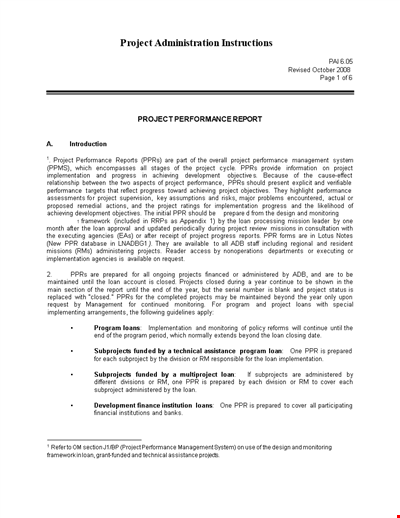
Project Development: Achieving Objectives through Effective Implementation
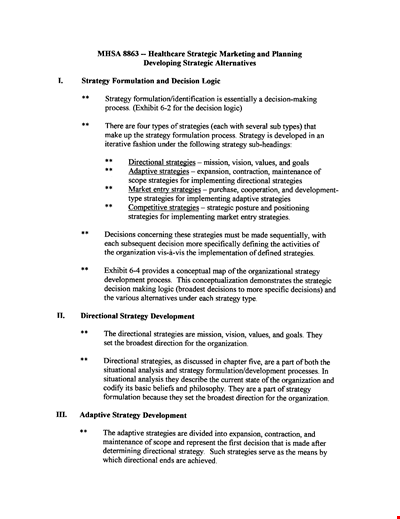
Strategic Healthcare Marketing Plan
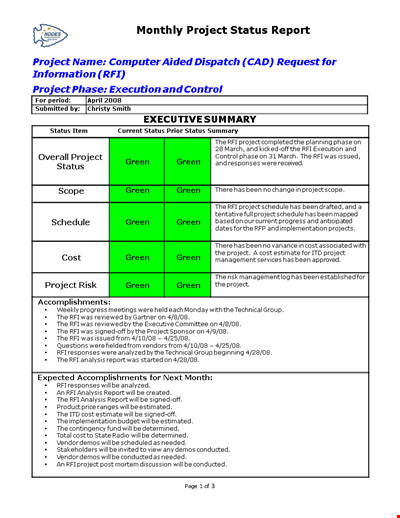
Project Monthly
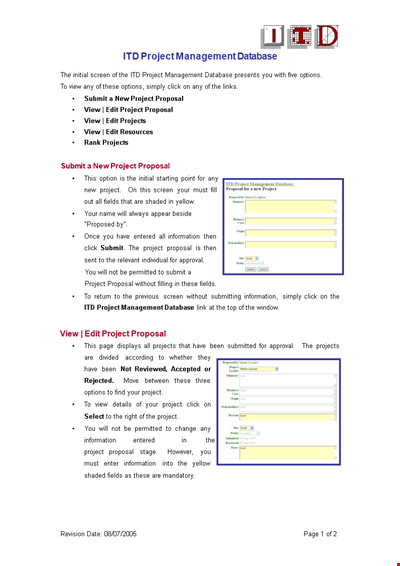
Itd Project Management Database
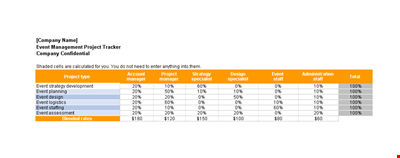
Event Management Project Tracker Excel
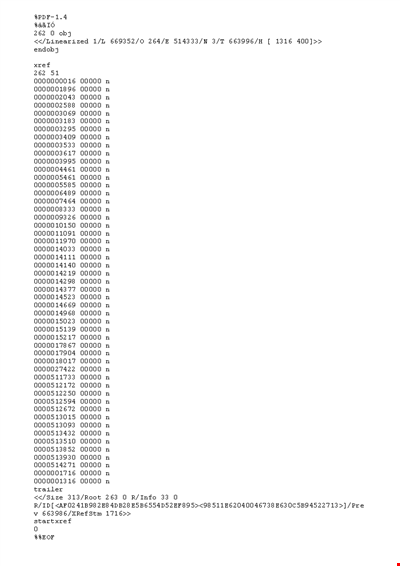
Johnsons Office Move Project Plan

Sample Week Agenda
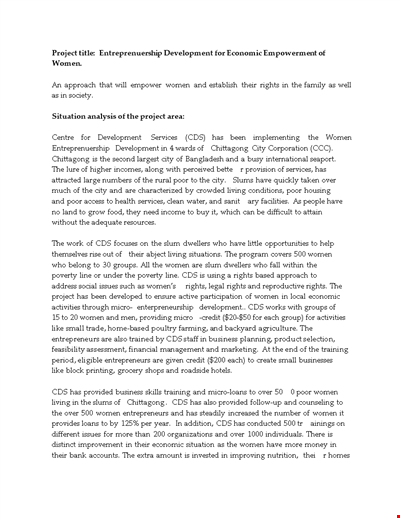
Project Situation Analysis Sample