/85004f9f-0960-4b51-95a2-710f87d0622e.png)
Project Management Gantt Chart Excel
Review Rating Score
Are you looking for a powerful tool to manage your projects effectively? Look no further! At BizzLibrary.com, we offer a comprehensive Project Management Gantt Chart template in Excel format. This user-friendly template will help you plan, track, and visualize your project tasks, ensuring smooth project execution and successful delivery.
What is a Gantt Chart?
A Gantt Chart is a popular project management tool that provides a visual representation of project schedules. It breaks down tasks, timelines, and dependencies, allowing project managers to track progress, allocate resources, and manage timelines effectively. By utilizing this tool, you can easily identify task dependencies, adjust timelines, and ensure timely completion of your projects.
Key Features of our Project Management Gantt Chart Template in Excel:
- Task Management: The template allows you to list all your project tasks, including sub-tasks, and assign responsible team members. You can easily update task statuses as "Not Started," "In Progress," or "Completed."
- Timeline Visualization: The Gantt Chart provides a clear visual representation of your project timeline, making it easy to identify task durations and plan deadlines accordingly. Understand which tasks can be executed simultaneously and view the overall progress of your project.
- Dependencies and Relationships: Easily establish task dependencies to ensure that one task doesn't start until its predecessor is completed. Identify critical paths and optimize task sequences to avoid any delays or bottlenecks.
- Resource Allocation: Assign team members to specific tasks and track their availability. Ensure that resources are optimally allocated and avoid over or under-assigning tasks.
- Progress Tracking: Update task progress in real-time, enabling accurate tracking of task completion. Use indicators such as percentage complete, milestone markers, and task color-coding to visualize the project's progress.
Download our Project Management Gantt Chart Template in Excel
Don't miss out on the opportunity to streamline your project management process. Download our Project Management Gantt Chart template in XLSX format and take control of your projects today!
Visit BizzLibrary.com now to access a wide range of business document templates, including project management templates, sales agreements, and more. Enhance your project planning and execution with our professionally designed templates.
Is the template content above helpful?
Thanks for letting us know!
Reviews
Veronika Brown(8/5/2023) - NZL
Sublime document template, I will use it
Last modified
Our Latest Blog
- The Importance of Vehicle Inspections in Rent-to-Own Car Agreements
- Setting Up Your E-mail Marketing for Your Business: The Blueprint to Skyrocketing Engagement and Sales
- The Power of Document Templates: Enhancing Efficiency and Streamlining Workflows
- Writing a Great Resume: Tips from a Professional Resume Writer
Template Tags
Need help?
We are standing by to assist you. Please keep in mind we are not licensed attorneys and cannot address any legal related questions.
-
Chat
Online - Email
Send a message
You May Also Like
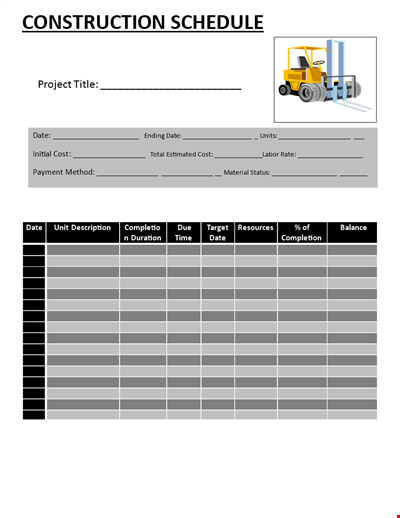
Construction Project Work Schedule Template
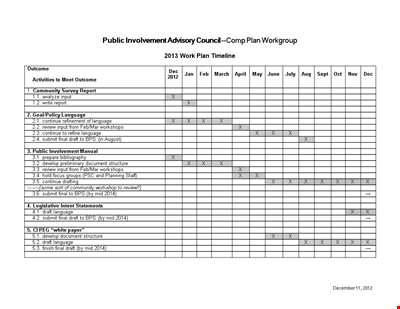
Example of Project Scope - A Language for Finalizing Project Scope
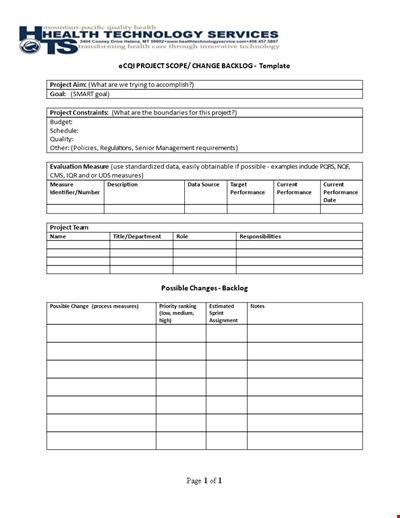
Project Scope Example | Change, Performance, Possible Backlog
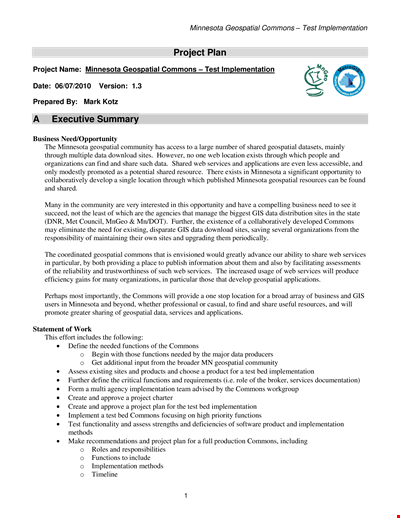
Common Project Plan Template
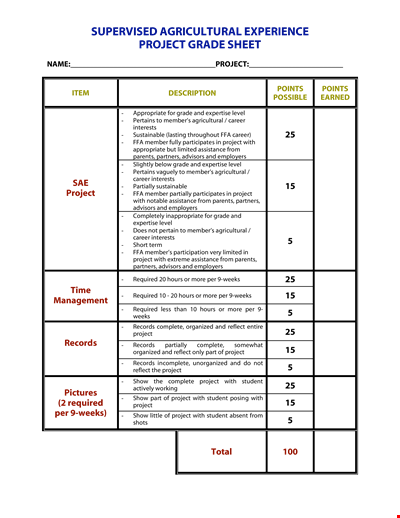
Project Grade and Agricultural Records - Manage Project, Members, and Grades
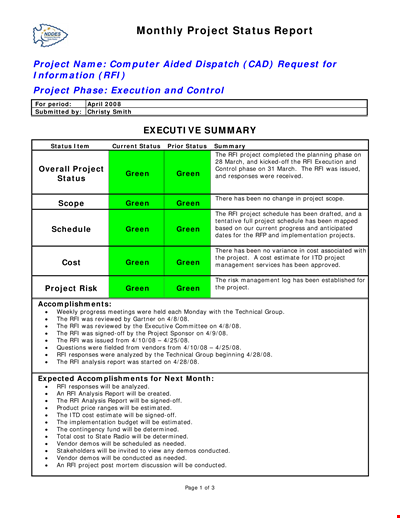
Monthly Project Status - Green Project

Project Operating Budget Template
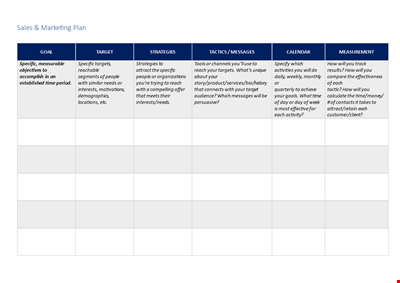
Sales And Marketing Plan
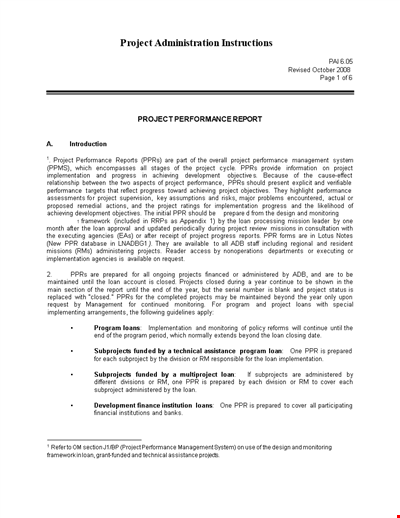
Project Development: Achieving Objectives through Effective Implementation
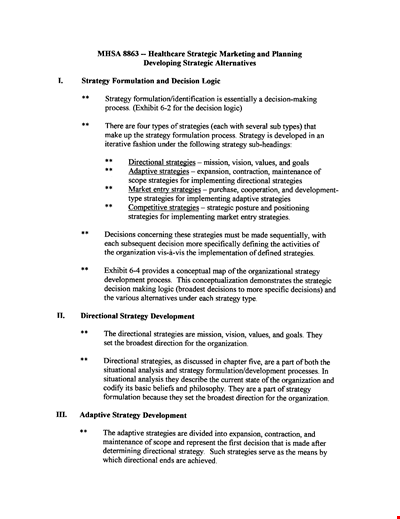
Strategic Healthcare Marketing Plan
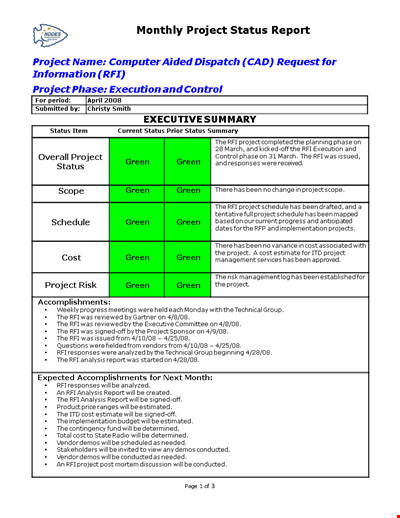
Project Monthly
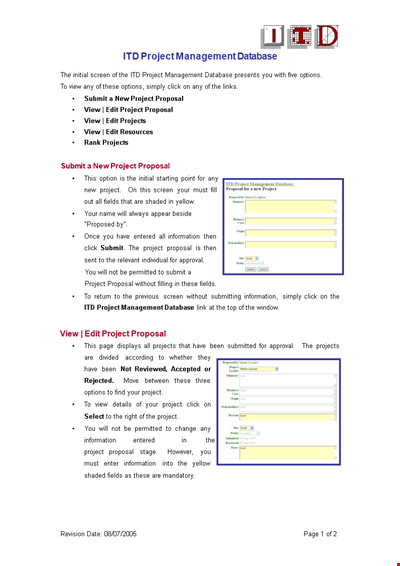
Itd Project Management Database
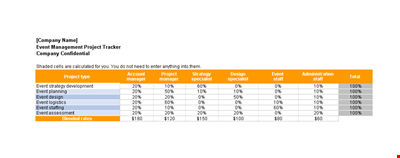
Event Management Project Tracker Excel
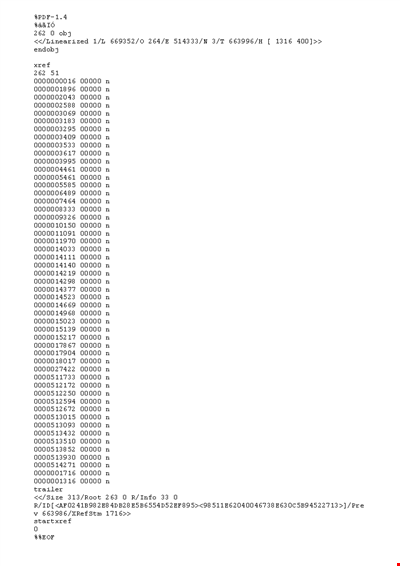
Johnsons Office Move Project Plan

Sample Week Agenda
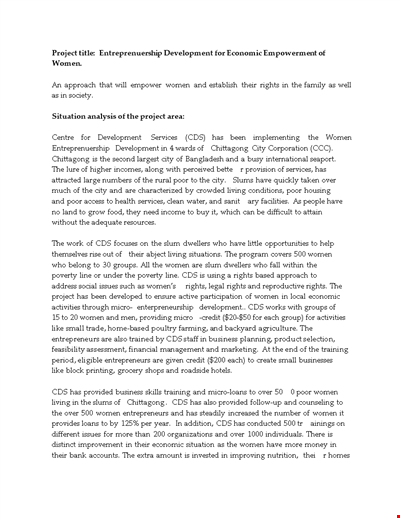
Project Situation Analysis Sample