/55d203d0-b40e-4258-b345-ec2f851ac81a.png)
College Experience & Skills | Manchester Community | Reverse Chronological Resume
Review Rating Score
Creating a Reverse Chronological Resume is easier said than done, but with BizzLibrary.com's professionally designed template, you can create a standout resume in no time. With our intuitive and easy-to-use template, you can showcase your qualifications and experience to prospective employers in the best possible way. And the best part? It's available for download in DOCX format right now!
What is a Reverse Chronological Resume?
A reverse chronological resume is the most commonly used type of resume, where you list your work experience in reverse chronological order. This means you start with your most recent job and then work backwards in time. This type of resume is ideal for anyone who has a solid work history and wants to highlight their career progression.
Why Use a Reverse Chronological Resume?
Using a reverse chronological resume has many advantages:
- Career Progression: This type of resume showcases your career progression and highlights your most recent accomplishments.
- Clarity and Easy to Read: It's easy to read as it presents your work experience in a logical sequence, making it easier for employers to scan and find the relevant information.
- Aligned with Employer Expectations: Employers tend to expect and prefer candidates to use this format. It makes their job easier and allows them to make comparisons between candidates quickly.
- Flexible: It's a flexible format that allows you to emphasize your skills and achievements within the relevant job roles, making your application more tailored and effective.
How to Make a Reverse Chronological Resume
Using BizzLibrary.com's reverse chronological resume template is easy. Here's how:
- Download the Template: Visit BizzLibrary.com and download our reverse chronological resume template in DOCX format.
- Enter Your Details: Fill in the template with your personal details, including your name, address, phone number, and email address.
- Add Your Work Experience: Start with your most recent job and work backwards in time. Include your job title, company name, dates of employment, and a brief description of your responsibilities and achievements.
- Highlight Your Skills and Achievements: Use bullet points to highlight specific skills, details, and achievements in each job role.
- Include Your Education and Community Experience: Add your education and community experience to the resume. Highlight the most relevant skills and achievements only.
- Edit and Proofread: Review your resume thoroughly to ensure that all information is accurate, relevant and clear. Use spell-check and grammar-check software to avoid mistakes.
Get Your Reverse Chronological Resume Template Today
Create a standout resume that reflects your skills, experience and career progression. Download our reverse chronological resume template in DOCX format from BizzLibrary.com today and take the first step towards your dream job. Visit BizzLibrary.com now and access our wide range of business document templates.
Is the template content above helpful?
Thanks for letting us know!
Reviews
Sacha Arnold(7/8/2023) - USA
Nice & Thank you for the letter!
Last modified
Our Latest Blog
- The Importance of Vehicle Inspections in Rent-to-Own Car Agreements
- Setting Up Your E-mail Marketing for Your Business: The Blueprint to Skyrocketing Engagement and Sales
- The Power of Document Templates: Enhancing Efficiency and Streamlining Workflows
- Writing a Great Resume: Tips from a Professional Resume Writer
Template Tags
Need help?
We are standing by to assist you. Please keep in mind we are not licensed attorneys and cannot address any legal related questions.
-
Chat
Online - Email
Send a message
You May Also Like
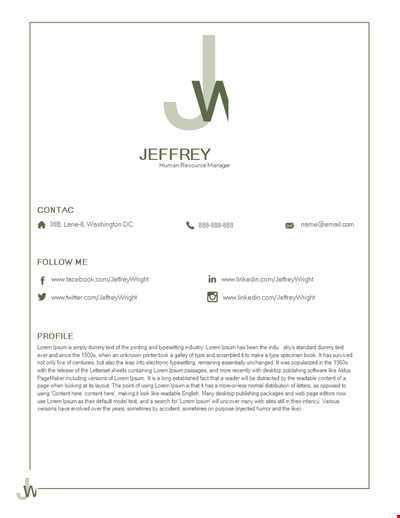
Management Resume Us Letter
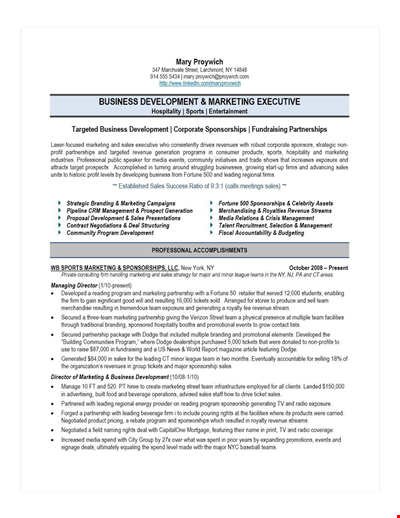
Experienced Corporate Sponsorship Sales Resume - Boost Your Career Today!
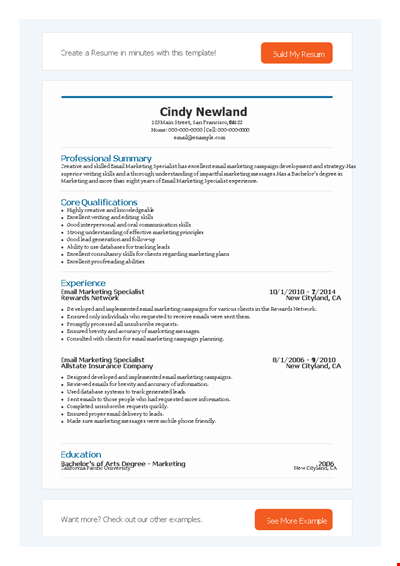
Resume Your Email Marketing Campaign - Boost Engagement & Drive Results

Experience Resume Cover Letter Us Letter
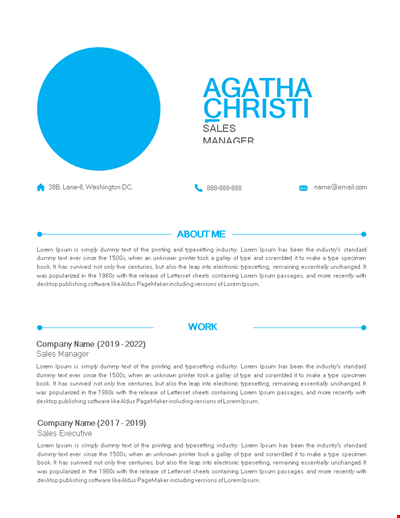
Executive Resume Template Us Letter
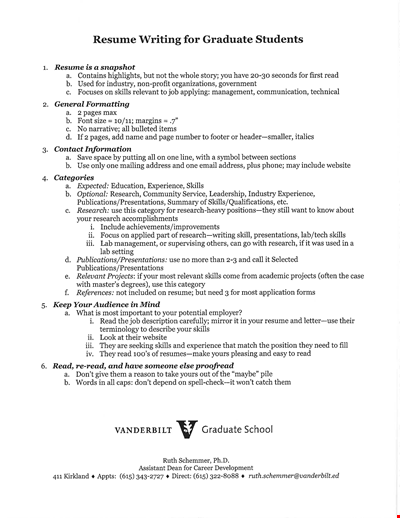
Engineering Resume Template for Fresh Graduates | Sample & Tips
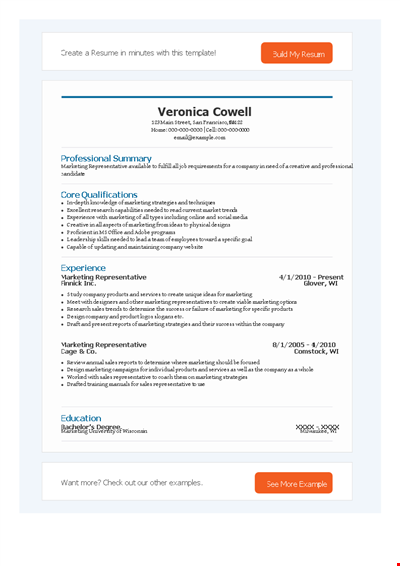
Professional Marketing Representative Resume

Simple Resume Template Us Letter
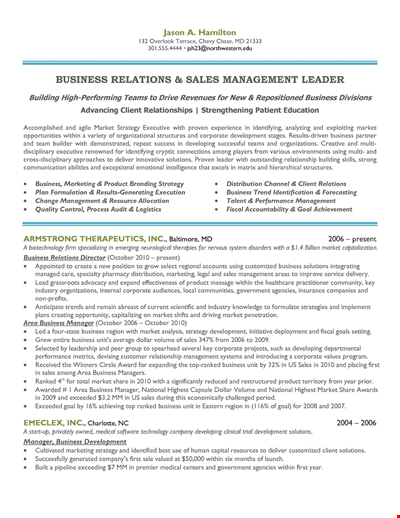
Experienced Sales and Marketing Manager Resume Template
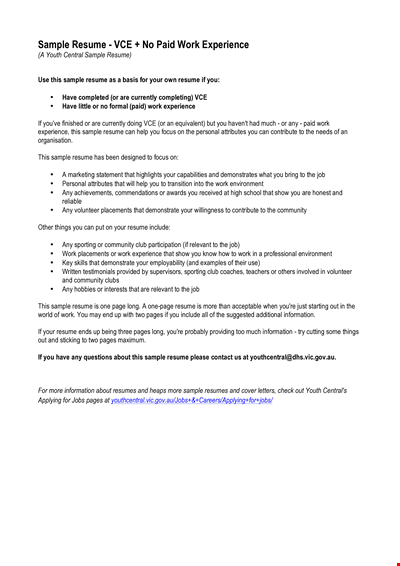
High School Student Resume Template: Gain Experience with a Skills-based Resume
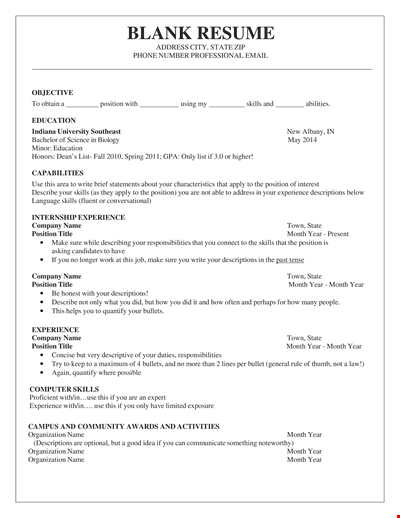
Real Estate Resume Template

Professional Resume Template: Stand Out with a Polished, Effective Cover Letter
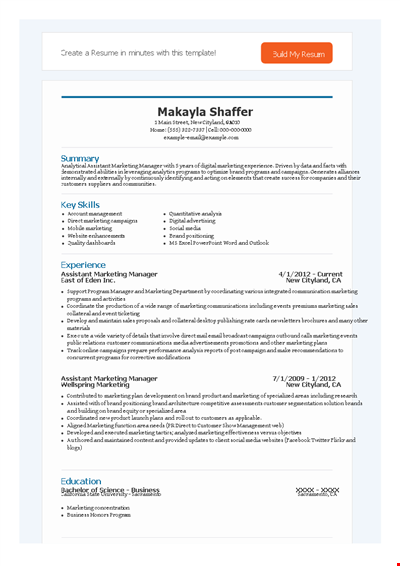
Marketing Manager Assistant Resume

Professional Minimalist Resume Template with Cover Letter - Enhance your job search
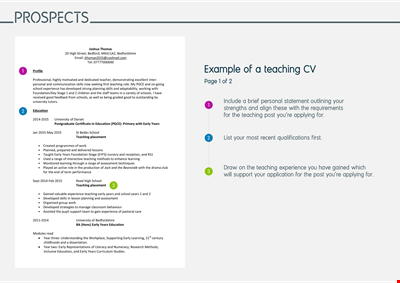
Teaching Curriculum Vitae Layout
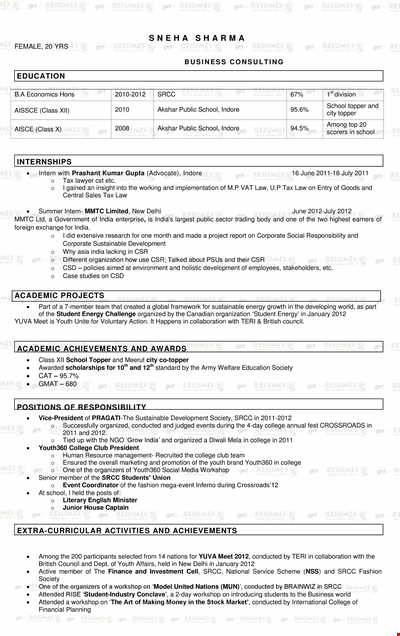
Fresher Professional Resume Sample