/0ed9ce44-d572-44aa-94fa-61ee02c16a49.png)
Customizable Report Card Template - Easy-to-Use Words, Numbers, Standards, and Objects
Review Rating Score
If you're a teacher, school administrator, or homeschooling parent, you know the importance of providing regular feedback on a student's progress. A report card is a fundamental tool for assessing a student's performance and communicating it effectively to parents or guardians. At BizzLibrary.com, we offer a customizable report card template in DOCX format that simplifies the process of grading and reporting.
Why Do You Need a Report Card Template?
A report card is an essential assessment tool that provides a comprehensive evaluation of a student's academic progress. It summarizes the student's achievements, skills, and areas for improvement in a particular grading period. Here's why having a report card template is necessary:
- Clear and Structured Feedback: A report card template provides a standardized structure for presenting grades and comments. This ensures that information is presented uniformly so that parents can compare their student's progress from one grading period to another.
- Efficient Grading: A report card template outlines the learning objectives, standards, and skills that the student needs to acquire. This makes it easier for teachers to grade students' work accurately and objectively and avoids subjective judgments.
- Compliance with Standards: A report card template ensures that grades align with the standards and benchmarks set forth by the school or district. This results in fair and consistent grading policies.
- Effective Communication: A report card template provides clear and concise information to parents about their student's strengths, weaknesses, and areas of improvement. It helps parents understand the student's progress and what to expect in the upcoming academic period.
How to Use Our Report Card Template
Our report card template is fully customizable and easy to use. Here's how:
- Download the Template: Simply visit BizzLibrary.com and download our customizable report card template in DOCX format.
- Add Information: Input relevant information such as the student's name, grade level, school year, and grading period.
- Add Grading Components: Define grading components such as objects, words, numbers and standards. Use the pre-formatted table to align grades with the corresponding standards.
- Add Comments: Describe the student's performance, strengths, areas for improvement, and recommendations in the designated space for comments.
- Print and Share: Once completed, print the report card template and share it with parents or guardians. Alternatively, save it as a PDF for digital sharing.
Get Your Report Card Template Today
Don't waste your time designing report cards from scratch and risk presenting inaccurate or inconsistent information. Download our customizable report card template and ensure that your students receive consistent and effective feedback. At BizzLibrary.com, you'll find a wide variety of document templates ranging from legal contracts to sales reports for your business needs. Visit us today and download your report card template in DOCX format!
Is the content above helpfull?
Thanks for letting us know!
Reviews
Georgiann Cohen(6/28/2023) - GBR
Great content from your webiste sir
Author. Content was provided by:
Elizabeth Davis
Elizabeth is from the sunny desert city of Phoenix, Arizona. She is thrilled to connect with professionals and like-minded individuals who share a passion for social technologies, content creation, and the exciting possibilities that AI brings to the world of social media. Her hobbies are hiking, climbing, and horse riding. Elizabeth has a master's degree in Social Technologies that she received at the ASU (Arizona State University). As a freelancer, she mostly contributes content related to IT. This includes articles on templates and forms provided by our community.
Follow Elizabeth
Last modified
Our Latest Blog
- The Importance of Vehicle Inspections in Rent-to-Own Car Agreements
- Setting Up Your E-mail Marketing for Your Business: The Blueprint to Skyrocketing Engagement and Sales
- The Power of Document Templates: Enhancing Efficiency and Streamlining Workflows
- Writing a Great Resume: Tips from a Professional Resume Writer
Template Tags
Need help?
We are standing by to assist you. Please keep in mind we are not licensed attorneys and cannot address any legal related questions.
-
Chat
Online - Email
Send a message
You May Also Like
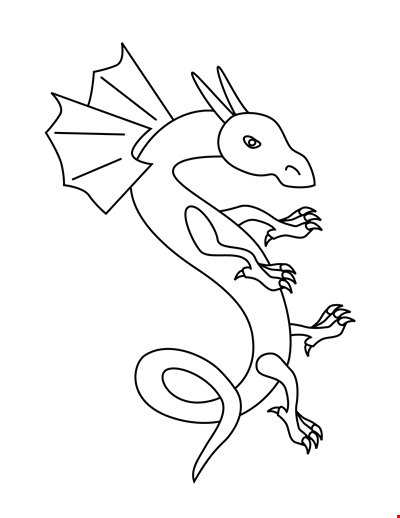
Free Printable Tattoo Stencils
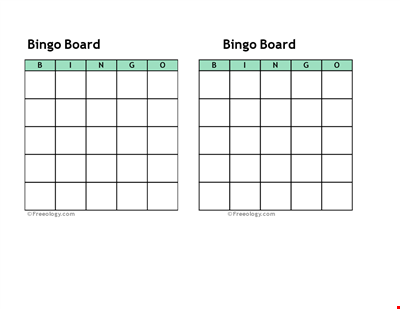
Create Bingo Cards for Free | Printable Bingo Card Template | Customizable Bingo Board
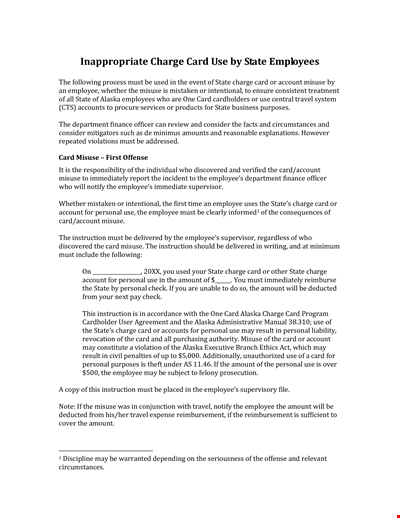
Preventing Employee Misuse of State In-App Cards
![Employee Scorecard Template - Track and Evaluate Performance | [Company Name]](/Storage/Media/51d01a4c-7f0a-4173-8136-ab08c09a50b6.png?w=400&h520&format=png)
Employee Scorecard Template - Track and Evaluate Performance | [Company Name]

Printable Baby Shower Bingo Card - Free, Fun and Easy to Use
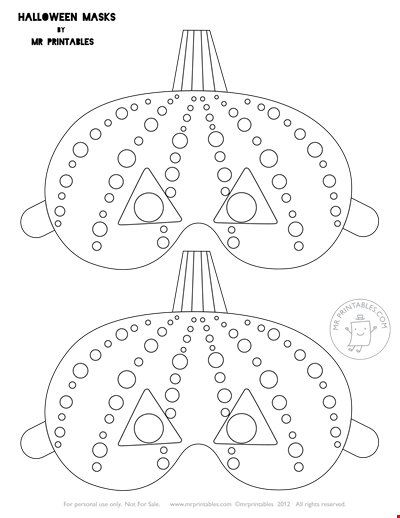
Printable Halloween Pumpkin Mask | Halloween Masks | MrPrintables
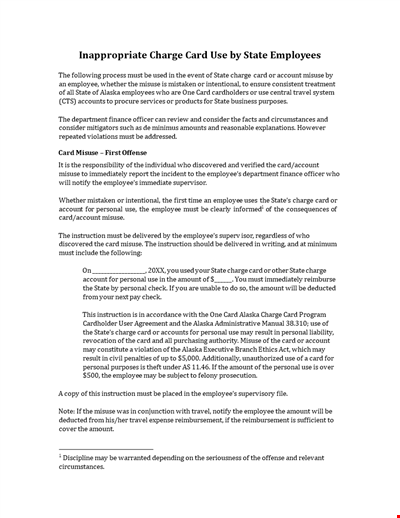
Inappcarduse
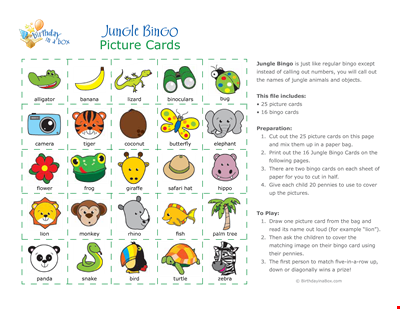
Free Bingo Jungle Card
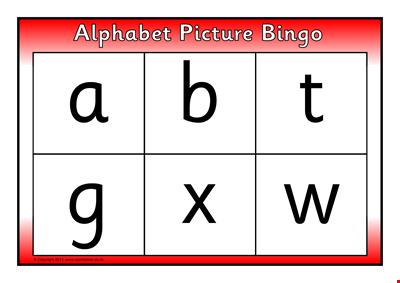
Free Printable Alphabet Bingo Card

Printable Cartoon Christmas Coloring Page | Fun and Easy Coloring | Ideal for Printing

Haunted House Postcard Template | Copyright & Stocklayouts | Rights Reserved

Printable Cat Coloring Page For Kids - Fun and Engaging Coloring Activity
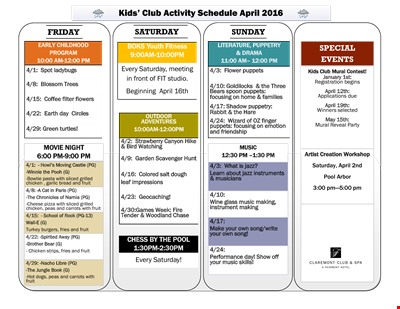
Fun and Engaging Kid's Activity Template for Unforgettable Playtime
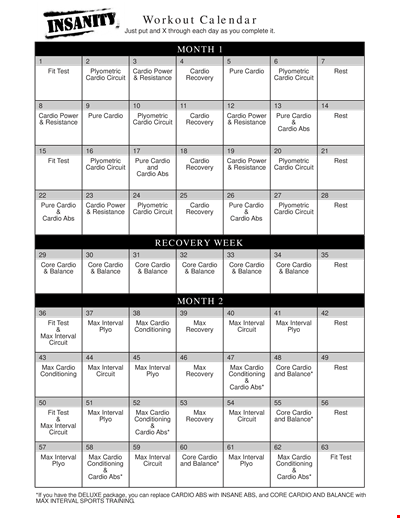
Printable Workout Calendar | Circuit, Cardio, Interval Templates

Get in the Festive Spirit with a Free Christmas Holiday Owl Coloring Page - Oriental Trading
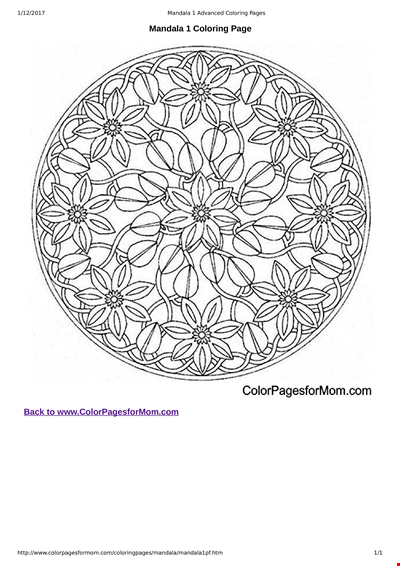
Get Creative with a Free Printable Mandala Coloring Page for Adults