/12ca3036-5754-4020-ac5a-6fbcb5c1453d.png)
Simple Cornell Notes Template Ms Word
Review Rating Score
If you're a student or someone who likes to take organized and effective notes, our Simple Cornell Notes Template in MS Word is the perfect solution for you. With this template, you can easily structure your notes, making it easier to review and retain information from lectures, readings, and class discussions.
What are Cornell Notes?
Cornell Notes is a note-taking system developed by Walter Pauk, a renowned education expert. This method emphasizes active listening, critical thinking, and summarization. The notes are divided into specific sections, making it easier to identify key points and review them later.
How to Use the Simple Cornell Notes Template in MS Word
Our Simple Cornell Notes Template in MS Word is designed to be user-friendly and customizable. Here's how you can make the most of it:
- Title and Header: Start by adding a title for your notes at the top of the page. This can be the name of the lecture, class, or reading you are taking notes on. Also, include the date and any other relevant information in the header section.
- Note-Taking Area: The main section of the template is divided into two columns— a narrow left column for "Cues" or key questions, and a wider right column for "Notes." During the lecture or reading, jot down your notes in the right column as usual.
- Action Column: After you have completed your notes, review them and identify any key terms, questions, or ideas that stand out. Write them down in the narrow column on the left side, creating cues to help trigger your memory when reviewing later.
- Summary: At the bottom of the page, there is a separate section for summarizing and reflecting on the notes you have taken. Use this space to briefly summarize the main points and key takeaways from your notes.
- Download the Simple Cornell Notes Template: To start using the Simple Cornell Notes Template, simply click on the link below and download the template in DOCX format. It's free and ready to use.
Take Effective Notes with the Simple Cornell Notes Template
Don't let your notes become disorganized and difficult to review. Download our Simple Cornell Notes Template in MS Word and take your note-taking skills to the next level. Visit BizzLibrary.com now to access a wide range of document templates, including study guides, class schedules, and more. Start organizing your notes effectively and excel in your studies!
Is the content above helpfull?
Thanks for letting us know!
Reviews
Myrna Vincent(11/7/2023) - AUS
Endorsed teh document and page to my network
Last modified
Our Latest Blog
- The Importance of Vehicle Inspections in Rent-to-Own Car Agreements
- Setting Up Your E-mail Marketing for Your Business: The Blueprint to Skyrocketing Engagement and Sales
- The Power of Document Templates: Enhancing Efficiency and Streamlining Workflows
- Writing a Great Resume: Tips from a Professional Resume Writer
Template Tags
Need help?
We are standing by to assist you. Please keep in mind we are not licensed attorneys and cannot address any legal related questions.
-
Chat
Online - Email
Send a message
You May Also Like
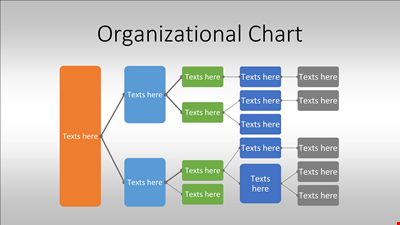
Organizational Chart PPTX Template
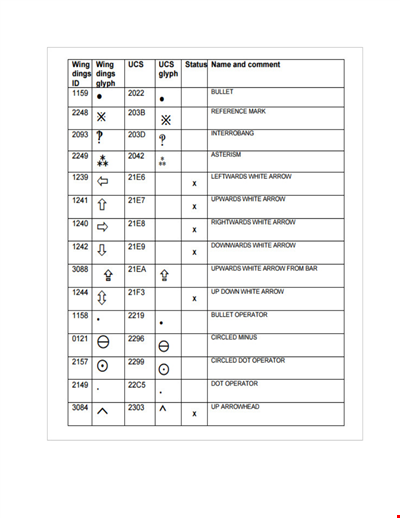
Create Stunning Wingding Translations | Wingdings Translator Template
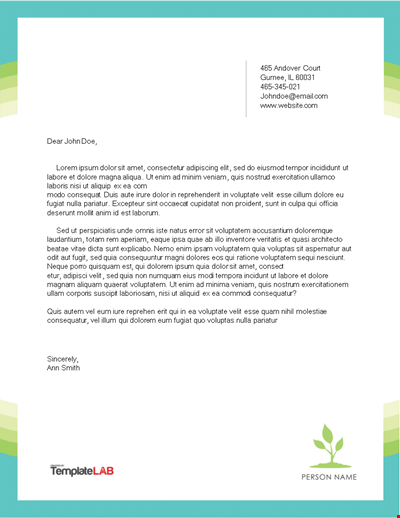
Letterhead Personal Template
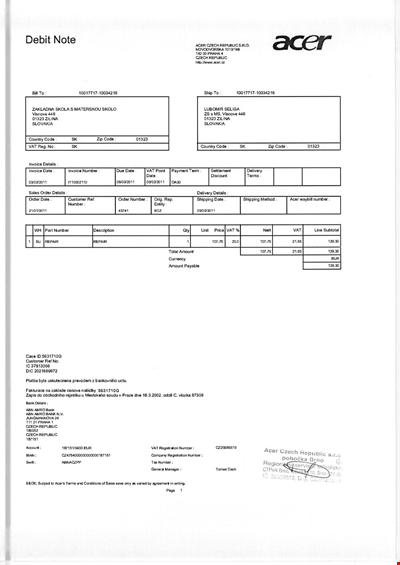
Download Free Debit Note Template - Efficient and Professional
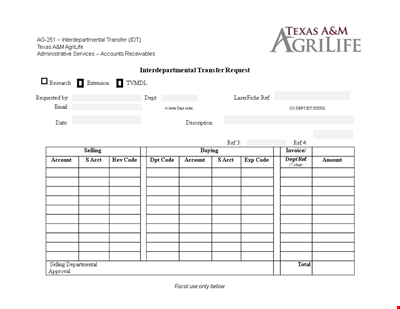
Transfer Letter Template for Departmental Transfers
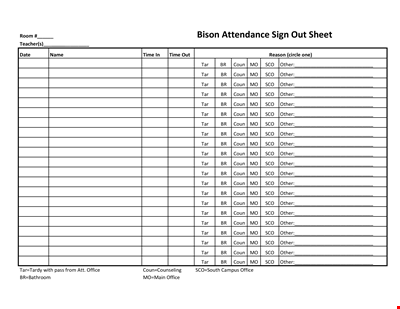
Sign In Sheet Template | Track Classroom Attendance
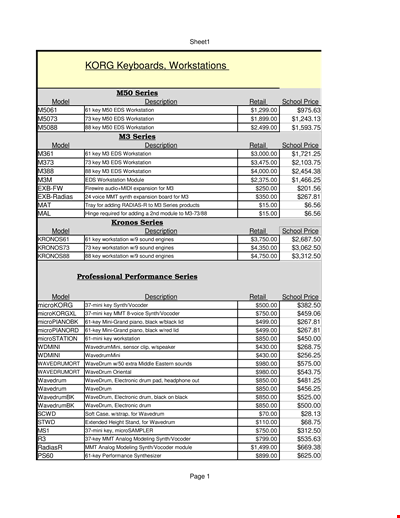
Black Document Templates for GSS and PowerPoint Presentations | Google Certified SEO Professional
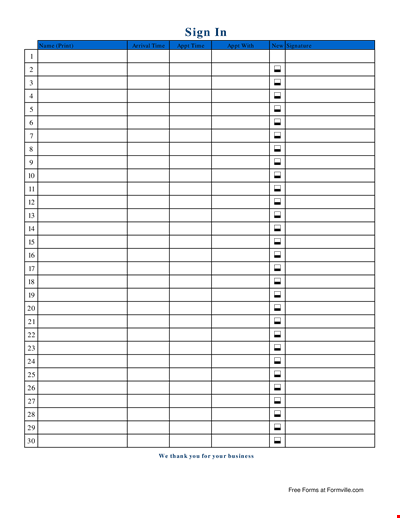
Sign In Sheet Template - Easily Customize for Patient Check-Ins
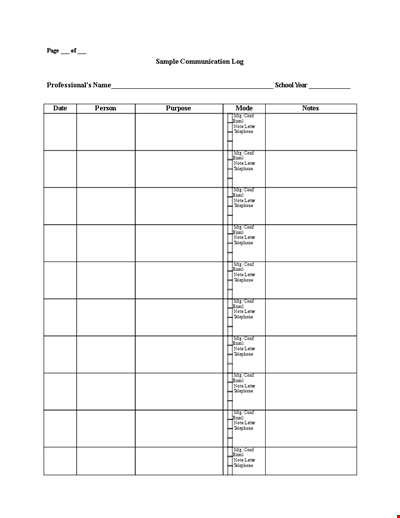
Customer Communication Log Template | Keep Track of Letters and Emails
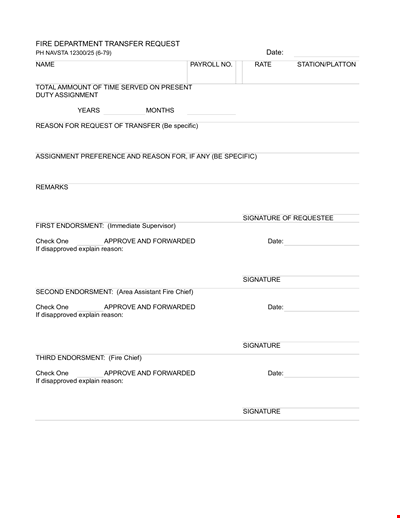
Example Fire Department Transfer Letter with Signature, Reason, and Endorsement
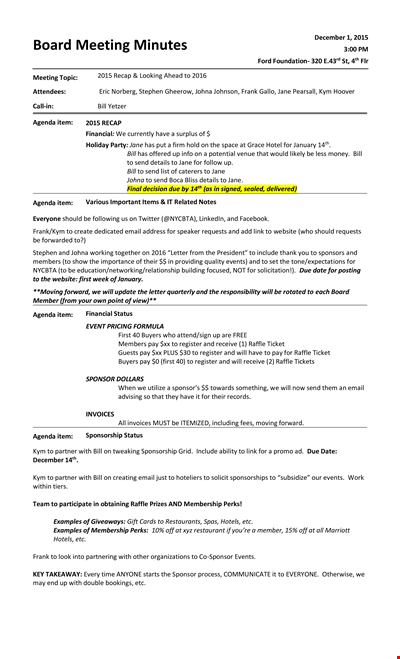
Free Informal Meeting Minutes Template - Streamline Your Working Process | Stephen
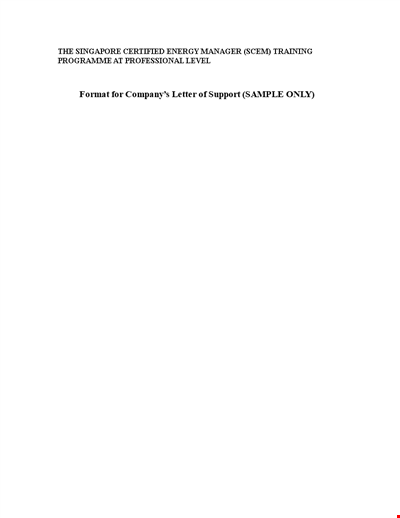
Official Company Employee Letter Template for Singapore | Certified Manager | Energy
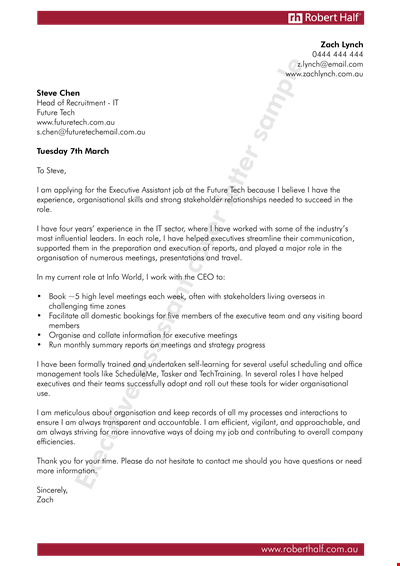
Get a Reliable and Free Executive Assistant for Efficient Meetings
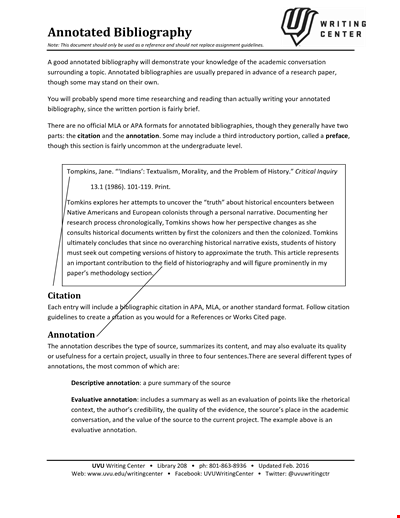
Free Native Historical Annotated Bibliography Template: Download Now
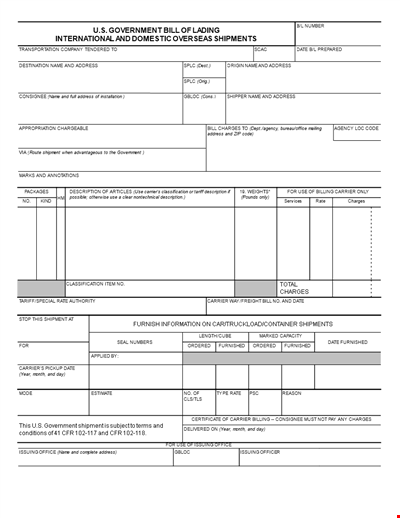
Carrier Charges - SF Document Templates with Description
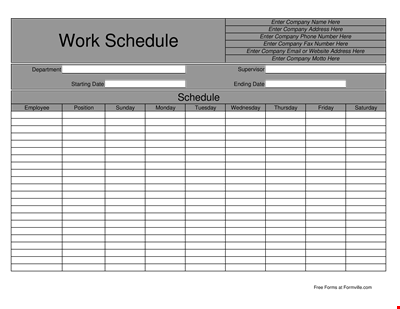
Work Scheduling Template - Company, Phone Number, Address | Enter