/b3f14f89-4a02-4219-9019-18b2a07c1998.png)
Obituary Template Word
Review Rating Score
Losing a loved one is never easy. During the grieving process, it can be challenging to find the right words to capture their legacy and celebrate their life. At BizzLibrary.com, we offer a professional, easy-to-use Obituary Template in Word to help families and friends create meaningful obituaries that honor their loved one's memory.
What is an Obituary?
An obituary is a written tribute that summarizes the life of a loved one who has passed away. It usually includes essential information about the person, such as their name, date of birth, date of death, and funeral arrangements. It can also include details about their family, career, accomplishments, and personality.
Why Use an Obituary Template?
Creating an obituary can be challenging, especially during a difficult time. With our Obituary Template in Word, you can easily create a beautiful and professional-looking obituary that captures your loved one's essence and highlights their legacy. Here are some reasons why you should use our template:
- Time-Saving: Our template includes pre-designed sections that you can personalize quickly, saving you time and effort during the grieving process.
- Customizable: You have full control over the content and layout of the obituary, allowing you to create a unique and meaningful tribute that reflects your loved one's personality and spirit.
- User-Friendly: Our Obituary Template in Word is easy to use, even if you have limited experience with Microsoft Word. It includes step-by-step instructions and suggestions to guide you through the process.
- Reliable: Our template is designed by professionals with expertise in creating obituaries. It includes all the essential sections and details that you need to include, ensuring that you don't miss any critical information.
How to Use Our Obituary Template in Word
Our Obituary Template in Word is available for download in DOCX format. Once you have downloaded the template, you can customize it to create a personalized tribute to your loved one. Simply follow these steps:
- Open the template in Microsoft Word
- Fill in the name, date of birth, and date of death of your loved one in the provided fields
- Customize the sections of the obituary to include details about their life, accomplishments, and personality
- Add photographs and other meaningful visuals to enhance the obituary
- Save the completed obituary as a PDF file or print it out to include in funeral arrangements
Download Our Obituary Template in Word
Creating an obituary is a meaningful and vital way to honor your loved one's legacy. Download our Obituary Template in Word, and start creating a tribute that captures your loved one's essence. Our template is available in DOCX format, ensuring easy customization and compatibility with Microsoft Word. Get started now and celebrate your loved one's memory in style.
Visit BizzLibrary.com for a wide range of business document templates, including legal contracts, sales agreements, and more. Download our professionally drafted documents in DOCX format.
Is the content above helpfull?
Thanks for letting us know!
Reviews
Janessa Wolfe(6/24/2023) - AUS
Very usefull file!
Last modified
Our Latest Blog
- The Importance of Vehicle Inspections in Rent-to-Own Car Agreements
- Setting Up Your E-mail Marketing for Your Business: The Blueprint to Skyrocketing Engagement and Sales
- The Power of Document Templates: Enhancing Efficiency and Streamlining Workflows
- Writing a Great Resume: Tips from a Professional Resume Writer
Template Tags
Need help?
We are standing by to assist you. Please keep in mind we are not licensed attorneys and cannot address any legal related questions.
-
Chat
Online - Email
Send a message
You May Also Like
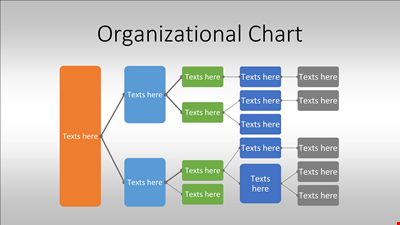
Organizational Chart PPTX Template
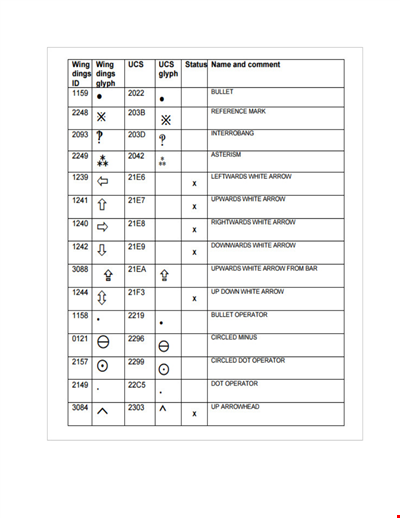
Create Stunning Wingding Translations | Wingdings Translator Template
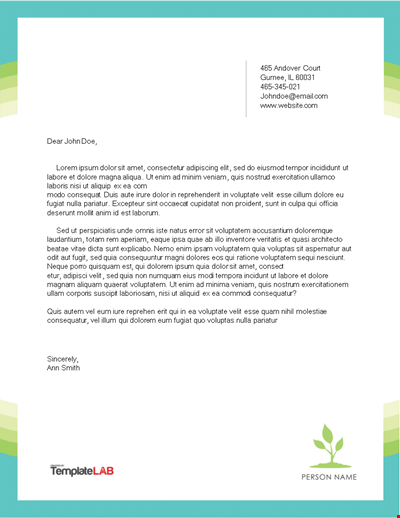
Letterhead Personal Template
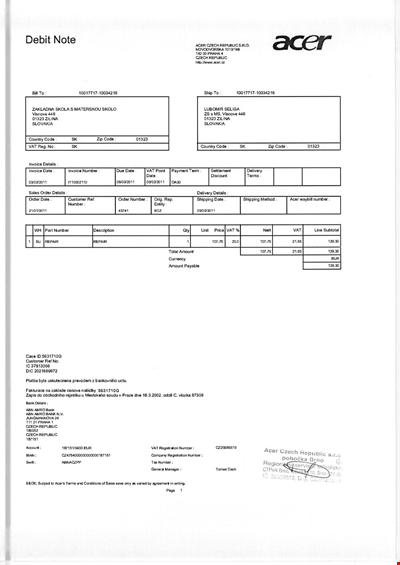
Download Free Debit Note Template - Efficient and Professional
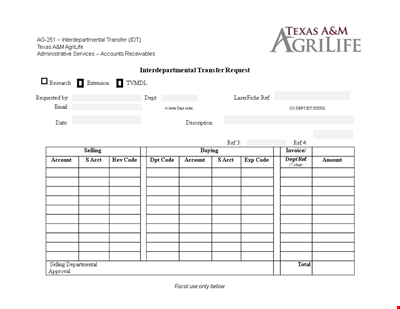
Transfer Letter Template for Departmental Transfers
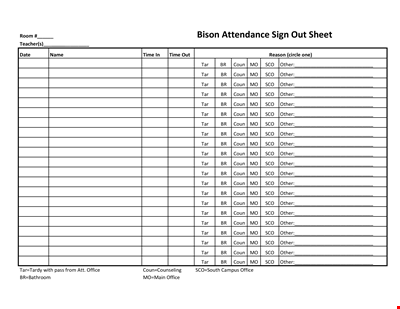
Sign In Sheet Template | Track Classroom Attendance
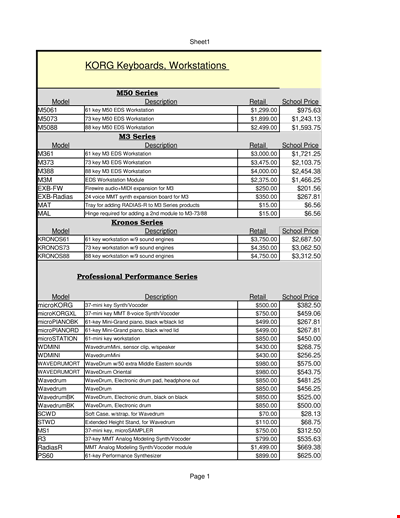
Black Document Templates for GSS and PowerPoint Presentations | Google Certified SEO Professional
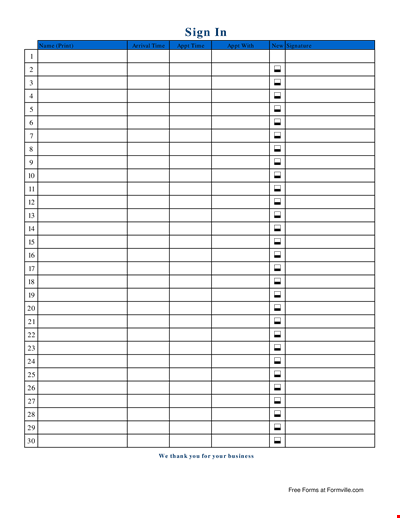
Sign In Sheet Template - Easily Customize for Patient Check-Ins
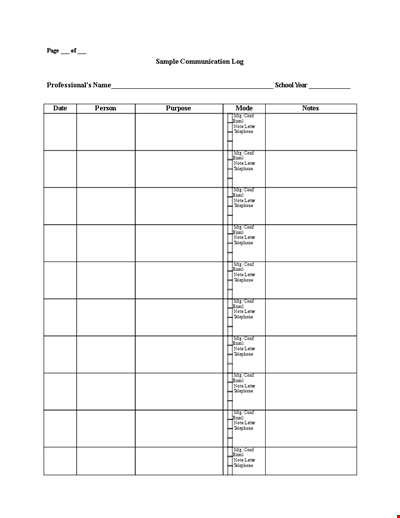
Customer Communication Log Template | Keep Track of Letters and Emails
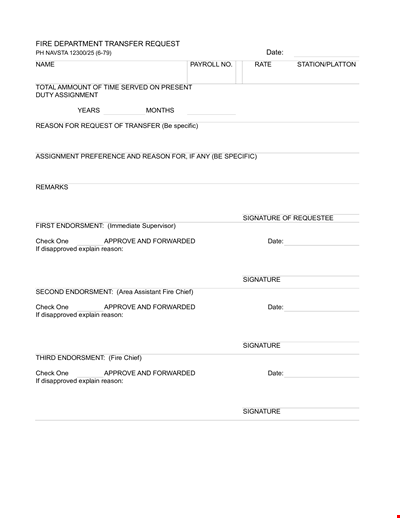
Example Fire Department Transfer Letter with Signature, Reason, and Endorsement
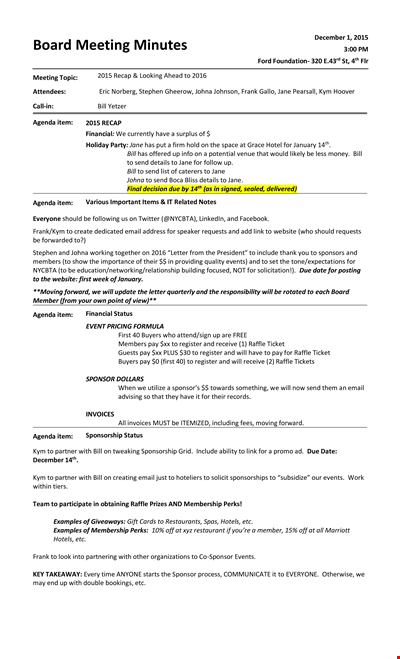
Free Informal Meeting Minutes Template - Streamline Your Working Process | Stephen
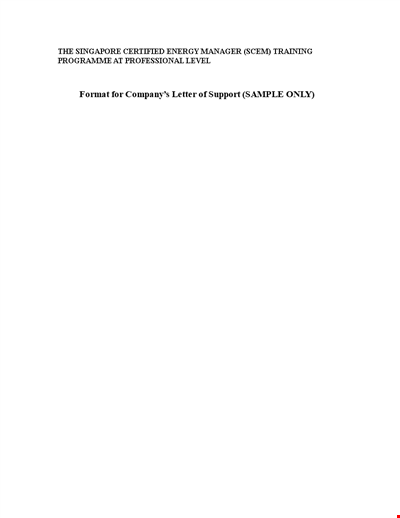
Official Company Employee Letter Template for Singapore | Certified Manager | Energy
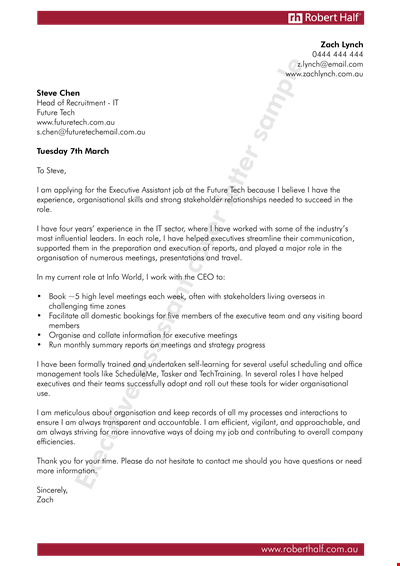
Get a Reliable and Free Executive Assistant for Efficient Meetings
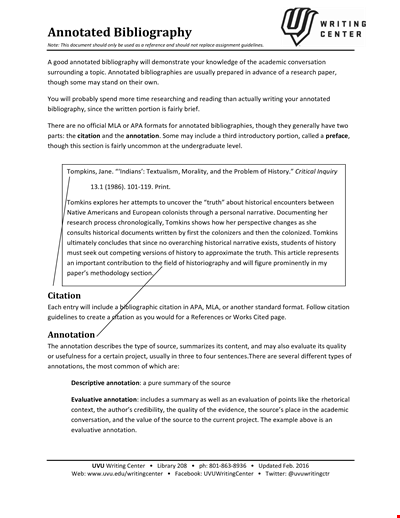
Free Native Historical Annotated Bibliography Template: Download Now
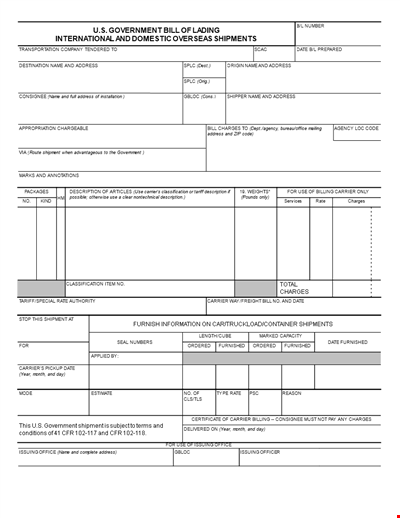
Carrier Charges - SF Document Templates with Description
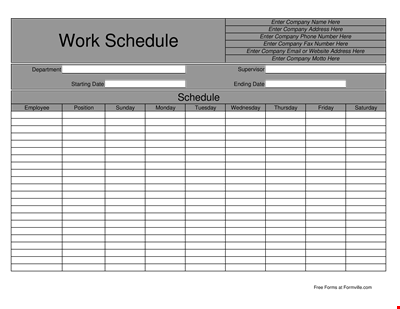
Work Scheduling Template - Company, Phone Number, Address | Enter