/7cdd5358-caaf-4cdc-91e3-6077d0b70e8e.png)
Lost Computer - Find Your Lost Computer's Inventory and Serial Number
Review Rating Score
If you have lost a computer and are in need of a comprehensive document to assist with managing the situation, you've come to the right place. At BizzLibrary.com, we understand the importance of keeping track of inventory and handling losses effectively. Our Lost Computer document template is designed to help you record essential information about the lost computer and ensure a smooth resolution to the incident.
Why is it important to document a lost computer?
Losing a computer can have significant consequences, both financially and in terms of data security. By documenting the details of the lost computer, you can:
- Track the inventory: Keeping a record of all computers in your possession helps you keep track of your assets and identify any discrepancies quickly.
- Assist in recovery: Providing a detailed description of the lost computer, including its make, model, serial number, and any unique identifiers, increases the chances of recovery should it be found or recovered.
- Notify authorities: Having a formal document with all relevant information allows you to report the loss to the relevant authorities, such as law enforcement or your company's security department.
- Data security: If the lost computer contained sensitive information, this document can serve as evidence that you took appropriate action and followed company protocols to protect data security.
Using the Lost Computer Template
Our Lost Computer template is available in PDF format, ensuring compatibility across various devices and operating systems. It provides a structured form to capture essential details, including:
- Last Seen Location: Document the location where the computer was last seen or known to be.
- Inventory Number: Record the unique inventory or asset number assigned to the lost computer.
- Computer Details: Capture information such as the make, model, serial number, and any other identification marks of the lost computer.
- Description: Provide a detailed description of the lost computer, including any distinguishing features.
- Action Taken: Describe the actions you have taken immediately after discovering the loss, such as notifying the appropriate authorities or informing your IT department.
- Attachments: Attach any supporting documents, such as photos, purchase receipts, or reports, to provide additional information.
Download Your Lost Computer Template
Don't let a lost computer lead to unnecessary complications. Visit BizzLibrary.com and download our Lost Computer template in PDF format today. By utilizing this essential document, you can effectively manage the situation and ensure the necessary steps are taken to resolve the incident.
Take control of inventory management and loss prevention with our professionally designed templates. Visit BizzLibrary.com and explore our wide range of document templates for your business needs.
Is the content above helpfull?
Thanks for letting us know!
Reviews
Nancy Peterson(8/1/2023) - AUS
VERY GOOD!!
Author. Content was provided by:
Elizabeth Davis
Elizabeth is from the sunny desert city of Phoenix, Arizona. She is thrilled to connect with professionals and like-minded individuals who share a passion for social technologies, content creation, and the exciting possibilities that AI brings to the world of social media. Her hobbies are hiking, climbing, and horse riding. Elizabeth has a master's degree in Social Technologies that she received at the ASU (Arizona State University). As a freelancer, she mostly contributes content related to IT. This includes articles on templates and forms provided by our community.
Follow Elizabeth
Last modified
Our Latest Blog
- The Importance of Vehicle Inspections in Rent-to-Own Car Agreements
- Setting Up Your E-mail Marketing for Your Business: The Blueprint to Skyrocketing Engagement and Sales
- The Power of Document Templates: Enhancing Efficiency and Streamlining Workflows
- Writing a Great Resume: Tips from a Professional Resume Writer
Template Tags
Need help?
We are standing by to assist you. Please keep in mind we are not licensed attorneys and cannot address any legal related questions.
-
Chat
Online - Email
Send a message
You May Also Like
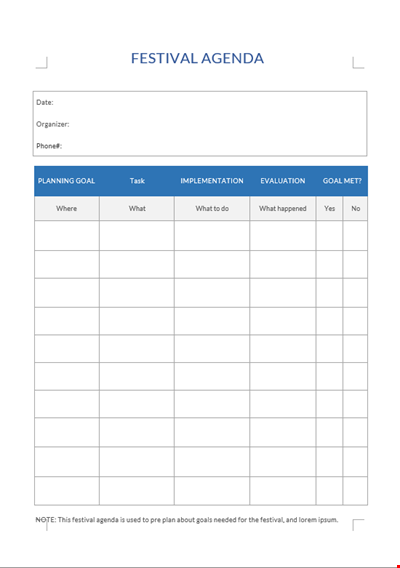
Festival Agenda A4

Fact Sheet Template - Health, Water, Copper, Drinking Levels

Social Event Program Layout
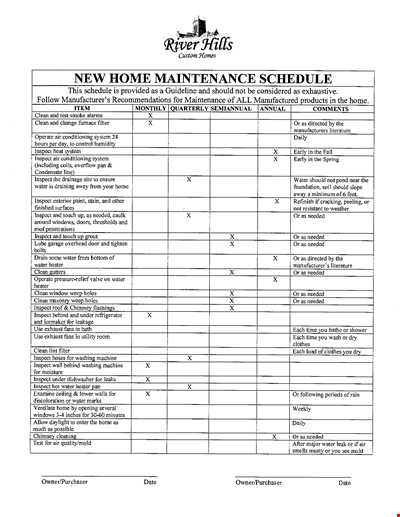
Organize Your Home Maintenance with our New Template
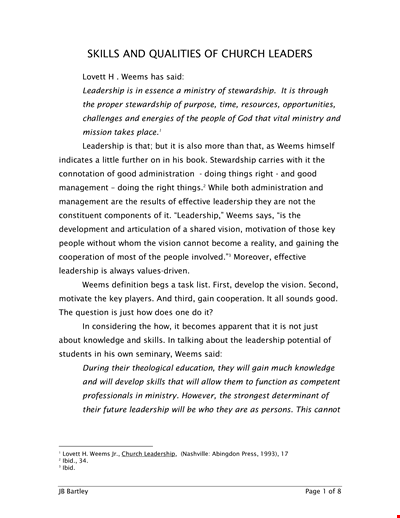
Church Leadership Qualities Example
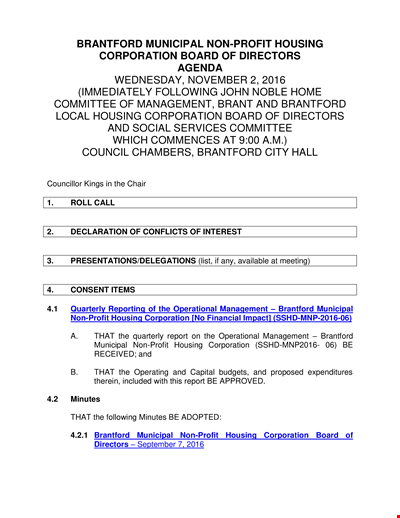
Non Profit Board Agenda

School Cash
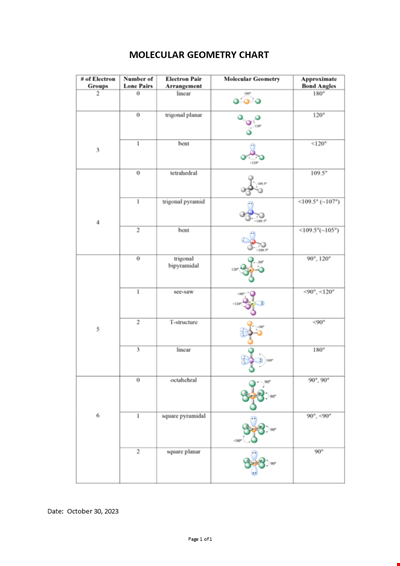
Molecular Geometry Chart
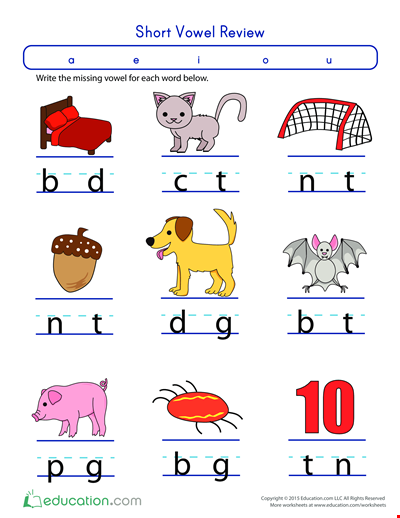
Printable Kindergarten Worksheets
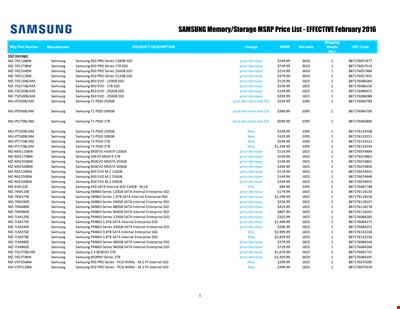
Samsung Memory Storage: Decrease in Price, MSRP and File - Feb
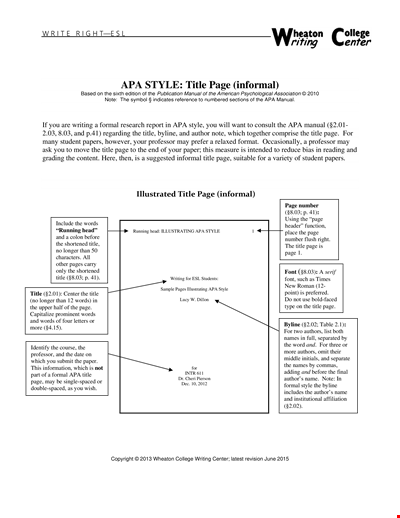
Create an Informal APA Title Page with Proper Title Style
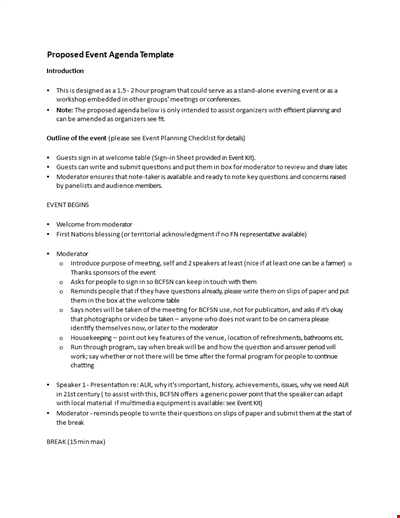
Formal Event Agenda Template | Questions & Moderator
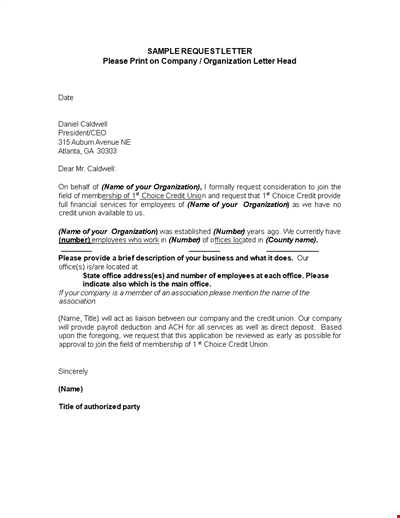
Please provide an updated meta title that does not exceed 60 characters in length
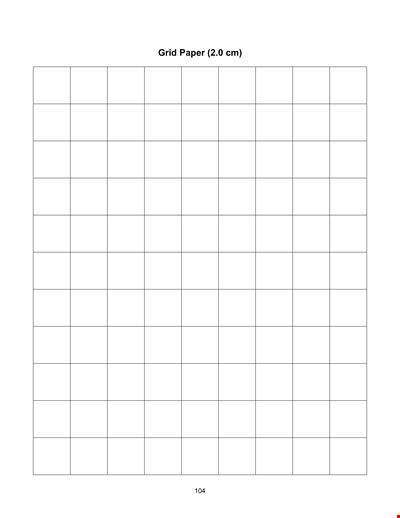
Printable Square Grid Paper Template | Get High-Quality Paper
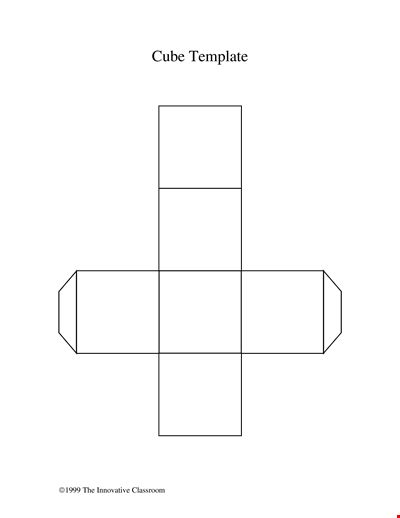
Printable Cube Template for Innovative Fun
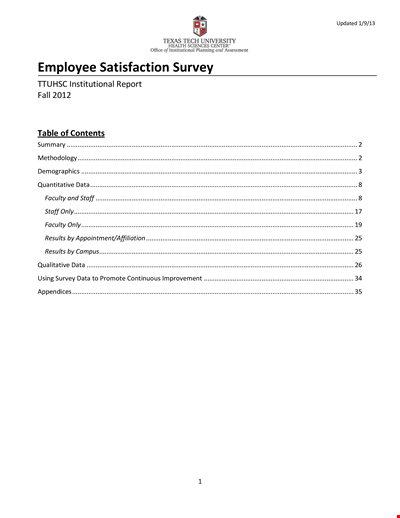
Employee Staff Satisfaction Survey Template | Gather Feedback from Staff and Faculty