/074b4baf-681a-4745-8256-b90247c37160.png)
Mobile Email Signature Etiquette
Review Rating Score
When it comes to mobile email communication, having a professional and concise email signature is crucial. Your email signature is not only a way to provide essential contact information but also a reflection of your professionalism and attention to detail. In this article, we will discuss the etiquette and best practices for creating and using mobile email signatures.
Keep it Simple and Concise
When crafting your mobile email signature, simplicity is key. Avoid including excessive information that may clutter the recipient's screen. A basic mobile email signature usually includes your name, job title, company name, phone number, and a link to your website or social media profiles (if applicable).
Use Legible Fonts and Colors
Ensure that the font type and size you choose for your email signature are easy to read on mobile devices. Stick to standard fonts like Arial, Verdana, or Calibri and avoid using fancy or decorative fonts. Additionally, use colors that provide good contrast and readability, such as black or dark gray text on a white background.
Don't Include Personal Quotes or Sayings
While personal quotes or sayings may seem like a fun addition to your email signature, they are generally not appropriate for professional communication. Keep your signature focused on your contact information and refrain from including any unnecessary personal statements or quotes that may distract from your professional image.
Do Not Attach Images or Large Logos
When it comes to mobile email signatures, it is best to avoid attaching images or large logos. Not only do they take up valuable screen space, but they can also increase the email size and potentially cause issues with the recipient's email client. Stick to text-based signatures to ensure compatibility across different devices and email platforms.
Download Our Mobile Email Signature Etiquette Template
Ready to create your own professional mobile email signature? Download our Mobile Email Signature Etiquette template in DOCX format from BizzLibrary.com. It provides a ready-made structure and guidelines to help you create a polished and effective mobile email signature. Elevate your professional email communications and make a lasting impression with a well-designed and properly formatted email signature.
Visit BizzLibrary.com today to access a wide range of useful business document templates, including email templates, guidelines, and more. Streamline your business communication and ensure that every email you send reflects your professionalism and attention to detail!
Is the template content above helpful?
Thanks for letting us know!
Reviews
Dyan Dougherty(7/24/2023) - USA
Great file to use.
Last modified
Our Latest Blog
- The Importance of Vehicle Inspections in Rent-to-Own Car Agreements
- Setting Up Your E-mail Marketing for Your Business: The Blueprint to Skyrocketing Engagement and Sales
- The Power of Document Templates: Enhancing Efficiency and Streamlining Workflows
- Writing a Great Resume: Tips from a Professional Resume Writer
Template Tags
Need help?
We are standing by to assist you. Please keep in mind we are not licensed attorneys and cannot address any legal related questions.
-
Chat
Online - Email
Send a message
You May Also Like

Official Email Communication Policy for University Account: Ensure Compliance & Clarity
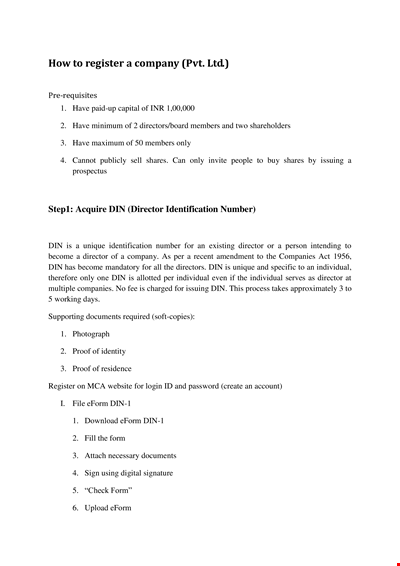
Create Professional Email Signatures for Your Company | Louhspbrqz
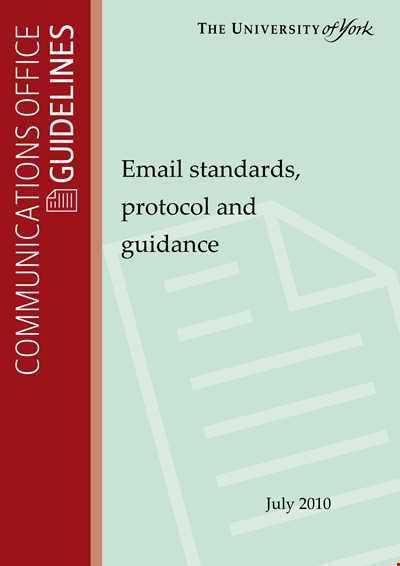
Proper Company Email Signature for Effective Emails
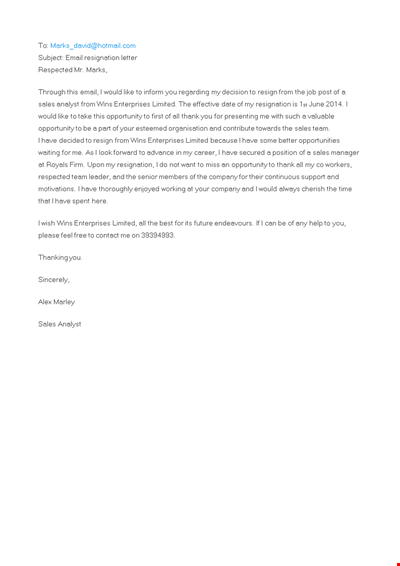
Resignation Letter Template for Sales Professionals | Enterprises
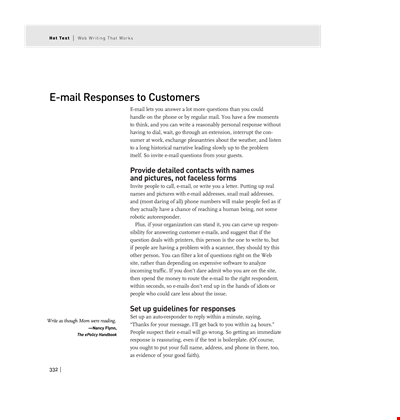
Effective Email Responses to Customers
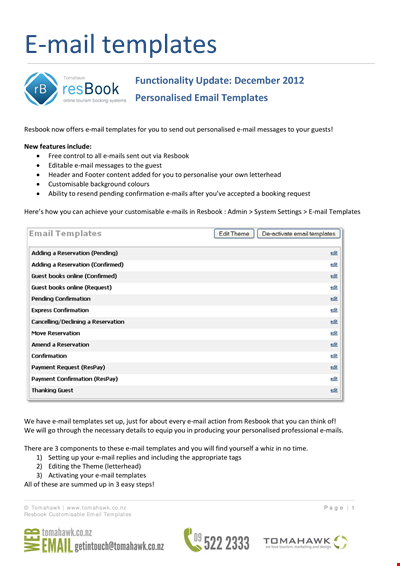
Customizable Email Templates for ResBook | Booking Templates by Tomahawk

Secure Email Signatures to Protect Personal Confidentiality | Learn More
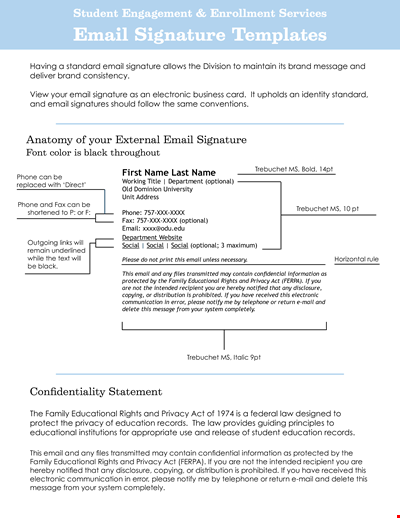
Create a Professional Email Signature with this Template | Email, Social, Phone | Signature
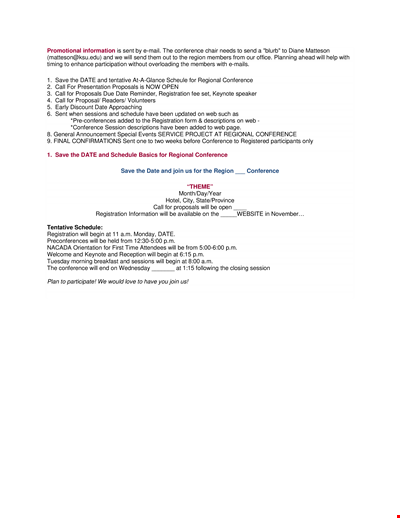
Promotional Email for Company, Hotel, Conference in the Region

Create a Memorable Personal Brand with Our Email Signature Templates

Automated Promotional Email Response: Personalized Solutions for Efficient Email Marketing
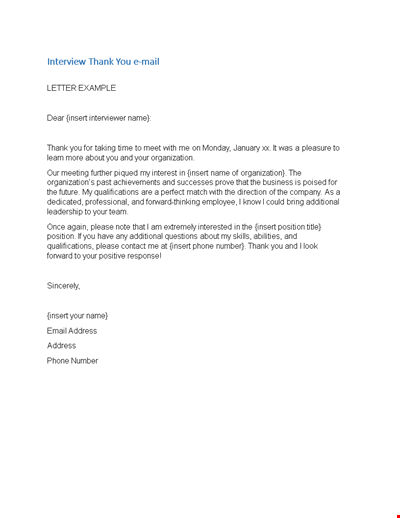
Thank You Email After Interview Template - Insert, Thank, Organization, Qualifications

Thank you for being our valued client - an email template for insurance companies
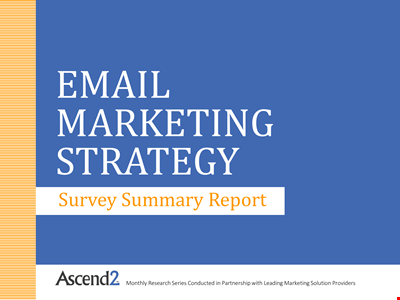
Email Marketing Strategy Survey Report | Optimizing Marketing, Research, & Strategy
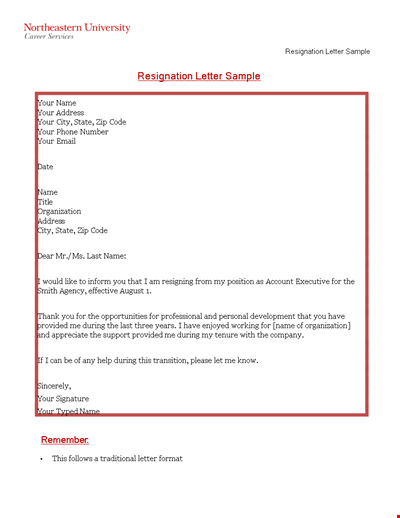
Sample Email Resignation Thank You Letter - Address Included
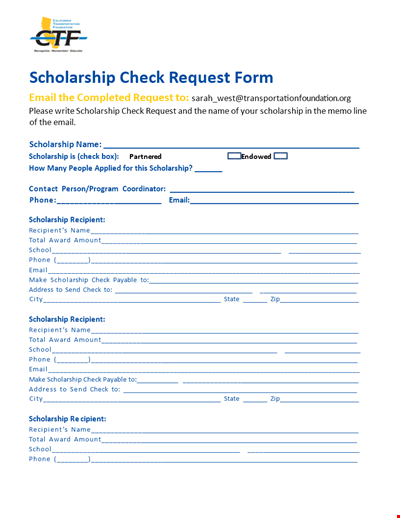
Request Scholarship Check Form - Get Your Scholarship Funds via Email