/5f768da3-4e56-47f4-baf5-b55a459e82a1.png)
Blank Checklist Template in Word
Review Rating Score
Are you finding it challenging to keep track of your tasks and responsibilities? Do you often forget essential details, leading to missed deadlines or incomplete projects? A checklist can be a great tool to ensure you stay organized and on top of your to-do list, and at BizzLibrary.com, we offer a comprehensive checklist template to help you manage your work efficiently.
What is a Checklist Template?
A checklist is a simple tool that allows you to keep track of tasks and ensure that all the necessary steps are completed. A checklist template is a pre-designed format that you can use to create a personalized list of tasks and responsibilities. It provides essential fields such as date, tasks, descriptions, priority, and more to help you stay organized and on track.
Why Use a Checklist Template?
Using a checklist template has numerous benefits, including:
- Organization: A checklist template allows you to organize your tasks and responsibilities in a structured way, ensuring that nothing is forgotten or overlooked.
- Efficiency: By having a list of tasks and priorities, you can maximize your productivity and ensure that you complete important tasks on time.
- Accountability: A checklist can hold you accountable by tracking your progress and highlighting areas that need improvement.
- Collaboration: Using a checklist template can help you collaborate more effectively with others by sharing the same goals, tasks, and priorities.
Key Features of Our Checklist Template
Our checklist template is designed to meet your unique needs and includes the following key features:
- Date: The date field allows you to specify the date the task needs to be completed.
- Task: The task field provides a space to write the task or responsibility that needs to be completed.
- Description: The description field provides additional details or instructions regarding the task.
- Priority: The priority field allows you to specify the level of urgency or importance of the task
- Checklist: Finally, the checklist provides a square box that can be ticked off upon completion of each task.
Download Our Checklist Template Now
Visit BizzLibrary.com today and download our easy-to-use checklist template in DOCX format to keep track of your work efficiently. With our template, you can prioritize your tasks, track your progress, and ensure that you complete all your tasks on time. Keep yourself and your team accountable, and increase your productivity by downloading our checklist template today!
Is the template content above helpful?
Thanks for letting us know!
Reviews
Buddy Grant(6/24/2023) - AUS
Thank you for this work
Author. Content was provided by:
Elizabeth Davis
Elizabeth is from the sunny desert city of Phoenix, Arizona. She is thrilled to connect with professionals and like-minded individuals who share a passion for social technologies, content creation, and the exciting possibilities that AI brings to the world of social media. Her hobbies are hiking, climbing, and horse riding. Elizabeth has a master's degree in Social Technologies that she received at the ASU (Arizona State University). As a freelancer, she mostly contributes content related to IT. This includes articles on templates and forms provided by our community.
Follow Elizabeth
Last modified
Our Latest Blog
- The Importance of Vehicle Inspections in Rent-to-Own Car Agreements
- Setting Up Your E-mail Marketing for Your Business: The Blueprint to Skyrocketing Engagement and Sales
- The Power of Document Templates: Enhancing Efficiency and Streamlining Workflows
- Writing a Great Resume: Tips from a Professional Resume Writer
Template Tags
Need help?
We are standing by to assist you. Please keep in mind we are not licensed attorneys and cannot address any legal related questions.
-
Chat
Online - Email
Send a message
You May Also Like
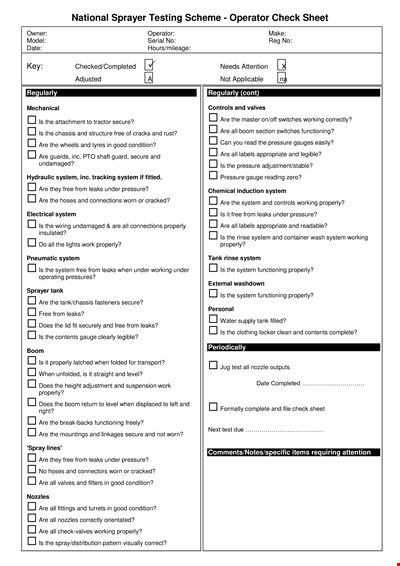
Nsts Operator Check Sheet Template
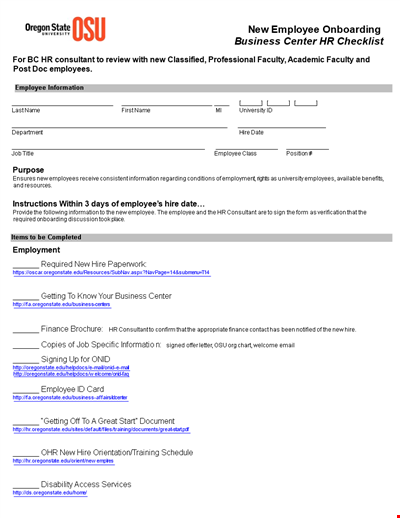
Sample New Employee Onboarding Business Center Hr Checklist
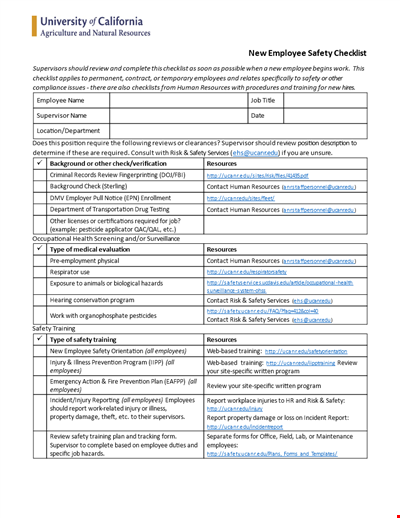
New Employee Safety Checklist Template - Comprehensive Safety Training | UCANR
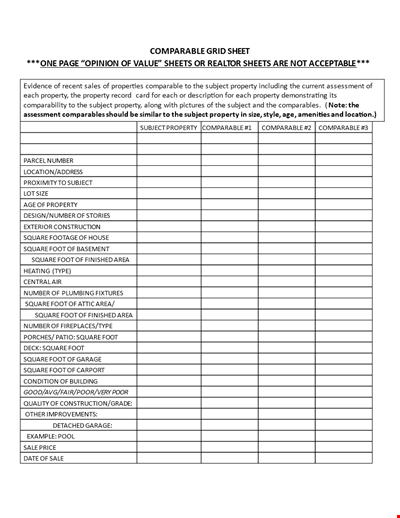
Home Sales Comparable Grid Sheet Template
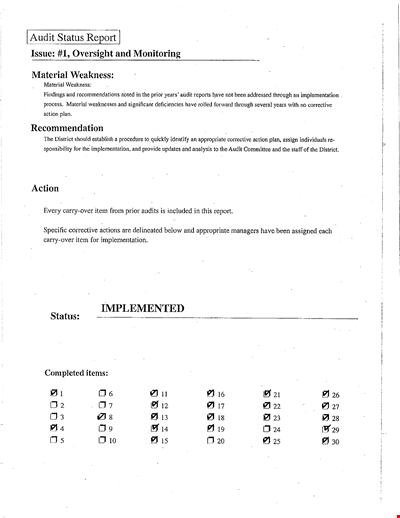
Check the Status of Your Audit with Our Sample Audit Status Template
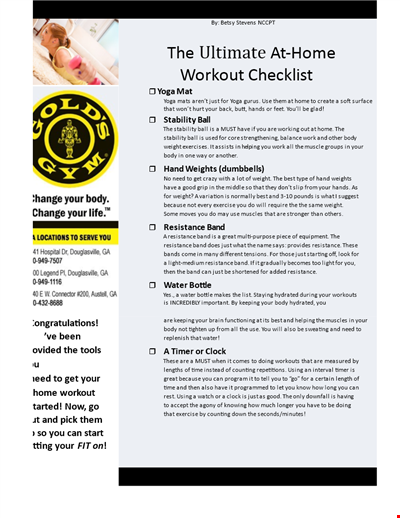
Home Workout Checklist Template
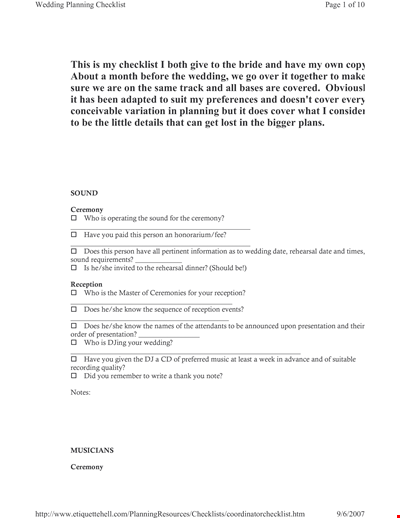
Wedding Day Coordinator Checklist
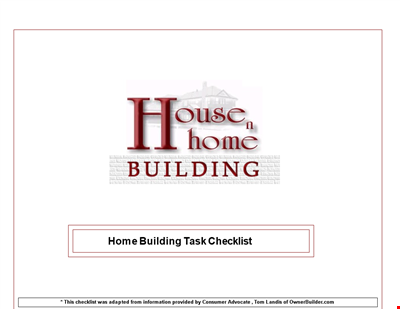
House Construction To-Do List Template | Easily Manage Tasks and Assignments
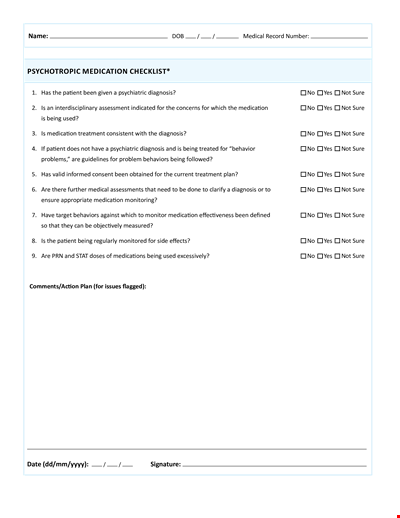
Psychotropic Medication Checklist for Diagnosis and Medications
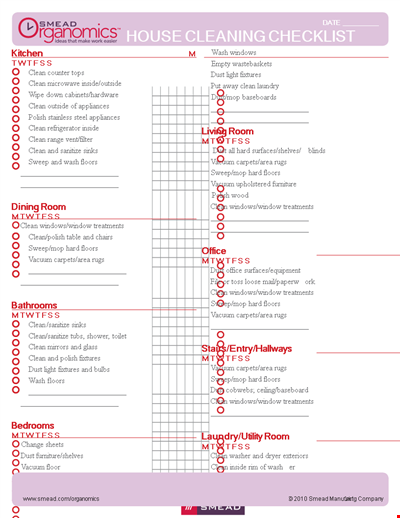
Printable House Cleaning Checklist | Free PDF Format - Clean Floors, Sweep
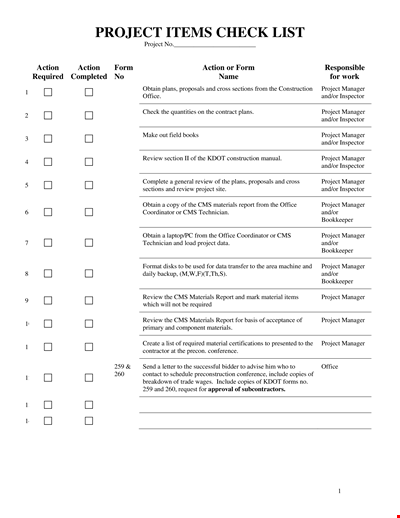
Project Items Checklist Template for Efficient Project Management and Inspection
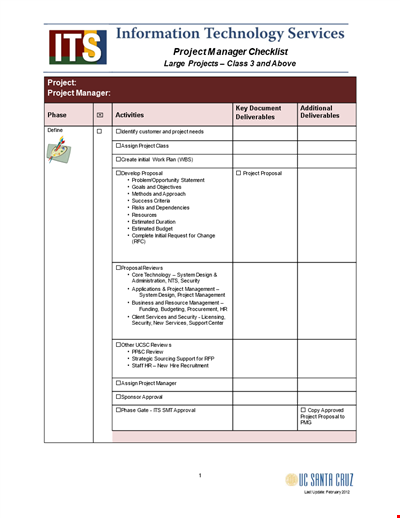
Download IT Project Manager Checklist Template - Simplify Project Management & Budget
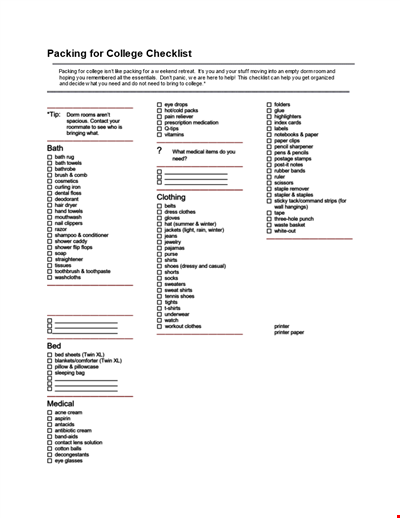
College Packing Checklist: What to Bring for a Successful College Adventure
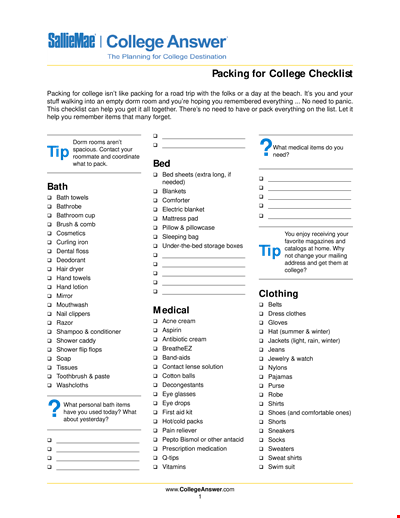
Ultimate College Packing Checklist: Essential Items for College Students
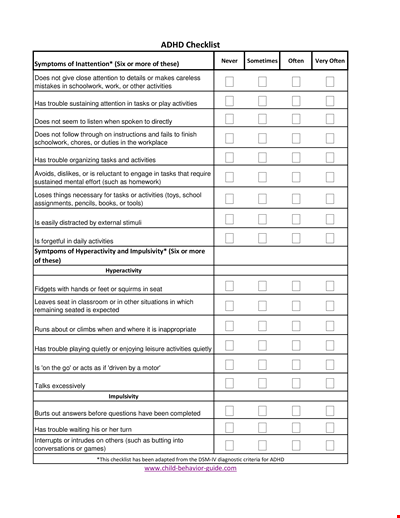
Checklist for Child Aggressive Behavior: Activities, Tasks & Troubles
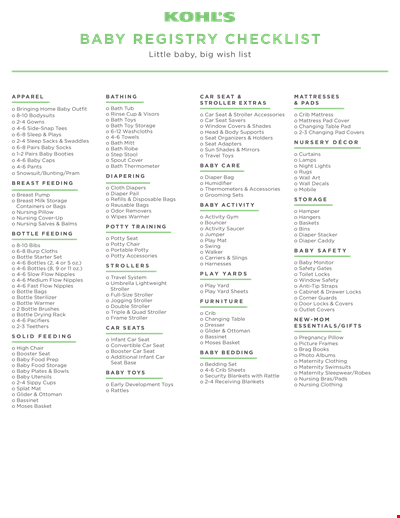
New Baby Registry Checklist: Must-Have Items for Your Baby, Including Bottles and Strollers