/91dc6be1-533f-47e5-a439-a67e17e96e08.png)
Company Email Signature Template
Review Rating Score
Creating a professional and consistent email signature is crucial for representing your company's brand and providing essential contact information. To help you establish a professional image in your email communications, BizzLibrary.com offers a comprehensive and customizable Company Email Signature Template. With this template, you can easily create a professional email signature that reflects your company's identity and enhances your communication with clients, partners, and colleagues.
Why Use a Company Email Signature?
An email signature is more than just a sign-off at the end of your messages. It presents an opportunity to leave a lasting impression and promote your brand. Here are a few reasons why using a professional email signature is important:
- Consistency: Using a company email signature ensures consistency across all your employees' emails, presenting a unified and professional appearance.
- Branding: Including your company logo, brand colors, and tagline in the email signature helps reinforce your brand identity and increases brand recognition.
- Contact Information: An email signature provides a convenient way for recipients to access your contact information, including phone numbers, physical addresses, and website URLs.
- Professionalism: A well-designed email signature demonstrates professionalism and attention to detail, making a positive impression on clients, partners, and potential customers.
Creating Your Company Email Signature
Follow these simple steps to create your own professional company email signature using our template:
- Step 1: Download the Company Email Signature Template in PDF format from BizzLibrary.com.
- Step 2: Open the template in a PDF editor or converter to customize it with your company's information.
- Step 3: Replace the placeholder text with your name, designation, and contact details.
- Step 4: Insert your company logo and adjust its size and position to align with your branding guidelines.
- Step 5: Customize the font styles, colors, and formatting to match your company's branding.
- Step 6: Review and proofread your email signature to ensure accuracy and professionalism.
Download the Company Email Signature Template
Ready to create a professional email signature that represents your company in the best possible way? Download our Company Email Signature Template in PDF format from BizzLibrary.com. By using this template, you can easily create a consistent and visually appealing email signature that leaves a positive and memorable impression on your recipients.
Visit our website today to explore our vast collection of downloadable templates, including contracts, agreements, and more. Take your business communication to the next level with BizzLibrary.com!
Is the content above helpfull?
Thanks for letting us know!
Reviews
Tandy Dougherty(7/24/2023) - GBR
Thank you for this!!
Last modified
Our Latest Blog
- The Importance of Vehicle Inspections in Rent-to-Own Car Agreements
- Setting Up Your E-mail Marketing for Your Business: The Blueprint to Skyrocketing Engagement and Sales
- The Power of Document Templates: Enhancing Efficiency and Streamlining Workflows
- Writing a Great Resume: Tips from a Professional Resume Writer
Template Tags
Need help?
We are standing by to assist you. Please keep in mind we are not licensed attorneys and cannot address any legal related questions.
-
Chat
Online - Email
Send a message
You May Also Like
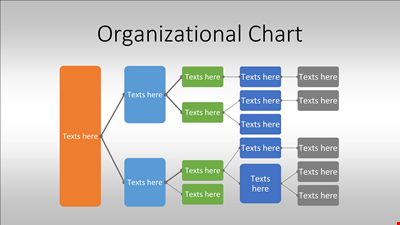
Organizational Chart PPTX Template
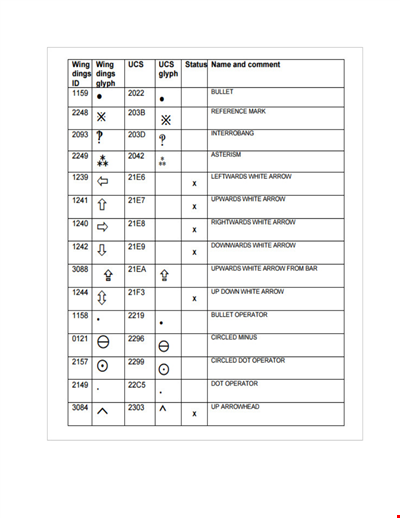
Create Stunning Wingding Translations | Wingdings Translator Template
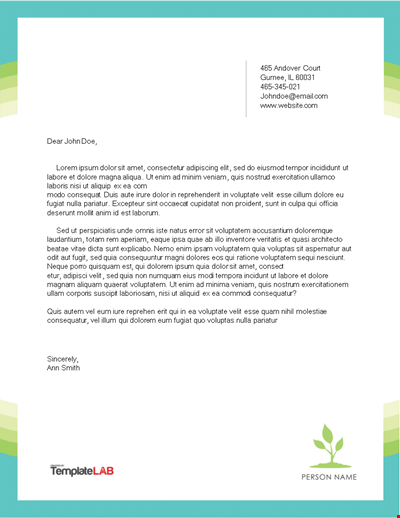
Letterhead Personal Template
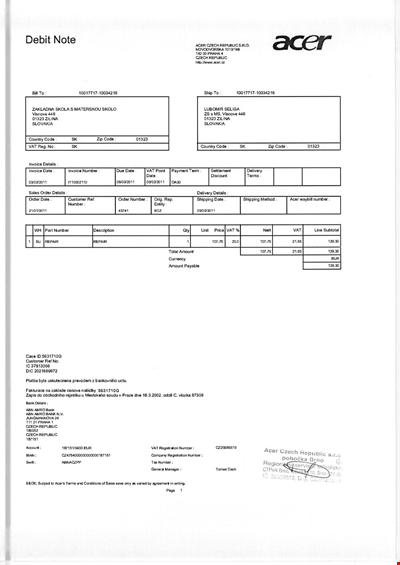
Download Free Debit Note Template - Efficient and Professional
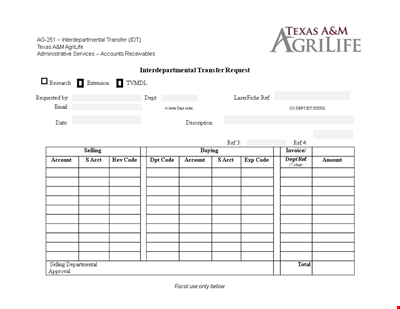
Transfer Letter Template for Departmental Transfers
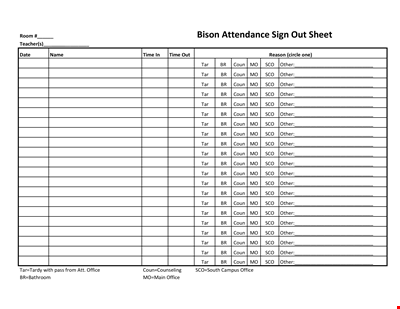
Sign In Sheet Template | Track Classroom Attendance
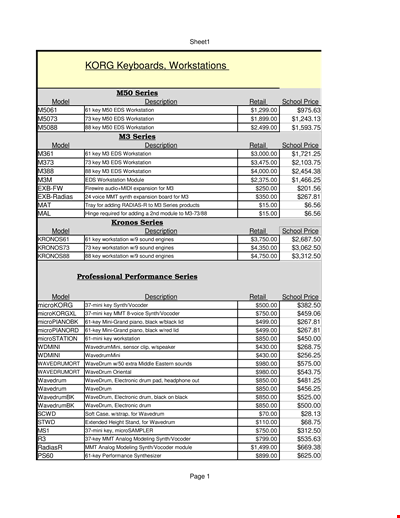
Black Document Templates for GSS and PowerPoint Presentations | Google Certified SEO Professional
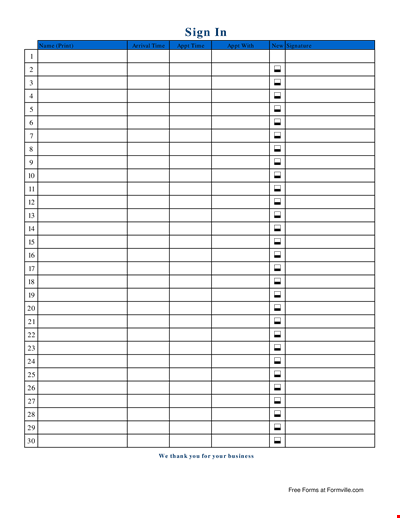
Sign In Sheet Template - Easily Customize for Patient Check-Ins
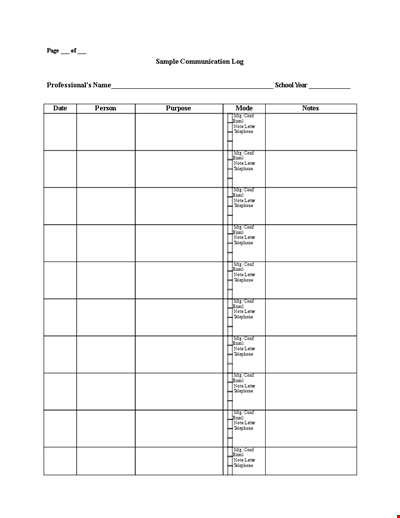
Customer Communication Log Template | Keep Track of Letters and Emails
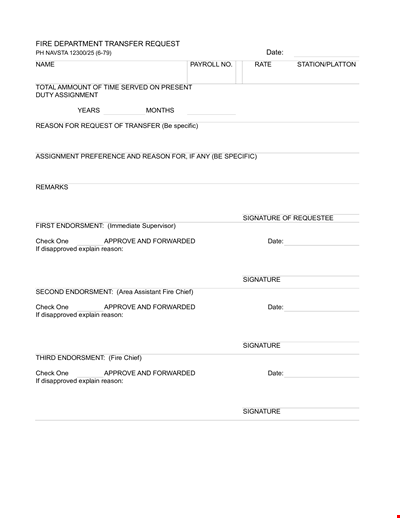
Example Fire Department Transfer Letter with Signature, Reason, and Endorsement
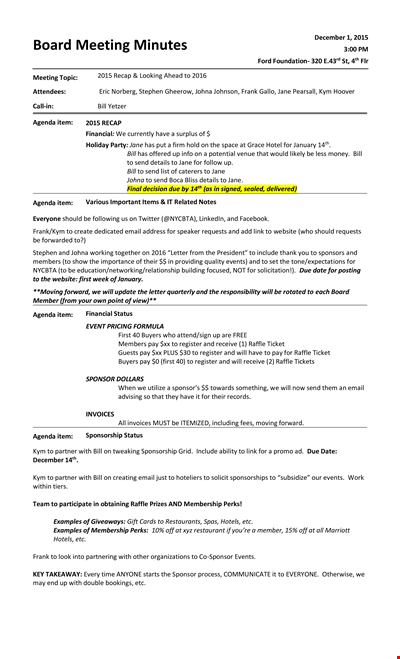
Free Informal Meeting Minutes Template - Streamline Your Working Process | Stephen
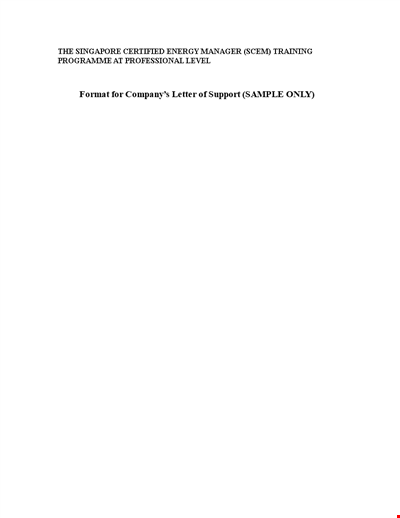
Official Company Employee Letter Template for Singapore | Certified Manager | Energy
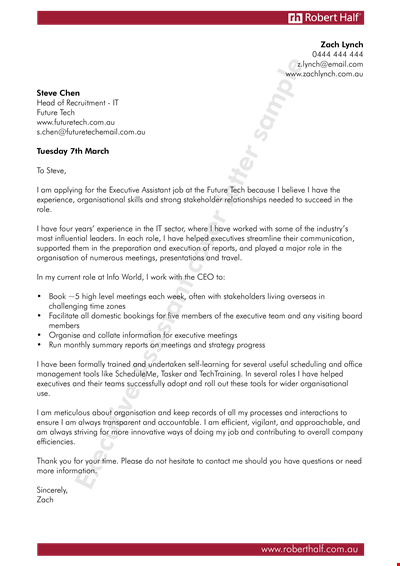
Get a Reliable and Free Executive Assistant for Efficient Meetings
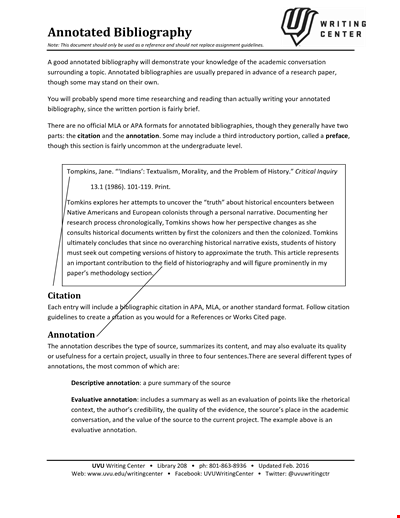
Free Native Historical Annotated Bibliography Template: Download Now
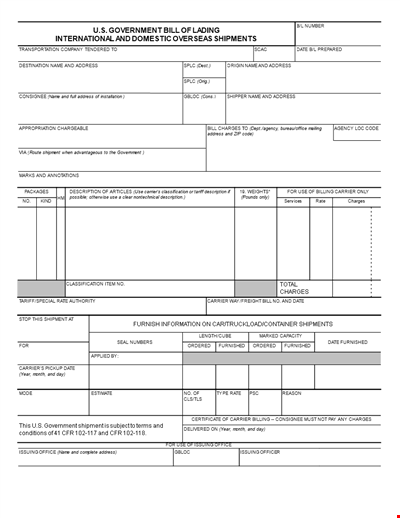
Carrier Charges - SF Document Templates with Description
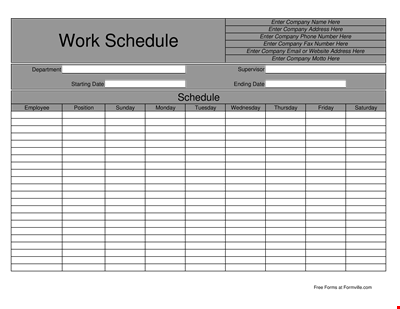
Work Scheduling Template - Company, Phone Number, Address | Enter