/2072dffa-3a49-4c34-be35-b64631c92c0d.png)
Safety Meeting Sign In Sheet Template - Secure, Social, and Printed
Review Rating Score
Are you in need of a comprehensive Safety Meeting Sign In Sheet Template to keep track of attendees in your safety meetings? Look no further! At BizzLibrary.com, we understand the importance of maintaining accurate records and ensuring the safety of your team. Our Safety Meeting Sign In Sheet Template is designed to help you effectively manage your safety meetings and keep track of attendees.
Why Do You Need a Safety Meeting Sign In Sheet?
Holding regular safety meetings is crucial for maintaining a safe and productive work environment. A Safety Meeting Sign In Sheet serves as a valuable tool for several reasons:
- Attendance Tracking: A sign-in sheet allows you to keep a record of who attended each safety meeting, ensuring that all employees are accounted for and have received the necessary safety information.
- Legal Compliance: Many industries are subject to specific safety regulations and may be required by law to conduct regular safety meetings. Having a sign-in sheet helps demonstrate compliance with these regulations in the event of an audit or inspection.
- Emergency Preparedness: In the event of an emergency or evacuation, a sign-in sheet provides you with a clear list of employees who were present during the safety meeting. This information can be crucial for accounting for everyone and ensuring their safety.
- Training Documentation: Safety meetings often involve training sessions or presentations. By recording attendance on a sign-in sheet, you can document which employees have received specific training, helping you meet training requirements and ensure a well-informed workforce.
Using Our Safety Meeting Sign In Sheet Template
Our Safety Meeting Sign In Sheet Template is user-friendly and easy to customize to fit your specific needs. Simply download the DOCX file from BizzLibrary.com and follow these steps:
- Open the template in Microsoft Word or any compatible word processing software.
- Replace the placeholder text with your company name at the top of the sheet for easy identification.
- Print out copies of the template for each safety meeting session.
- Distribute the sign-in sheet to attendees at the beginning of each safety meeting.
- Ask attendees to fill in their names and other required information.
- Collect the completed sign-in sheets at the end of the meeting and file them for future reference.
Ensure Safety and Compliance with Our Template
Don't compromise on safety and compliance. Download our Safety Meeting Sign In Sheet Template in DOCX format today and ensure that every safety meeting is well-documented. Visit BizzLibrary.com now and access a wide range of business document templates to meet your specific needs. Take control of your safety meetings and empower your workforce to prioritize safety!
Is the content above helpfull?
Thanks for letting us know!
Reviews
Vernia Sanford(8/3/2023) - NZL
Great work, thanks
Author. Content was provided by:
Elizabeth Davis
Elizabeth is from the sunny desert city of Phoenix, Arizona. She is thrilled to connect with professionals and like-minded individuals who share a passion for social technologies, content creation, and the exciting possibilities that AI brings to the world of social media. Her hobbies are hiking, climbing, and horse riding. Elizabeth has a master's degree in Social Technologies that she received at the ASU (Arizona State University). As a freelancer, she mostly contributes content related to IT. This includes articles on templates and forms provided by our community.
Follow Elizabeth
Last modified
Our Latest Blog
- The Importance of Vehicle Inspections in Rent-to-Own Car Agreements
- Setting Up Your E-mail Marketing for Your Business: The Blueprint to Skyrocketing Engagement and Sales
- The Power of Document Templates: Enhancing Efficiency and Streamlining Workflows
- Writing a Great Resume: Tips from a Professional Resume Writer
Template Tags
Need help?
We are standing by to assist you. Please keep in mind we are not licensed attorneys and cannot address any legal related questions.
-
Chat
Online - Email
Send a message
You May Also Like

Easter Social Media Post
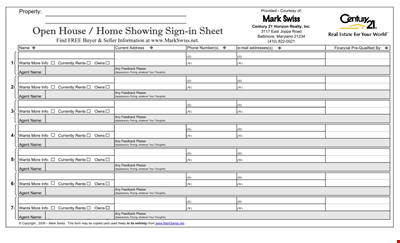
Get the Best Open House Showing Sign In Sheet Template Here
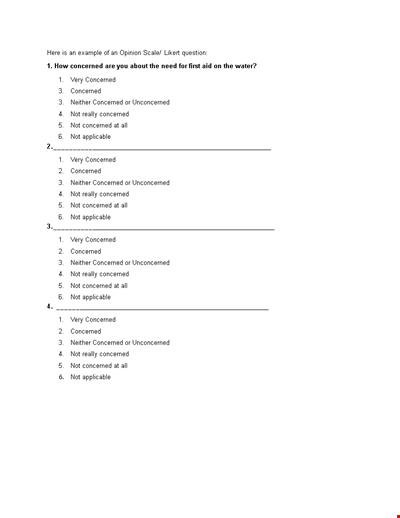
Understanding the Likert Scale: Neither Concerned nor Unconcerned
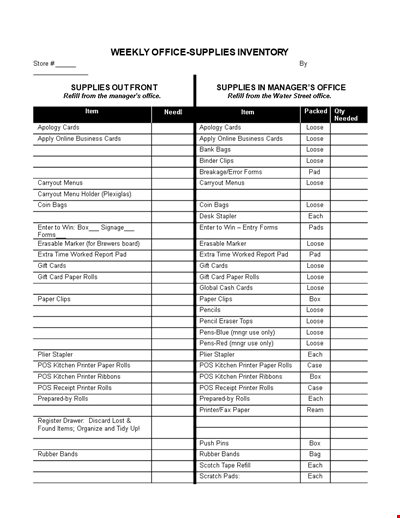
Weekly Office Supply Inventory List Example
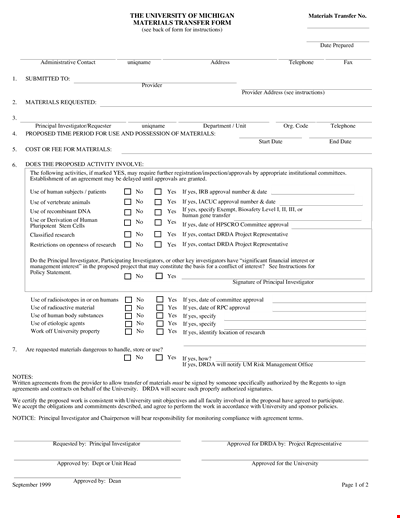
Material Transfer Form (University)
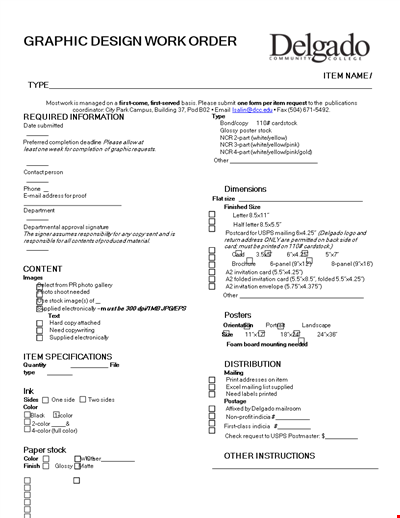
Design Work Order Form
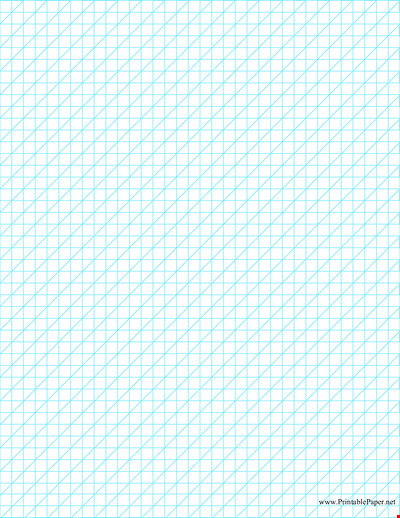
Printable Large Oblique Graph Paper
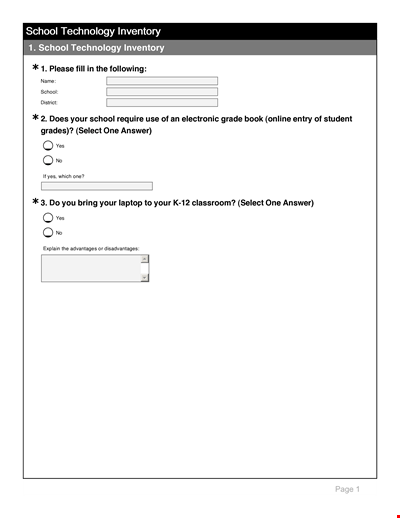
Modern School Technology: Enhancing Education through Innovative Tools and Solutions
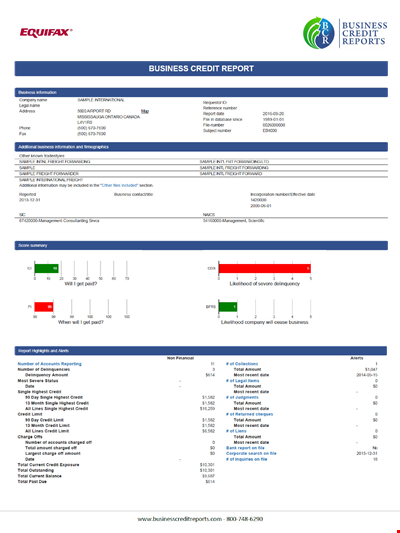
Corporate Credit Solutions for Small Businesses | Sample Template
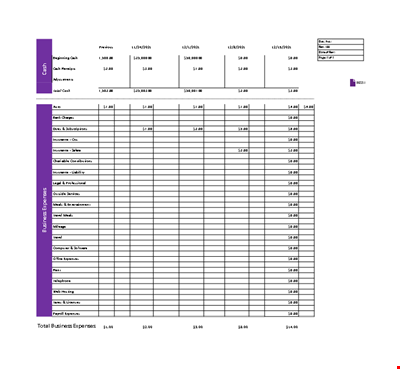
Cash Flow Statement in Excel
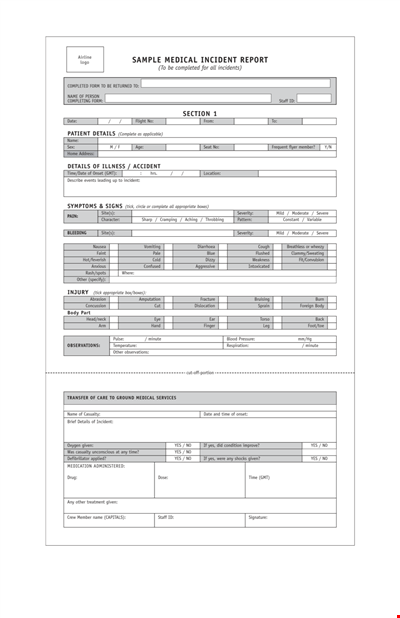
Medical Assistant Incident Report
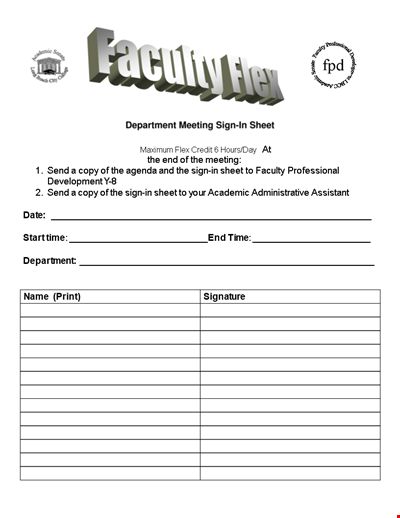
Department Meeting Sign-In Sheet Template
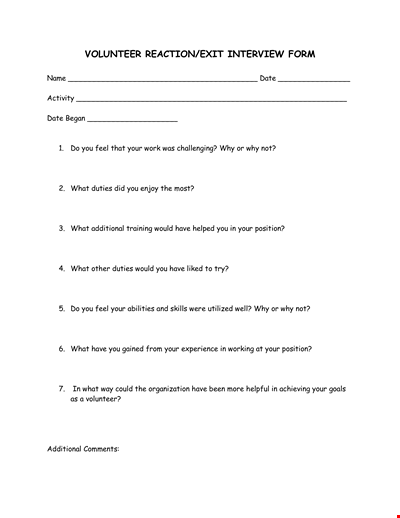
Volunteer Exit Interview Form - Assessing Duties and Volunteer Experience
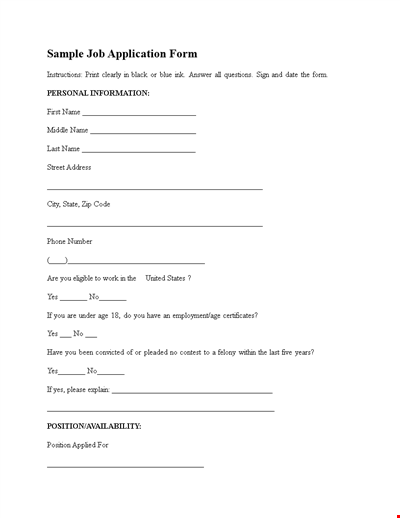
Employment Application Template - Fill Out Positions, Address, and Information
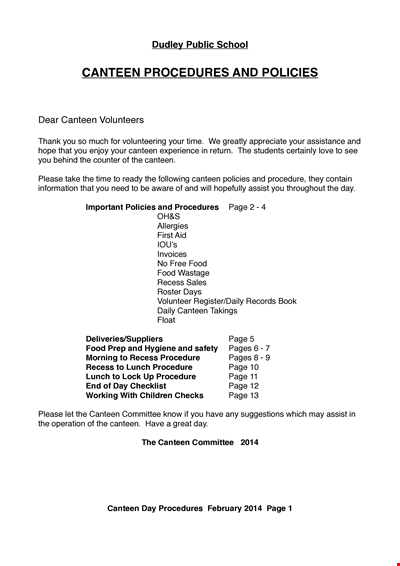
School Canteen Cleaning Schedule Template - Keep Your Lunch Area Spotless
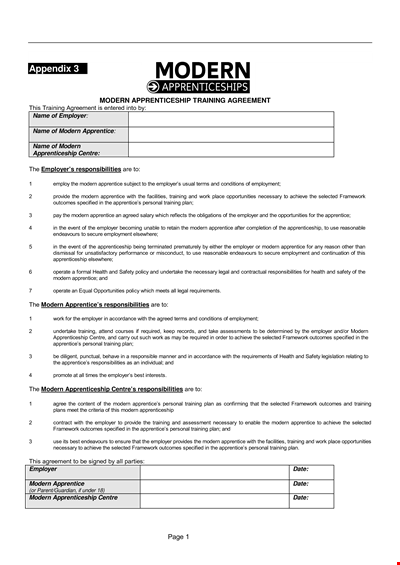
Modern Apprenticeship Training Agreement Form - Employer Training for Modern Apprenticeship