/1780cb99-8415-4f5f-909b-69d96e1a9193.png)
Office Vacation Schedule Template: Easily Track Office Clerk Vacation in August
Review Rating Score
Are you responsible for managing the vacation schedule in your office? Keeping track of who's in and who's out can be quite challenging, especially during busy months like August. Luckily, at BizzLibrary.com, we have the perfect solution for you – our Office Vacation Schedule Template!
Why Use an Office Vacation Schedule Template?
An Office Vacation Schedule Template is a valuable tool for any office manager or clerk. Here's how it can benefit your office:
- Efficient Planning: The template allows you to plan and track vacations for your team easily. It provides a clear overview of who will be out of the office during specific dates, helping you manage workloads and ensure smooth operations.
- Easy Communication: With a centralized vacation schedule, everyone in the office can quickly see who is on vacation and when. This facilitates coordination and avoids conflicts that may arise from multiple employees taking time off simultaneously.
- Enhanced Productivity: By having visibility on vacation schedules, you can better distribute work among team members. This minimizes disruptions and ensures that tasks are adequately covered, even when some employees are away.
- Improved Employee Satisfaction: A well-managed vacation schedule promotes fairness and helps you avoid situations where some employees feel their requests are unfairly prioritized over others. This contributes to a positive work environment and increased employee satisfaction.
Using the Office Vacation Schedule Template
Our Office Vacation Schedule Template is available in PDF format, making it easy to download and print. Here's how you can start using it:
- Head over to BizzLibrary.com and find the Office Vacation Schedule Template.
- Click on the "Download" button to save the template to your computer.
- Open the PDF file using any PDF reader software.
- Print as many copies of the template as needed for your office.
- Fill in the employee names, dates of vacation, and any relevant notes or comments.
- Post the schedule in a visible location, such as a bulletin board or shared workspace.
- Regularly update the template as new vacation requests come in or changes occur.
By utilizing our Office Vacation Schedule Template, you can ensure that everyone in your office is on the same page regarding vacation times, reducing potential conflicts and ensuring smooth operations. Visit BizzLibrary.com today and download the template for free!
Is the template content above helpful?
Thanks for letting us know!
Reviews
Babara Sosa(7/24/2023) - USA
The document is Sublime
Last modified
Our Latest Blog
- The Importance of Vehicle Inspections in Rent-to-Own Car Agreements
- Setting Up Your E-mail Marketing for Your Business: The Blueprint to Skyrocketing Engagement and Sales
- The Power of Document Templates: Enhancing Efficiency and Streamlining Workflows
- Writing a Great Resume: Tips from a Professional Resume Writer
Template Tags
Need help?
We are standing by to assist you. Please keep in mind we are not licensed attorneys and cannot address any legal related questions.
-
Chat
Online - Email
Send a message
You May Also Like
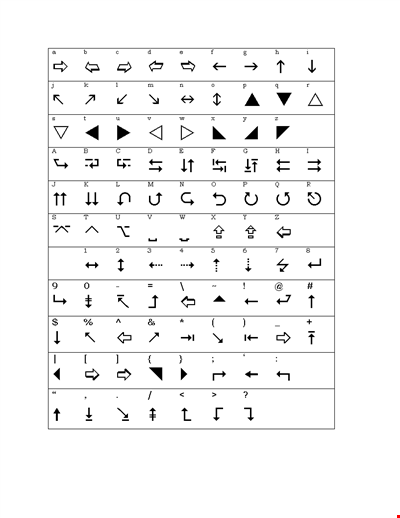
Create Wingdings Translator Template | Easy-to-Use Document
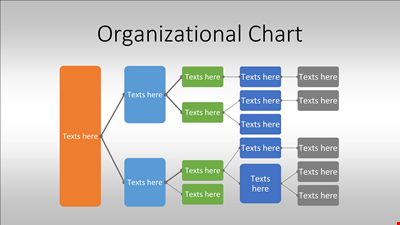
Organizational Chart PPTX Template
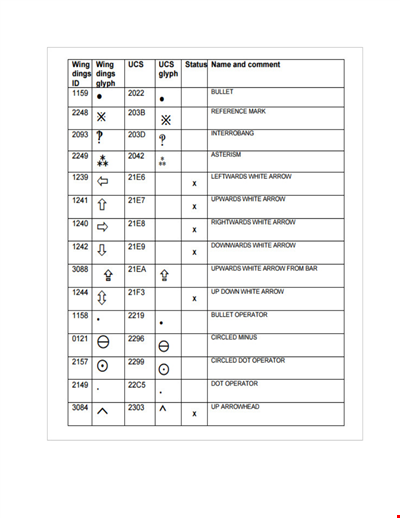
Create Stunning Wingding Translations | Wingdings Translator Template
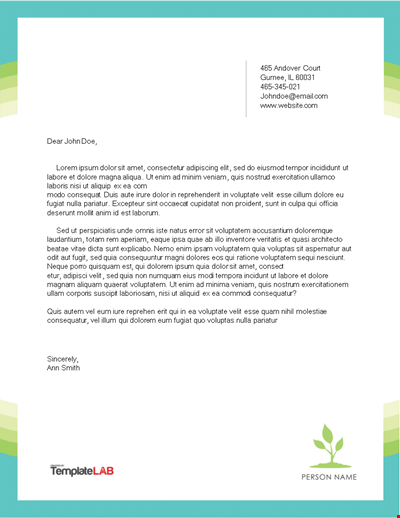
Letterhead Personal Template
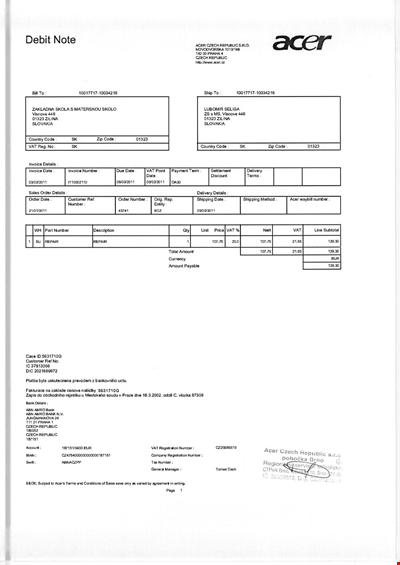
Download Free Debit Note Template - Efficient and Professional
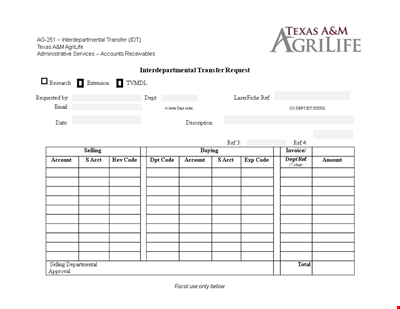
Transfer Letter Template for Departmental Transfers
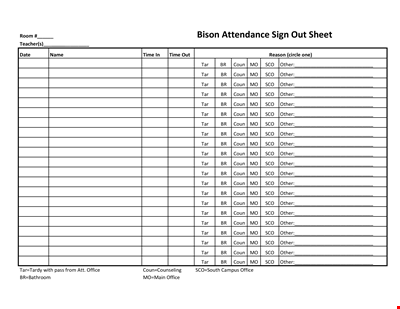
Sign In Sheet Template | Track Classroom Attendance
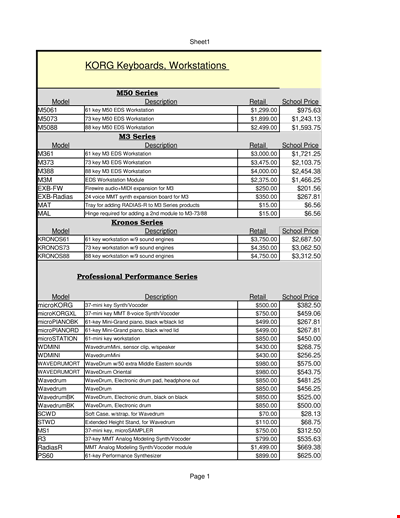
Black Document Templates for GSS and PowerPoint Presentations | Google Certified SEO Professional
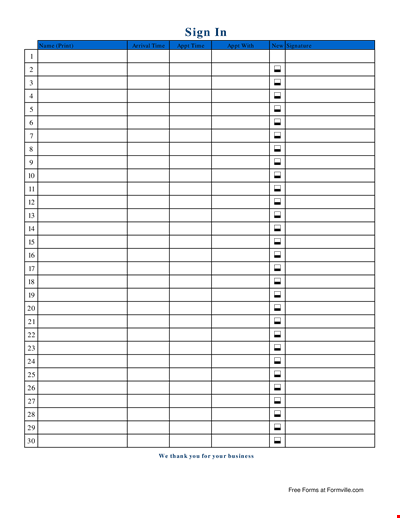
Sign In Sheet Template - Easily Customize for Patient Check-Ins
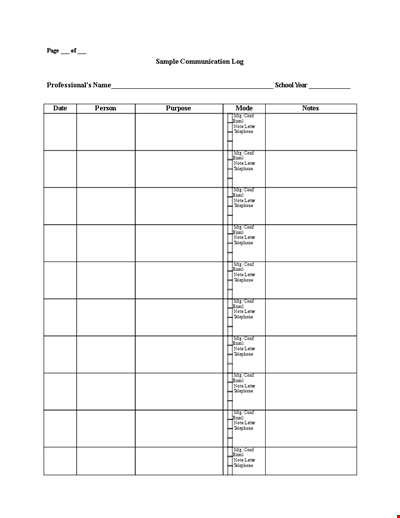
Customer Communication Log Template | Keep Track of Letters and Emails
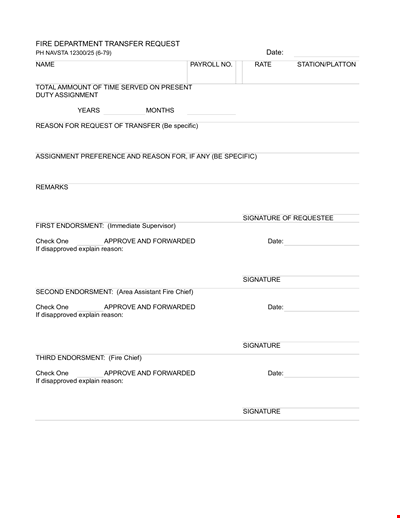
Example Fire Department Transfer Letter with Signature, Reason, and Endorsement
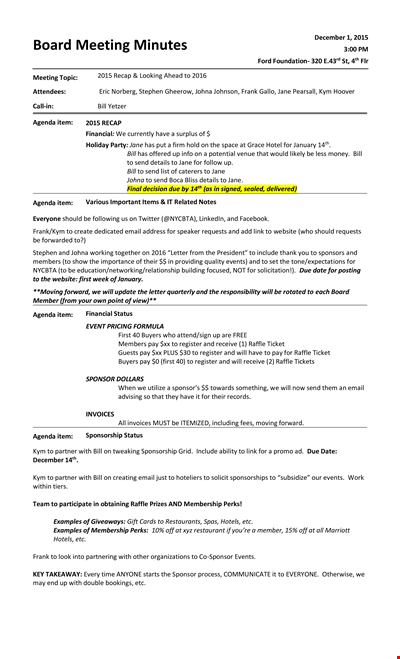
Free Informal Meeting Minutes Template - Streamline Your Working Process | Stephen
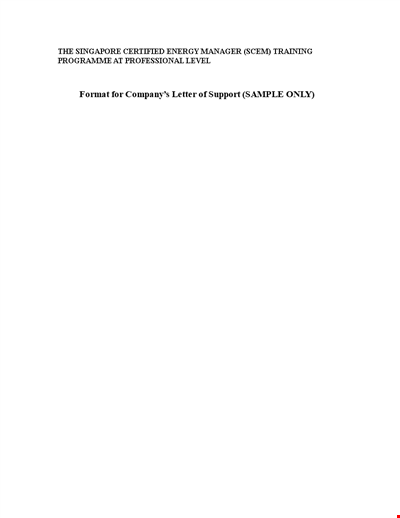
Official Company Employee Letter Template for Singapore | Certified Manager | Energy
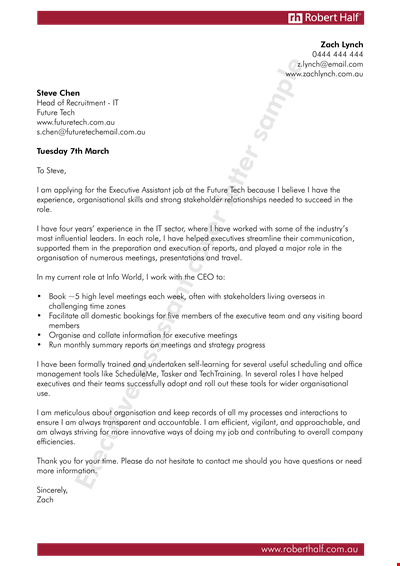
Get a Reliable and Free Executive Assistant for Efficient Meetings
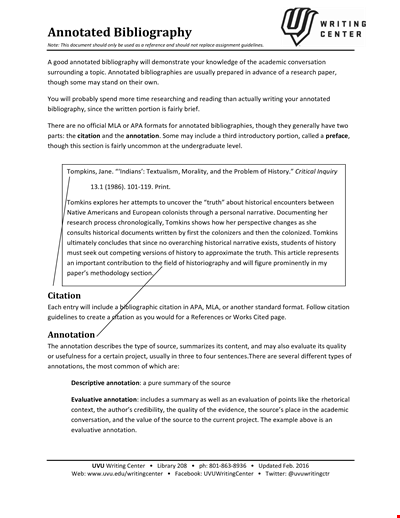
Free Native Historical Annotated Bibliography Template: Download Now
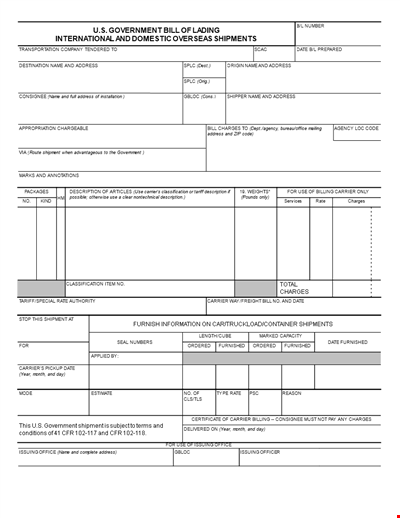
Carrier Charges - SF Document Templates with Description