/5f569173-91e8-4060-8614-9d4c08df3cd0_1.png)
Monthly Reconciliation Sheet Template in Excel
Review Rating Score
The Excel Monthly Reconciliation Sheet Template is a tool that helps track financial transactions and ensures the accuracy of accounts. The template provides an organized format to input and compare financial data from different sources, such as bank statements and accounting records. This helps identify discrepancies and make necessary adjustments.
To use the template, start by downloading and opening it in Microsoft Excel. Input all relevant financial information for the month into the appropriate sections of the template. Then, perform a comparison to identify any discrepancies and make necessary adjustments to ensure that all accounts are accurate and complete.
For more information on how to use financial figures in Excel, visit the Microsoft Excel Financial Functions Reference. To learn more about reconciliation in Excel, visit the Ablebits blog on How to Reconcile Accounts in Excel.
Using the Excel Monthly Reconciliation Sheet Template can help ensure accurate and efficient financial management. Download the template now to get started.
Is the template content above helpful?
Thanks for letting us know!
Reviews
Scotty Hood(5/29/2023) - NZL
Perfect document template, easy to finish my task
Last modified
Our Latest Blog
- The Importance of Vehicle Inspections in Rent-to-Own Car Agreements
- Setting Up Your E-mail Marketing for Your Business: The Blueprint to Skyrocketing Engagement and Sales
- The Power of Document Templates: Enhancing Efficiency and Streamlining Workflows
- Writing a Great Resume: Tips from a Professional Resume Writer
Template Tags
Need help?
We are standing by to assist you. Please keep in mind we are not licensed attorneys and cannot address any legal related questions.
-
Chat
Online - Email
Send a message
You May Also Like
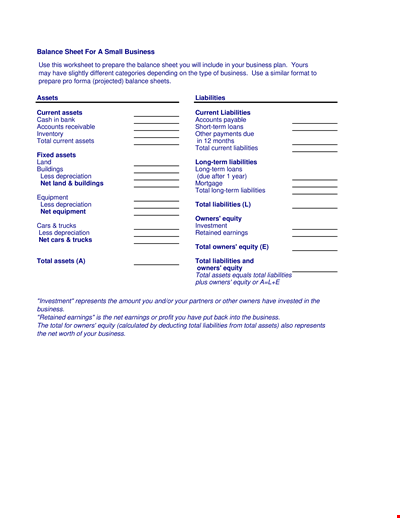
Business Sheet: Manage Your Business's Total Liabilities, Assets, and Owners
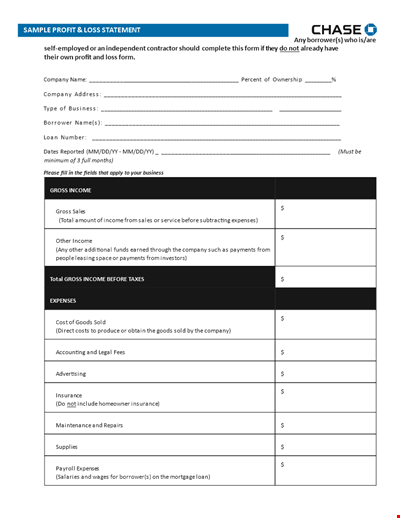
Profit and Loss Statement: Bank, Business, Taxes, Total Income
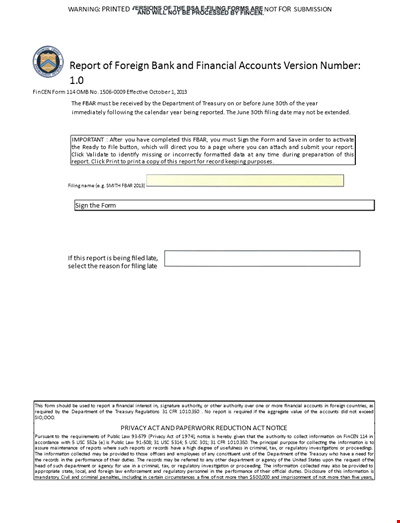
Company And Financial Accounts
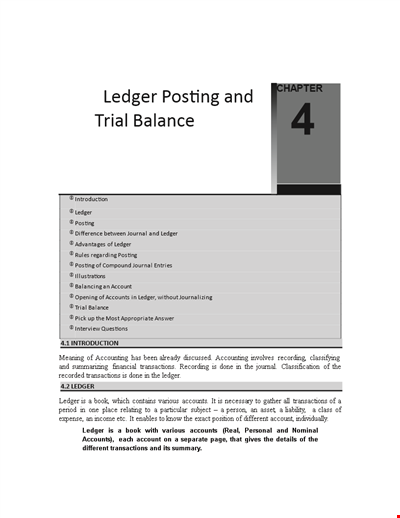
Journal Ledger Trial Balance Sheet
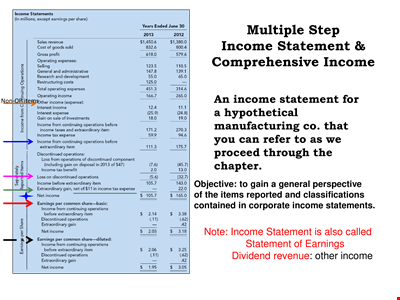
Manufacturing Company Income Statement: Operations, Income, Comprehensive Gains
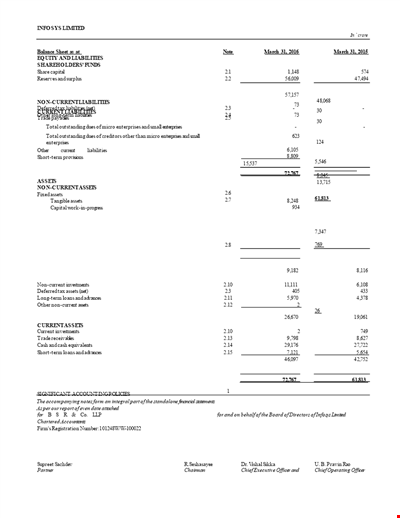
Trial Balance Sheet Example
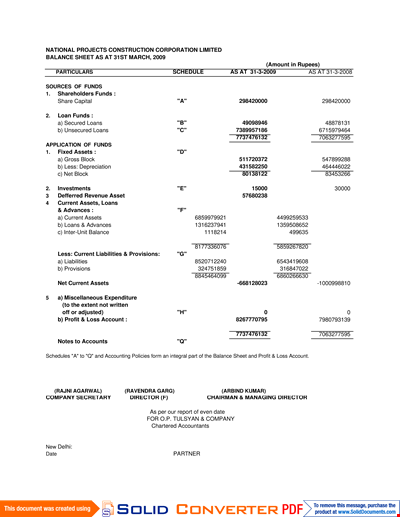
Construction Business Balance Sheet Template - Schedule, Amount, Particulars in Rupees
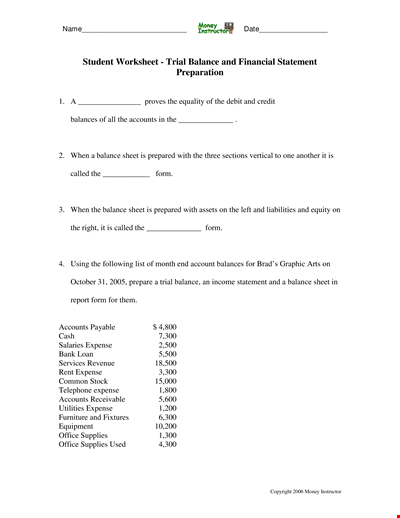
Net Income Trial Balance Sheet - Accounts, Office Expenses, Balance Sheet
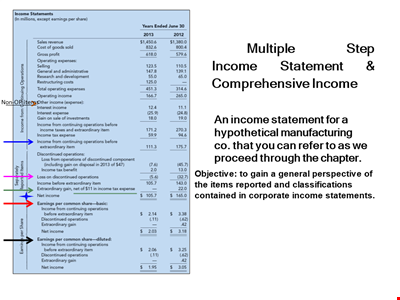
Multi Step Income Statement For Manufacturing Company
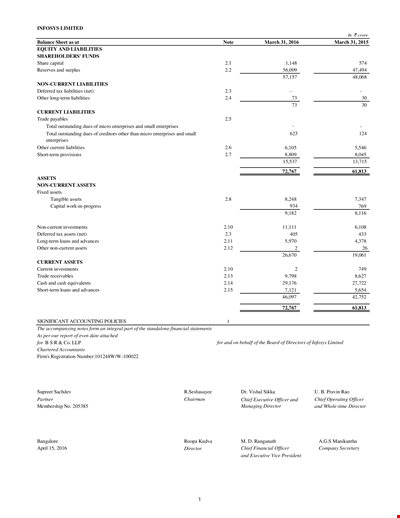
Company Trial Balance Sheet
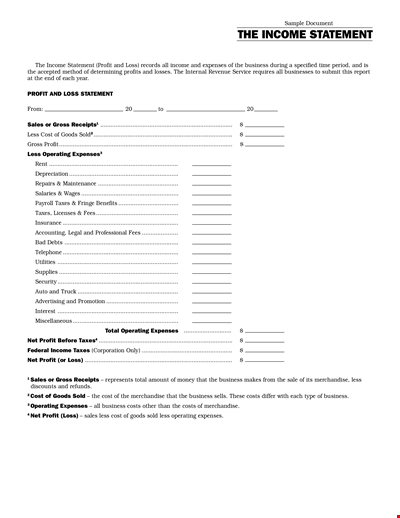
Simple Income Statement For Company
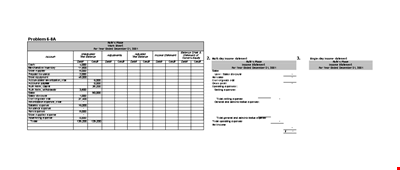
Multi Step Income Statement For Service Company
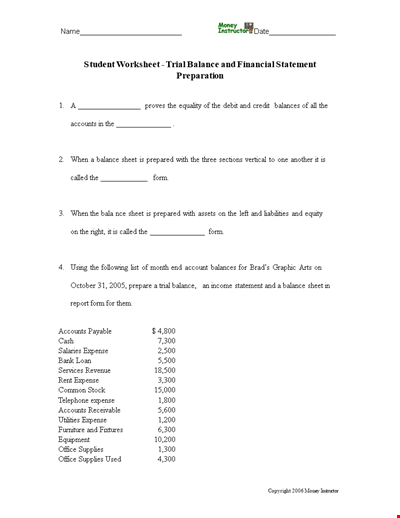
Net Income Trial Balance Sheet
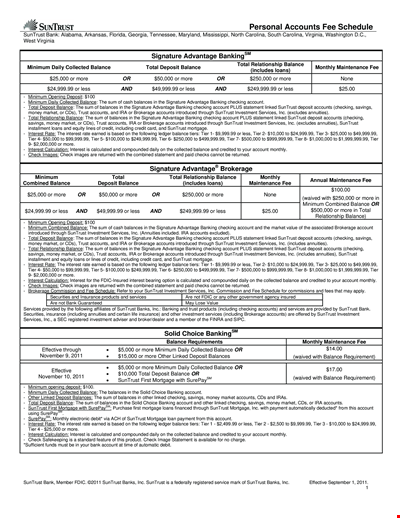
Personal Accounts Fee Schedule
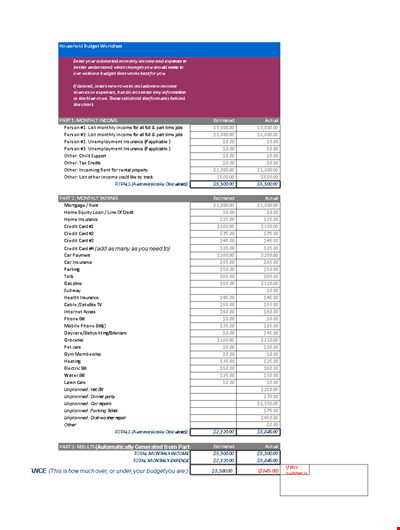
Free Household Budget Template Excel Format

Provisional Balance Sheet Format | Total Liabilities, Assets, Loans