/bed36e18-2d8a-4835-9210-00e6aa4a8fdb.png)
Create Engaging Media with Our User-Friendly Story Board - Get Screen Feedback & Alerts
Review Rating Score
Are you struggling with keeping your storytelling-focused projects organized? Do you often face issues with your team members not being on the same page? Our Story Board template can help you manage your story, plan your screen, keep you on track and get feedback from your team all in one place.
What is a Story Board?
A Story Board is a visual tool that filmmakers, screenwriters, advertisers, and other creatives use to outline the sequence of events in their stories, convey emotions and action, and plan their visual aesthetics. It's a critical tool in any creative storytelling process because it helps lay out the foundation for your project and identify potential issues or opportunities.
How to Use Our Story Board Template?
Our Story Board template is designed to help you manage your entire project in one place. It will help you organize your thoughts, plan out your visuals, and gather feedback from your team members. Here's a quick overview of how you can use our template:
- Outline Your Story: Use the text areas of the template to write out a summary of your story. This can include plot points, scenes, character descriptions, and other details necessary to convey your message.
- Plan Your Screens: Sketch out what your screens will look like and how they will be sequenced based on the story you've created.
- Upload Media: Easily upload images or videos into the media section of the template. This can be used to gather and organize inspiration or to help you better plan out your visuals.
- Provide Feedback: Use the feedback section of the template to give and receive feedback from your team members or clients. This facilitates communication and ensures that everyone is on the same page.
- Create Alerts: Stay on track with your project schedule by using alerts to remind you of important deadlines or milestones.
- Download Your Story Board: Once you have completed your storyboard and integrated feedback, you can download it in DOCX format, making it easy to share with your team members or clients.
Take Control of Your Storytelling Process
Whether you're a filmmaker, screenwriter, or advertiser, our Story Board template is an essential tool for streamlining your creative process, improving team communication, and staying organized. Don't leave your projects to chance - use our easy-to-use template and take control of your storytelling process. Visit BizzLibrary.com today and download the template to help you organize your projects better!
Is the content above helpfull?
Thanks for letting us know!
Reviews
Buffy Estes(6/28/2023) - AUS
Thank you for this!
Author. Content was provided by:
Elizabeth Davis
Elizabeth is from the sunny desert city of Phoenix, Arizona. She is thrilled to connect with professionals and like-minded individuals who share a passion for social technologies, content creation, and the exciting possibilities that AI brings to the world of social media. Her hobbies are hiking, climbing, and horse riding. Elizabeth has a master's degree in Social Technologies that she received at the ASU (Arizona State University). As a freelancer, she mostly contributes content related to IT. This includes articles on templates and forms provided by our community.
Follow Elizabeth
Last modified
Our Latest Blog
- The Importance of Vehicle Inspections in Rent-to-Own Car Agreements
- Setting Up Your E-mail Marketing for Your Business: The Blueprint to Skyrocketing Engagement and Sales
- The Power of Document Templates: Enhancing Efficiency and Streamlining Workflows
- Writing a Great Resume: Tips from a Professional Resume Writer
Template Tags
Need help?
We are standing by to assist you. Please keep in mind we are not licensed attorneys and cannot address any legal related questions.
-
Chat
Online - Email
Send a message
You May Also Like

Easter Social Media Post
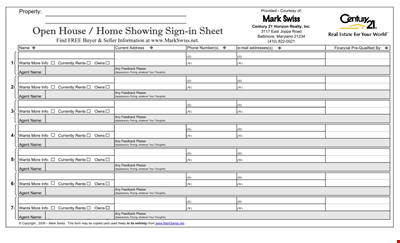
Get the Best Open House Showing Sign In Sheet Template Here
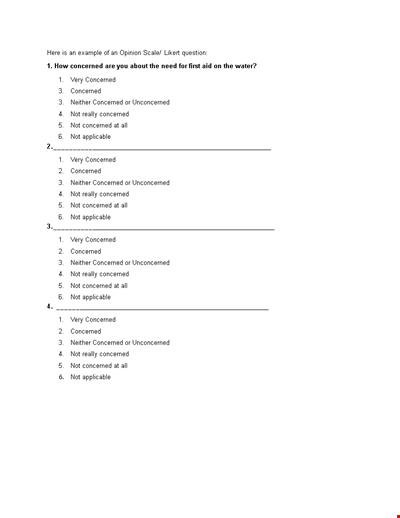
Understanding the Likert Scale: Neither Concerned nor Unconcerned
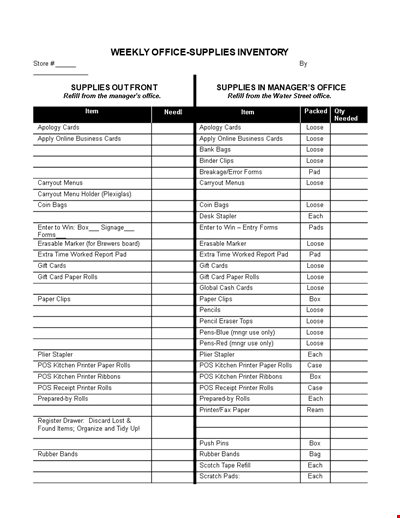
Weekly Office Supply Inventory List Example
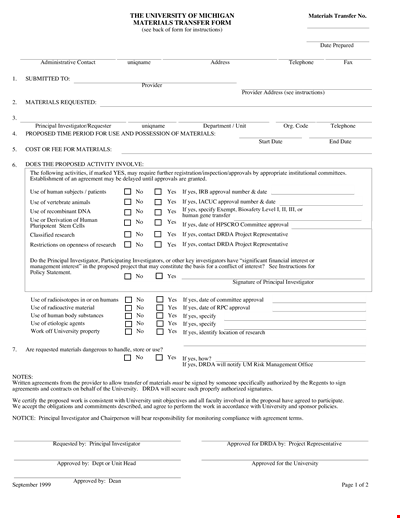
Material Transfer Form (University)
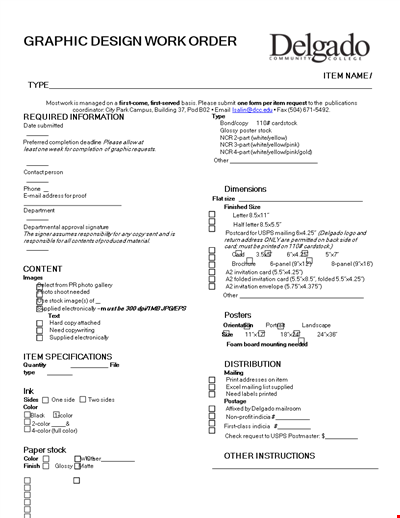
Design Work Order Form
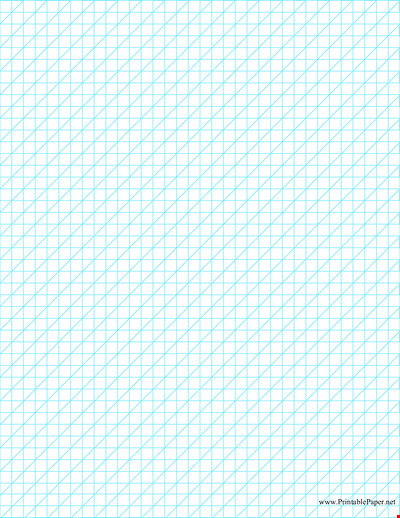
Printable Large Oblique Graph Paper
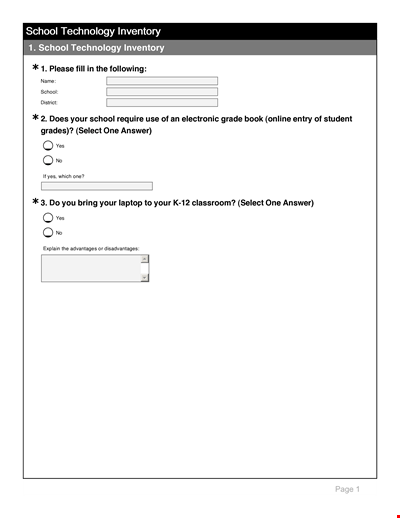
Modern School Technology: Enhancing Education through Innovative Tools and Solutions
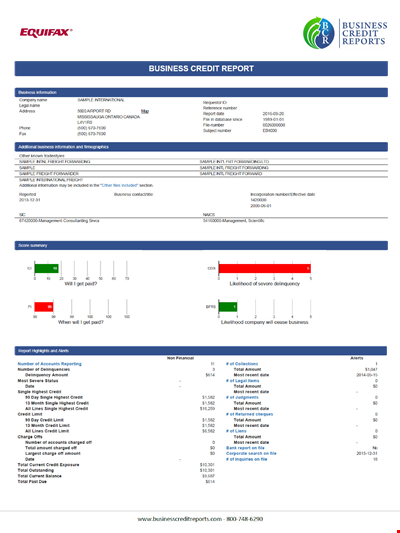
Corporate Credit Solutions for Small Businesses | Sample Template
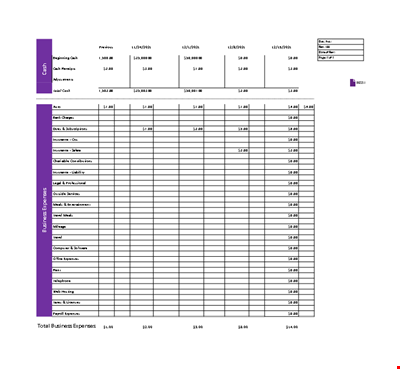
Cash Flow Statement in Excel
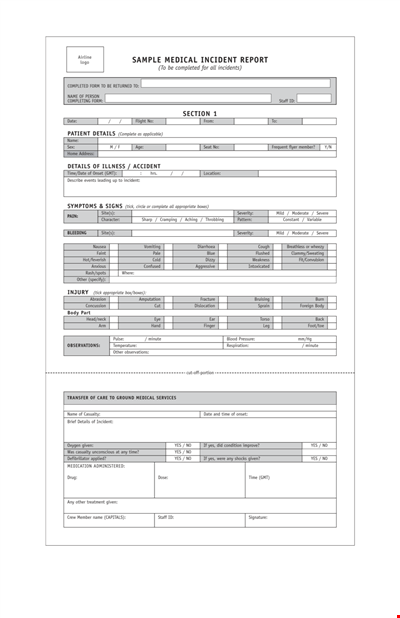
Medical Assistant Incident Report
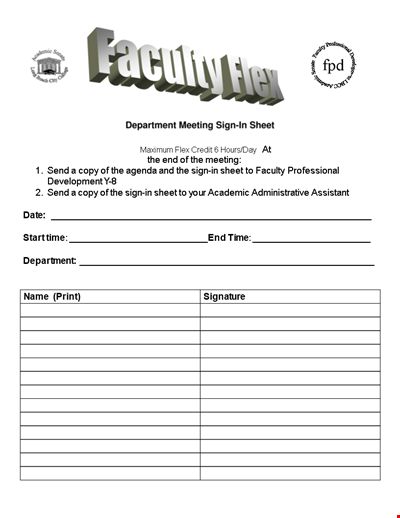
Department Meeting Sign-In Sheet Template
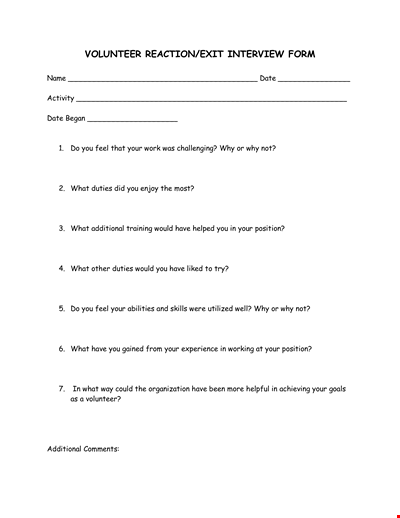
Volunteer Exit Interview Form - Assessing Duties and Volunteer Experience
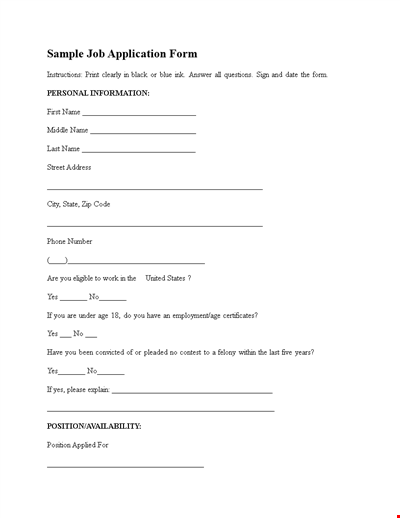
Employment Application Template - Fill Out Positions, Address, and Information
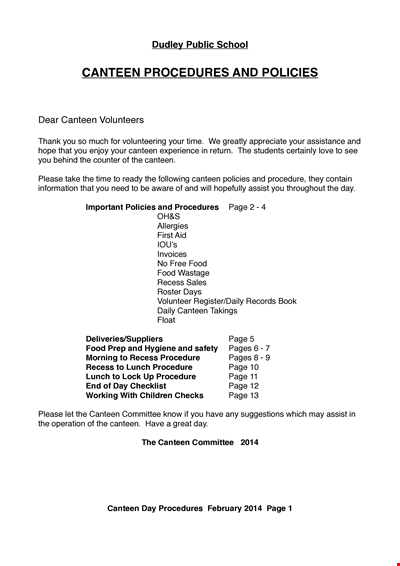
School Canteen Cleaning Schedule Template - Keep Your Lunch Area Spotless
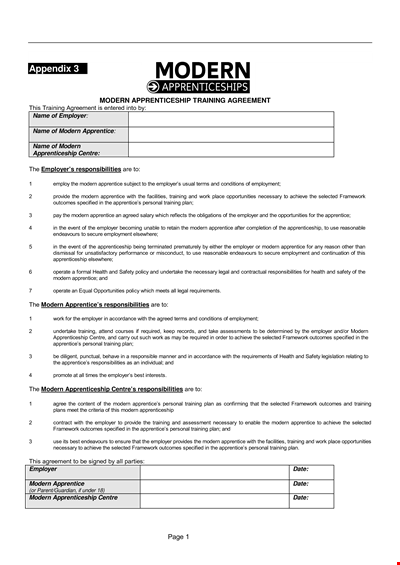
Modern Apprenticeship Training Agreement Form - Employer Training for Modern Apprenticeship