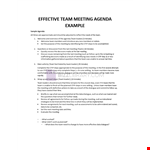If you're looking for an efficient way to organize your team meetings, look no further than our team meeting agenda template for Word. Whether you have monthly, weekly, or even daily meetings, having a well-structured agenda is crucial for productivity and effectiveness.
With our monthly team meeting agenda template, you can easily create an agenda that covers all the important topics. It includes subheadings to guide you on how to create an agenda for a team meeting, ensuring that you don't miss any essential elements.
Structuring a team meeting can be challenging, but with our team meeting agenda template for Word, it becomes a breeze. We provide you with a ready-to-use outline that you can adapt to fit your specific needs. No more wasting time figuring out the best way to structure your meetings.
Looking to add some excitement and engagement to your team meetings? Our fun team meeting topics for discussion section offers creative ideas that will keep your team motivated and inspired.
Additionally, if you're in need of staff meeting ideas, our team meeting agenda template for Word has got you covered. You'll find a variety of topics and activities to make your staff meetings more productive and engaging.
Don't waste another minute trying to come up with a meeting agenda from scratch. Download our team meeting agenda template for Word now and experience the benefits of organized and purposeful team meetings.