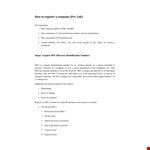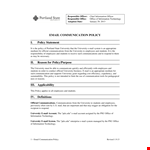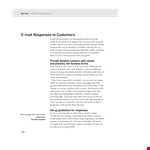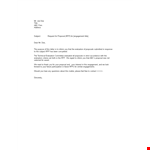How do I make an attractive email?
When you are drafting an email, consider these 7 key structural aspects when you draft a professional email, which provide an optimal format for engaging with clients and optimizing conversions and conversions.
Emails can be broken into 6 major parts:
- Sender: Your messages contain both the sender's and recipient's addresses. As soon as the receiving email server initiates the session, it sees the sender's domain. What your recipients see is the from address.
- Receiver (CC & BCC) (function of BCC explain): An email recipient is a person or company who has participate to receive email from them.
- Subject Line: When people receive an email, they will see only one line of text called the subject line. If you want your email to be opened, then make sure the subject line is optimized for your target audience.
- Salutations: Salutations are words or phrases used to greet recipients in business correspondence or private correspondence. It is important to distinguish between formal and informal salutations. It is common practice to start emails with "Dear" or "Hi/Hey," followed by the recipient's name or title.
- Body: In the body of the email, you will find the actual text. Like a normal letter, you should start with a greeting, then write one or more paragraphs, and conclude with your name. Put the preheader text in the header. Keep the body copy as short as possible.
- Call to action: (CTA) To ensure users don't miss your call-to-action button, place it near the top of your email. You can increase the scan ability of your emails and draw attention to your main message or offer by doing this. Keeping vital information above the fold is always a good idea. Write down what action is necessary to follow up or consider to use a clear and easy to click CTA button.
- Signature: Email signatures contain professional contact information and company branding at the end of an email. In addition to images, hyperlinks and call-to-actions (CTAs), some email signatures promote relevant offers, products and services.